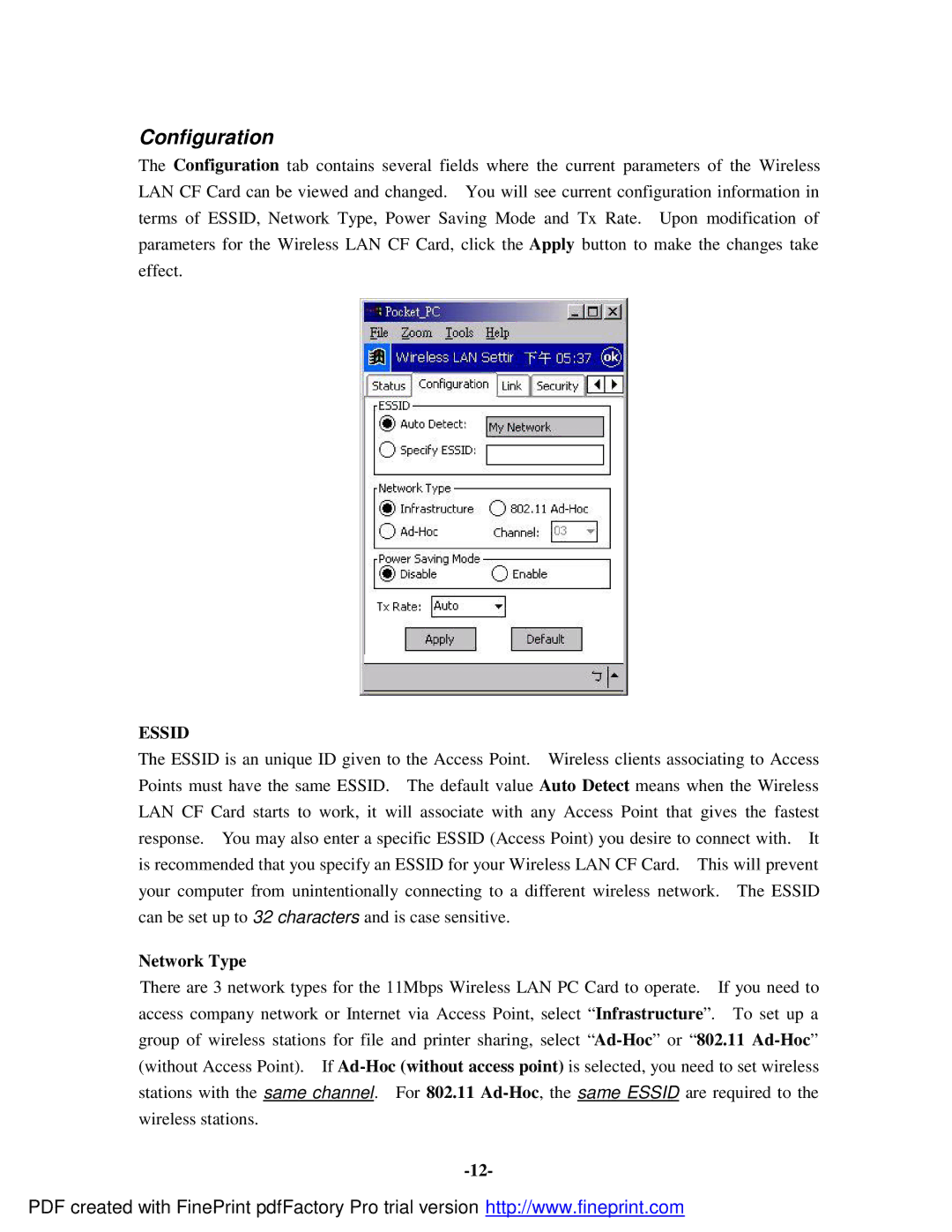Configuration
The Configuration tab contains several fields where the current parameters of the Wireless LAN CF Card can be viewed and changed. You will see current configuration information in terms of ESSID, Network Type, Power Saving Mode and Tx Rate. Upon modification of parameters for the Wireless LAN CF Card, click the Apply button to make the changes take effect.
ESSID
The ESSID is an unique ID given to the Access Point. Wireless clients associating to Access Points must have the same ESSID. The default value Auto Detect means when the Wireless LAN CF Card starts to work, it will associate with any Access Point that gives the fastest response. You may also enter a specific ESSID (Access Point) you desire to connect with. It is recommended that you specify an ESSID for your Wireless LAN CF Card. This will prevent your computer from unintentionally connecting to a different wireless network. The ESSID can be set up to 32 characters and is case sensitive.
Network Type
There are 3 network types for the 11Mbps Wireless LAN PC Card to operate. If you need to access company network or Internet via Access Point, select “Infrastructure”. To set up a group of wireless stations for file and printer sharing, select
PDF created with FinePrint pdfFactory Pro trial version http://www.fineprint.com