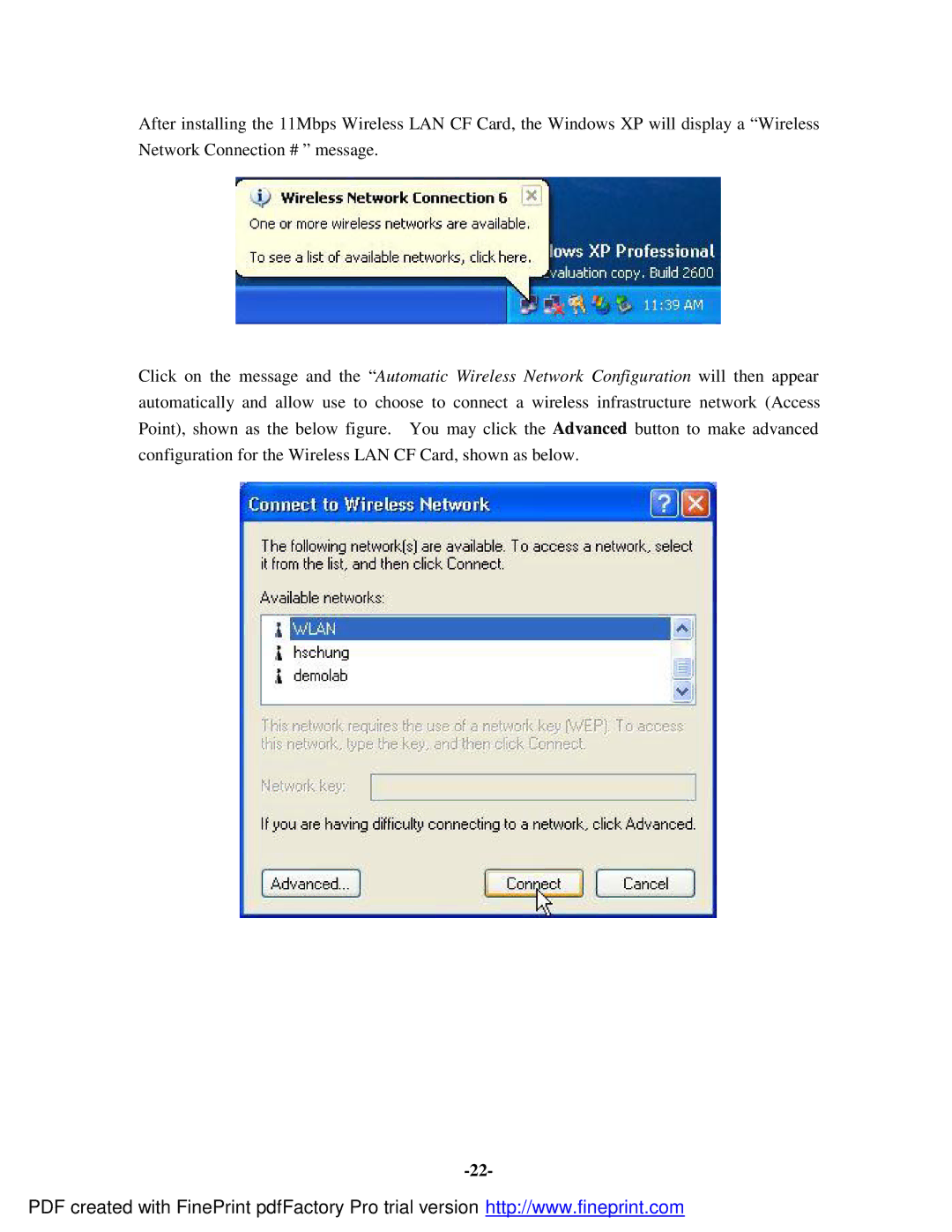After installing the 11Mbps Wireless LAN CF Card, the Windows XP will display a “Wireless Network Connection # ” message.
Click on the message and the “Automatic Wireless Network Configuration will then appear automatically and allow use to choose to connect a wireless infrastructure network (Access Point), shown as the below figure. You may click the Advanced button to make advanced configuration for the Wireless LAN CF Card, shown as below.
PDF created with FinePrint pdfFactory Pro trial version http://www.fineprint.com