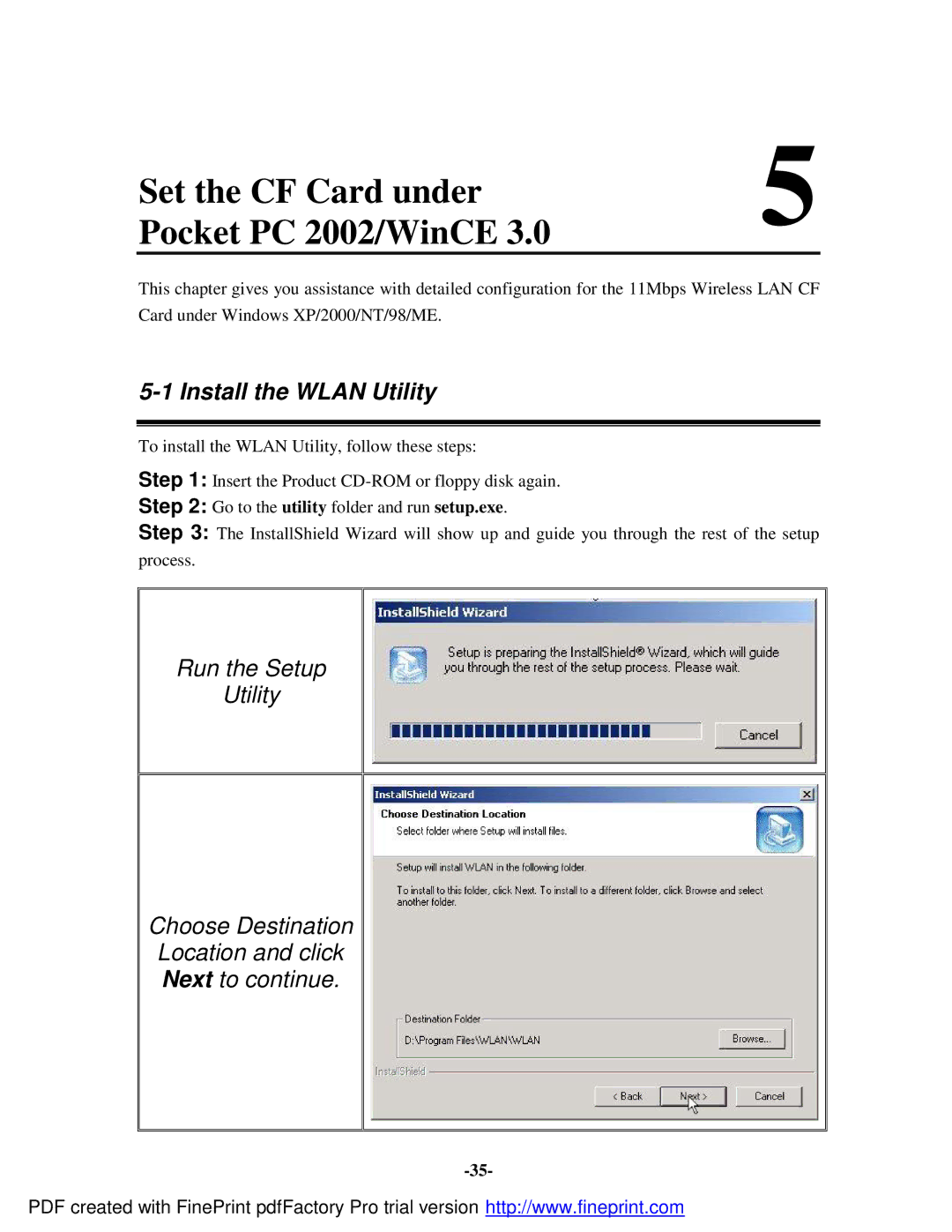Set the CF Card under | 5 |
Pocket PC 2002/WinCE 3.0 |
This chapter gives you assistance with detailed configuration for the 11Mbps Wireless LAN CF Card under Windows XP/2000/NT/98/ME.
5-1 Install the WLAN Utility
To install the WLAN Utility, follow these steps:
Step 1: Insert the Product
Step 2: Go to the utility folder and run setup.exe.
Step 3: The InstallShield Wizard will show up and guide you through the rest of the setup process.
Run the Setup
Utility
Choose Destination
Location and click
Next to continue.
PDF created with FinePrint pdfFactory Pro trial version http://www.fineprint.com