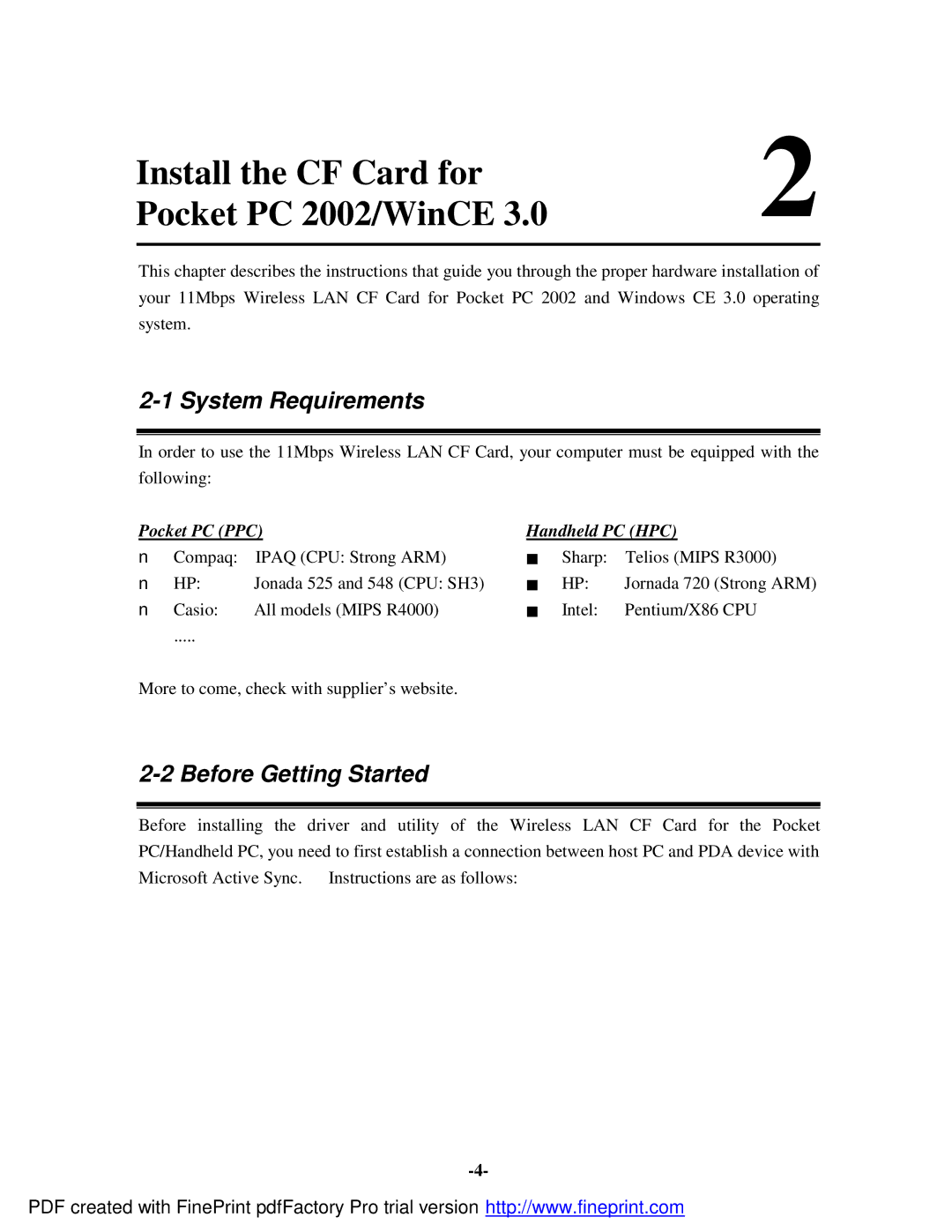Install the CF Card for | 2 |
Pocket PC 2002/WinCE 3.0 |
This chapter describes the instructions that guide you through the proper hardware installation of your 11Mbps Wireless LAN CF Card for Pocket PC 2002 and Windows CE 3.0 operating system.
2-1 System Requirements
In order to use the 11Mbps Wireless LAN CF Card, your computer must be equipped with the following:
Pocket PC (PPC) | Handheld PC (HPC) | ||||
n | Compaq: | IPAQ (CPU: Strong ARM) | ■ | Sharp: | Telios (MIPS R3000) |
n | HP: | Jonada 525 and 548 (CPU: SH3) | ■ | HP: | Jornada 720 (Strong ARM) |
n | Casio: | All models (MIPS R4000) | ■ | Intel: | Pentium/X86 CPU |
| ..... |
|
|
|
|
More to come, check with supplier’s website.
2-2 Before Getting Started
Before installing the driver and utility of the Wireless LAN CF Card for the Pocket PC/Handheld PC, you need to first establish a connection between host PC and PDA device with Microsoft Active Sync. Instructions are as follows:
PDF created with FinePrint pdfFactory Pro trial version http://www.fineprint.com