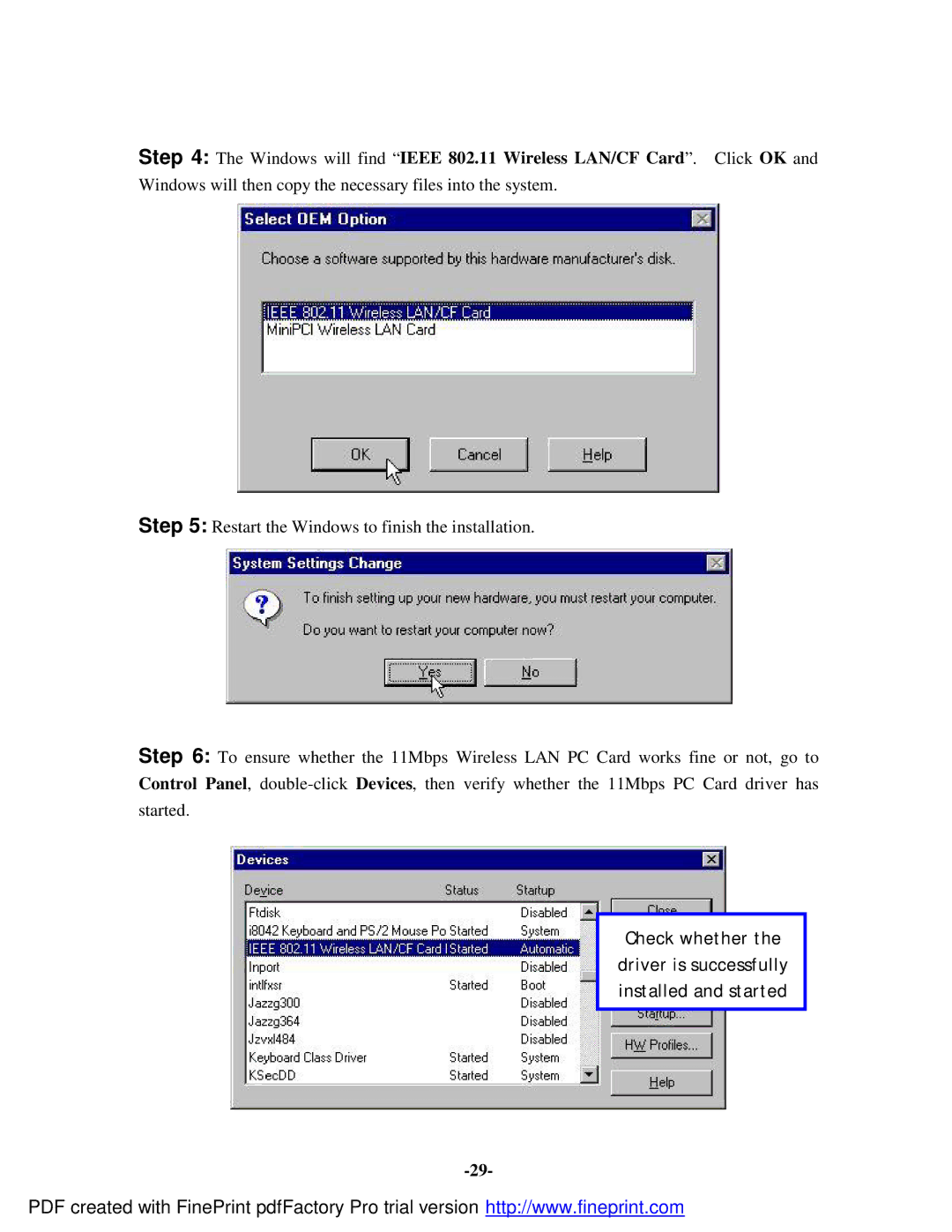Step 4: The Windows will find “IEEE 802.11 Wireless LAN/CF Card”. Click OK and Windows will then copy the necessary files into the system.
Step 5: Restart the Windows to finish the installation.
Step 6: To ensure whether the 11Mbps Wireless LAN PC Card works fine or not, go to Control Panel,
Check whether the driver is successfully installed and started
PDF created with FinePrint pdfFactory Pro trial version http://www.fineprint.com