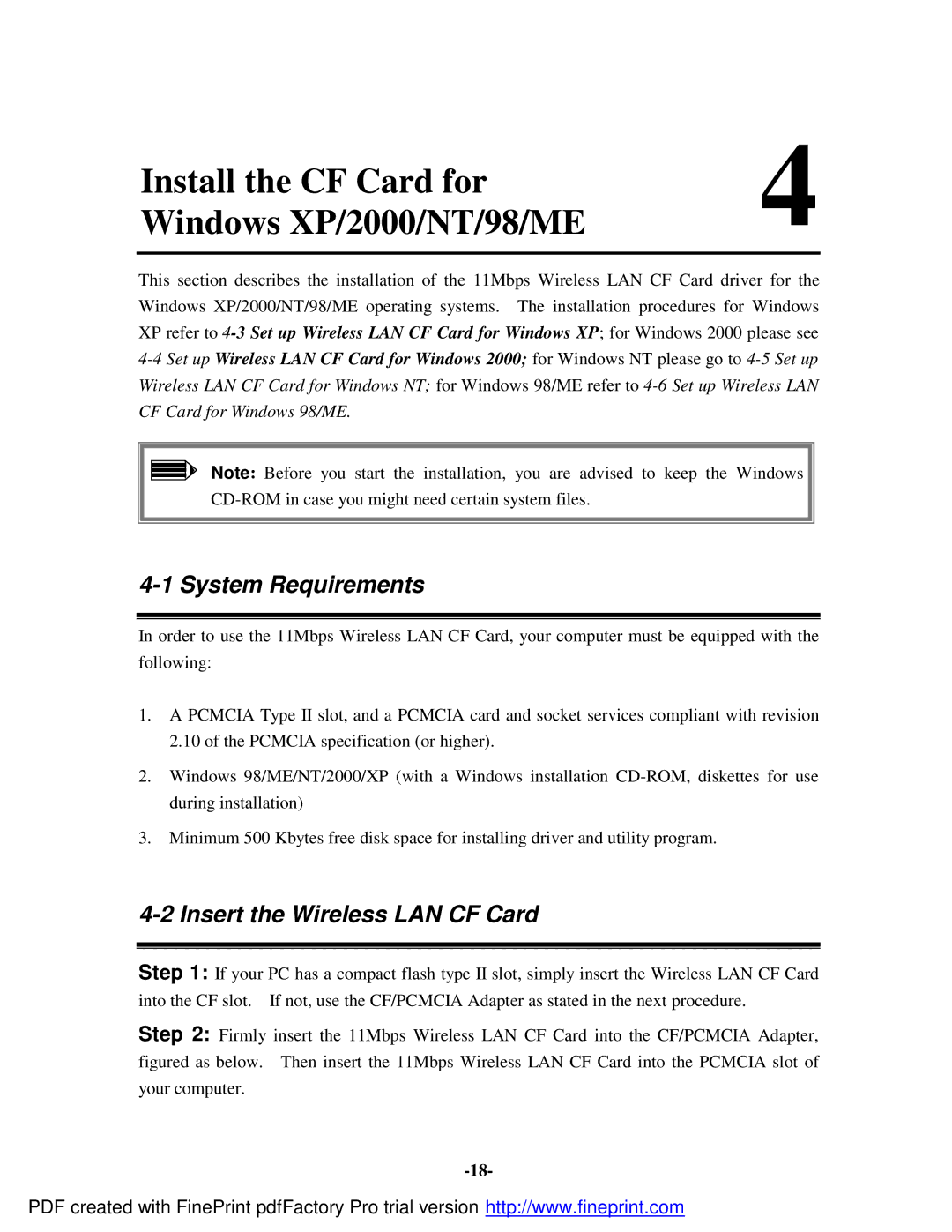Install the CF Card for | 4 |
Windows XP/2000/NT/98/ME |
This section describes the installation of the 11Mbps Wireless LAN CF Card driver for the Windows XP/2000/NT/98/ME operating systems. The installation procedures for Windows XP refer to
Note: Before you start the installation, you are advised to keep the Windows
4-1 System Requirements
In order to use the 11Mbps Wireless LAN CF Card, your computer must be equipped with the following:
1.A PCMCIA Type II slot, and a PCMCIA card and socket services compliant with revision 2.10 of the PCMCIA specification (or higher).
2.Windows 98/ME/NT/2000/XP (with a Windows installation
3.Minimum 500 Kbytes free disk space for installing driver and utility program.
4-2 Insert the Wireless LAN CF Card
Step 1: If your PC has a compact flash type II slot, simply insert the Wireless LAN CF Card into the CF slot. If not, use the CF/PCMCIA Adapter as stated in the next procedure.
Step 2: Firmly insert the 11Mbps Wireless LAN CF Card into the CF/PCMCIA Adapter, figured as below. Then insert the 11Mbps Wireless LAN CF Card into the PCMCIA slot of your computer.
PDF created with FinePrint pdfFactory Pro trial version http://www.fineprint.com