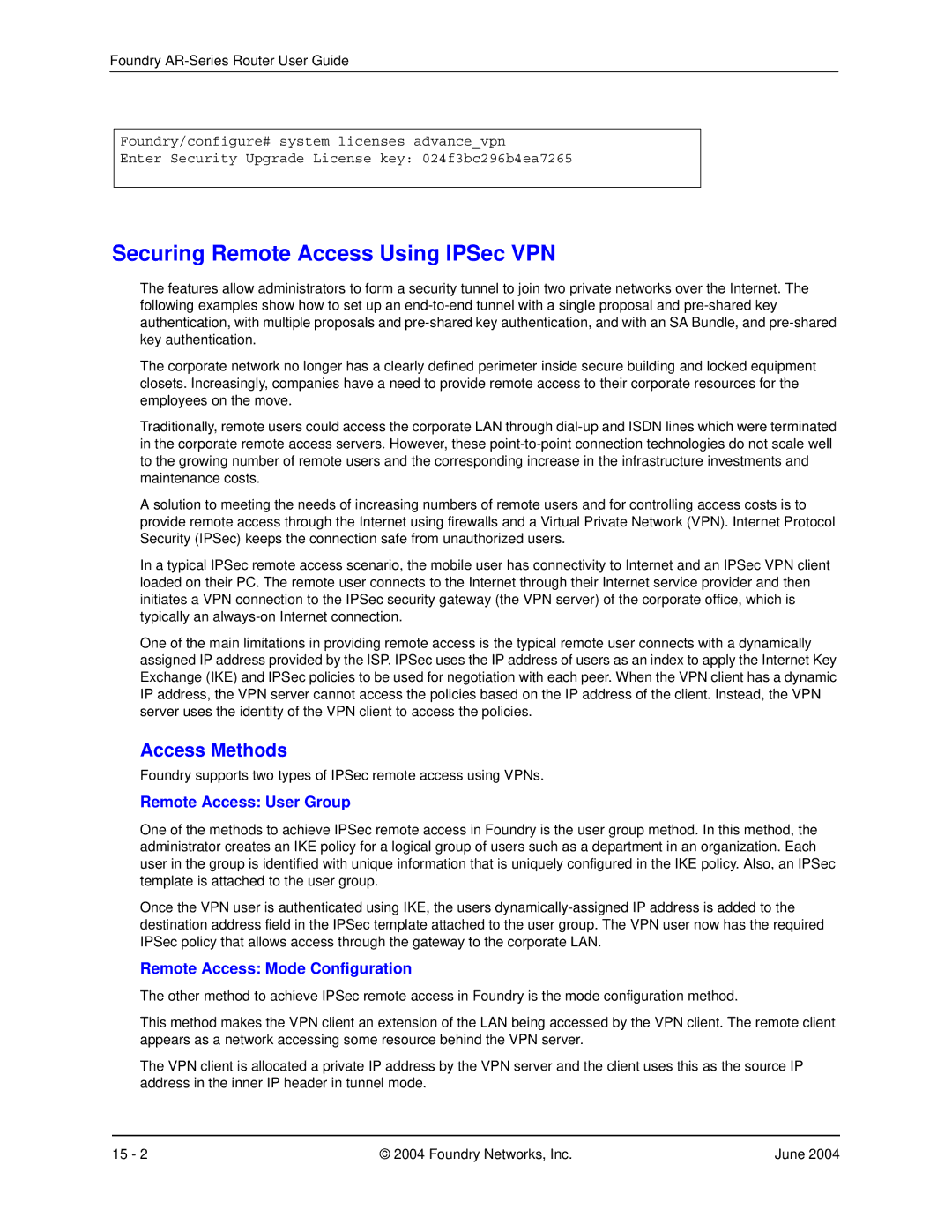Foundry
Foundry/configure# system licenses advance_vpn
Enter Security Upgrade License key: 024f3bc296b4ea7265
Securing Remote Access Using IPSec VPN
The features allow administrators to form a security tunnel to join two private networks over the Internet. The following examples show how to set up an
The corporate network no longer has a clearly defined perimeter inside secure building and locked equipment closets. Increasingly, companies have a need to provide remote access to their corporate resources for the employees on the move.
Traditionally, remote users could access the corporate LAN through
A solution to meeting the needs of increasing numbers of remote users and for controlling access costs is to provide remote access through the Internet using firewalls and a Virtual Private Network (VPN). Internet Protocol Security (IPSec) keeps the connection safe from unauthorized users.
In a typical IPSec remote access scenario, the mobile user has connectivity to Internet and an IPSec VPN client loaded on their PC. The remote user connects to the Internet through their Internet service provider and then initiates a VPN connection to the IPSec security gateway (the VPN server) of the corporate office, which is typically an
One of the main limitations in providing remote access is the typical remote user connects with a dynamically assigned IP address provided by the ISP. IPSec uses the IP address of users as an index to apply the Internet Key Exchange (IKE) and IPSec policies to be used for negotiation with each peer. When the VPN client has a dynamic IP address, the VPN server cannot access the policies based on the IP address of the client. Instead, the VPN server uses the identity of the VPN client to access the policies.
Access Methods
Foundry supports two types of IPSec remote access using VPNs.
Remote Access: User Group
One of the methods to achieve IPSec remote access in Foundry is the user group method. In this method, the administrator creates an IKE policy for a logical group of users such as a department in an organization. Each user in the group is identified with unique information that is uniquely configured in the IKE policy. Also, an IPSec template is attached to the user group.
Once the VPN user is authenticated using IKE, the users
Remote Access: Mode Configuration
The other method to achieve IPSec remote access in Foundry is the mode configuration method.
This method makes the VPN client an extension of the LAN being accessed by the VPN client. The remote client appears as a network accessing some resource behind the VPN server.
The VPN client is allocated a private IP address by the VPN server and the client uses this as the source IP address in the inner IP header in tunnel mode.
15 - 2 | © 2004 Foundry Networks, Inc. | June 2004 |