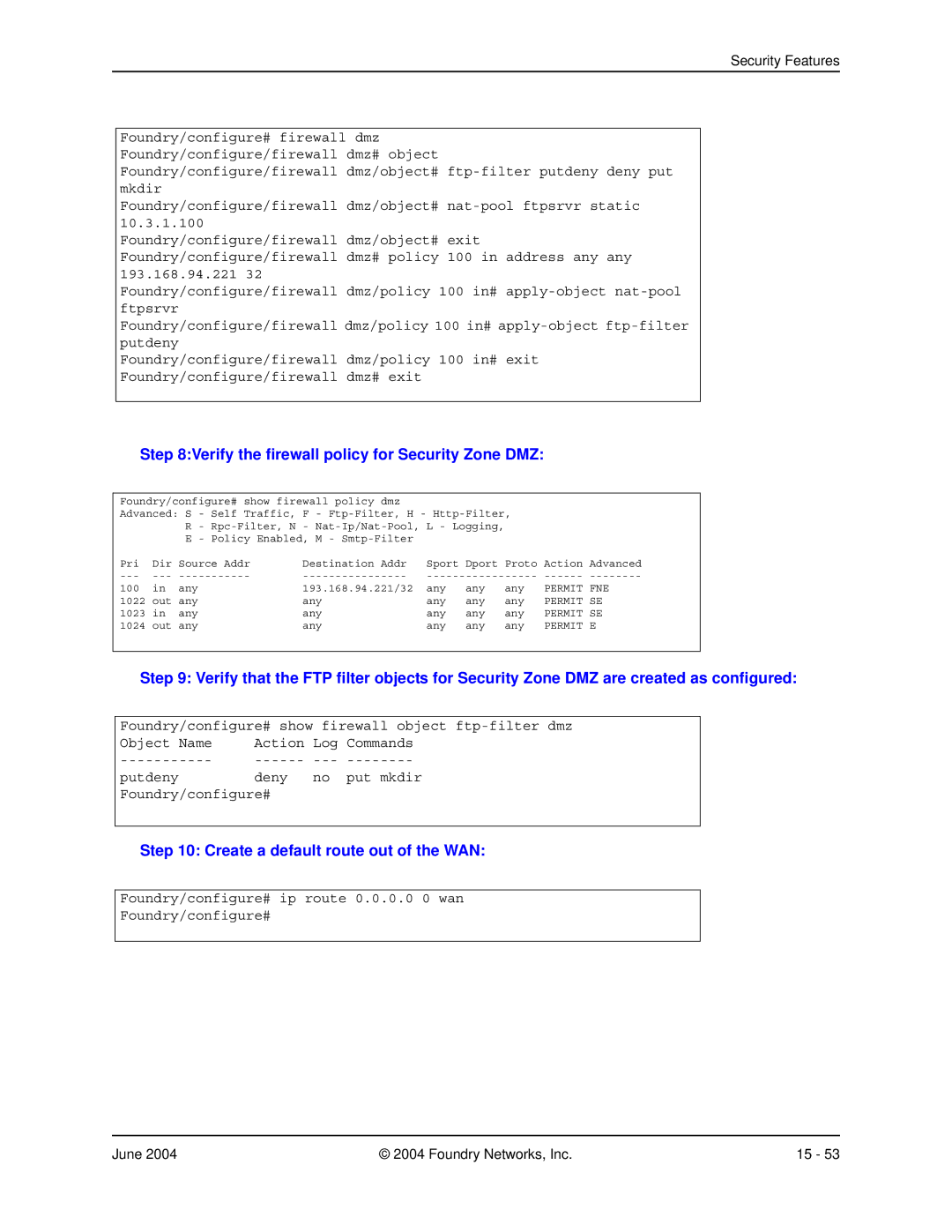Security Features
Foundry/configure# firewall dmz Foundry/configure/firewall dmz# object Foundry/configure/firewall dmz/object#
Foundry/configure/firewall dmz/object#
Foundry/configure/firewall dmz/object# exit Foundry/configure/firewall dmz# policy 100 in address any any 193.168.94.221 32
Foundry/configure/firewall dmz/policy 100 in#
Foundry/configure/firewall dmz/policy 100 in#
Foundry/configure/firewall dmz/policy 100 in# exit Foundry/configure/firewall dmz# exit
Step 8:Verify the firewall policy for Security Zone DMZ:
Foundry/configure# show firewall policy dmz
Advanced: S - Self Traffic, F -
R-
Pri | Dir | Source Addr | Destination Addr | Sport | Dport | Proto Action Advanced | |
100 | in | any | 193.168.94.221/32 | any | any | any | PERMIT FNE |
1022 | out | any | any | any | any | any | PERMIT SE |
1023 | in | any | any | any | any | any | PERMIT SE |
1024 | out | any | any | any | any | any | PERMIT E |
Step 9: Verify that the FTP filter objects for Security Zone DMZ are created as configured:
Foundry/configure# show firewall object
Object Name | Action | Log | Commands |
putdeny | deny | no | put mkdir |
Foundry/configure#
Step 10: Create a default route out of the WAN:
Foundry/configure# ip route 0.0.0.0 0 wan
Foundry/configure#
June 2004 | © 2004 Foundry Networks, Inc. | 15 - 53 |