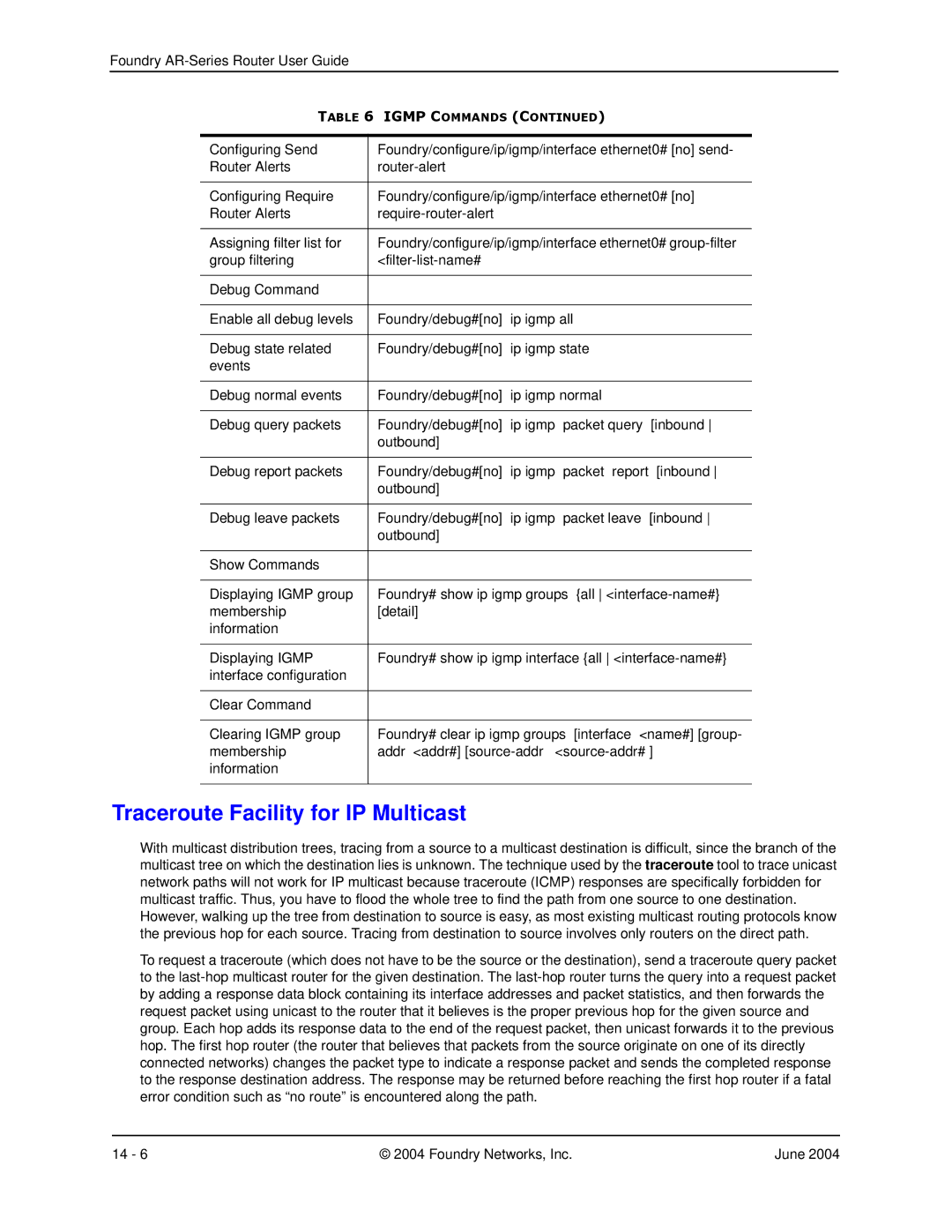Foundry
TABLE 6 IGMP COMMANDS (CONTINUED)
Configuring Send | Foundry/configure/ip/igmp/interface ethernet0# [no] send- | |||
Router Alerts |
|
|
| |
|
| |||
Configuring Require | Foundry/configure/ip/igmp/interface ethernet0# [no] | |||
Router Alerts |
|
|
| |
|
| |||
Assigning filter list for | Foundry/configure/ip/igmp/interface ethernet0# | |||
group filtering |
|
|
| |
|
|
|
|
|
Debug Command |
|
|
|
|
|
|
|
| |
Enable all debug levels | Foundry/debug#[no] | ip igmp all |
| |
|
|
|
| |
Debug state related | Foundry/debug#[no] | ip igmp state |
| |
events |
|
|
|
|
|
|
|
| |
Debug normal events | Foundry/debug#[no] | ip igmp normal |
| |
|
|
|
|
|
Debug query packets | Foundry/debug#[no] | ip igmp | packet query | [inbound |
| outbound] |
|
|
|
|
|
|
|
|
Debug report packets | Foundry/debug#[no] | ip igmp | packet report | [inbound |
| outbound] |
|
|
|
|
|
|
|
|
Debug leave packets | Foundry/debug#[no] | ip igmp | packet leave | [inbound |
| outbound] |
|
|
|
|
|
|
|
|
Show Commands |
|
|
|
|
|
| |||
Displaying IGMP group | Foundry# show ip igmp groups {all | |||
membership | [detail] |
|
|
|
information |
|
|
|
|
|
| |||
Displaying IGMP | Foundry# show ip igmp interface {all | |||
interface configuration |
|
|
|
|
|
|
|
|
|
Clear Command |
|
|
|
|
|
| |||
Clearing IGMP group | Foundry# clear ip igmp groups [interface <name#] [group- | |||
membership | addr <addr#] | |||
information |
|
|
|
|
|
|
|
|
|
Traceroute Facility for IP Multicast
With multicast distribution trees, tracing from a source to a multicast destination is difficult, since the branch of the multicast tree on which the destination lies is unknown. The technique used by the traceroute tool to trace unicast network paths will not work for IP multicast because traceroute (ICMP) responses are specifically forbidden for multicast traffic. Thus, you have to flood the whole tree to find the path from one source to one destination. However, walking up the tree from destination to source is easy, as most existing multicast routing protocols know the previous hop for each source. Tracing from destination to source involves only routers on the direct path.
To request a traceroute (which does not have to be the source or the destination), send a traceroute query packet to the
14 - 6 | © 2004 Foundry Networks, Inc. | June 2004 |