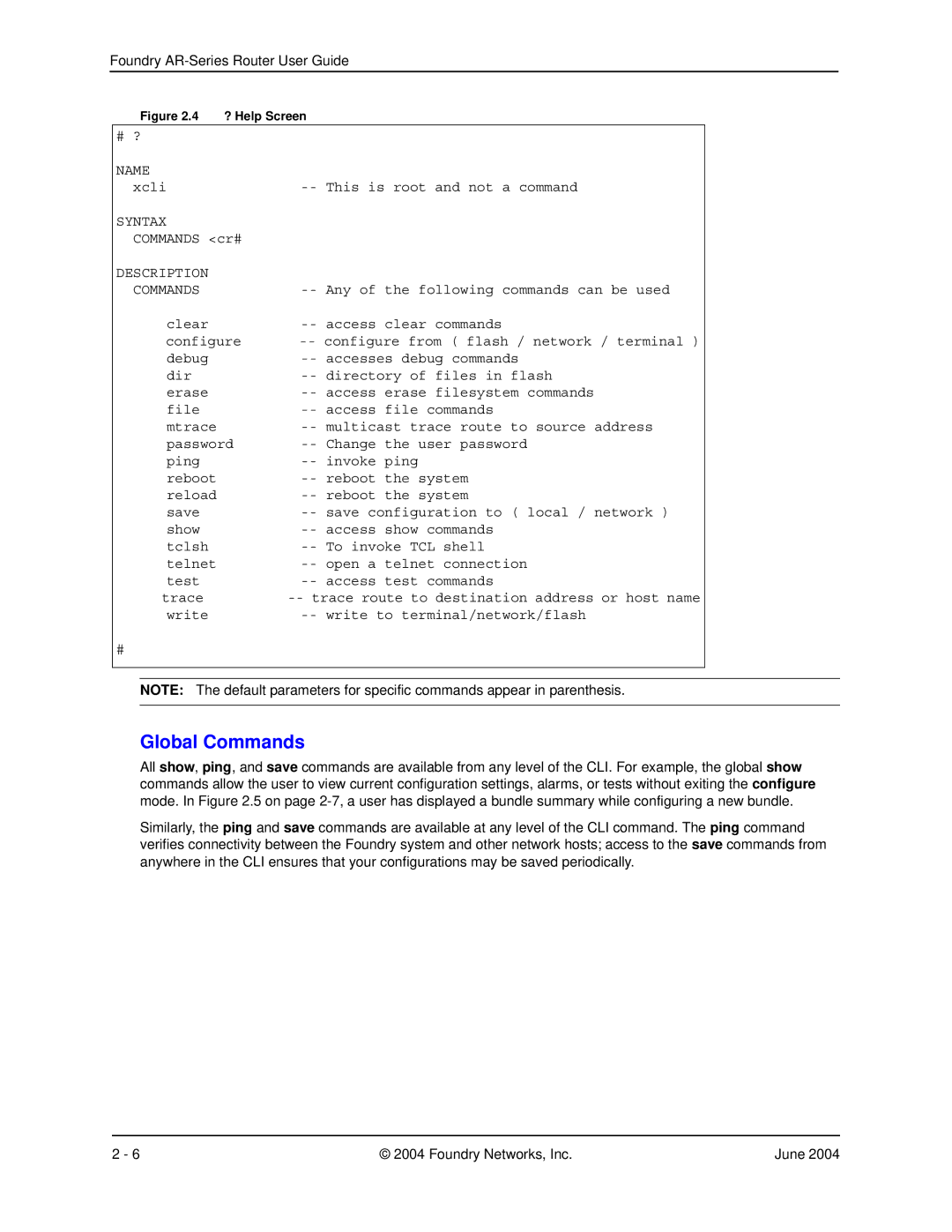Foundry
Figure 2.4 | ? Help Screen | |
# ? |
|
|
NAME |
|
|
xcli |
| |
SYNTAX |
|
|
COMMANDS <cr# |
| |
DESCRIPTION |
|
|
COMMANDS |
| |
clear |
| |
configure | ||
debug |
| |
dir |
| |
erase |
| |
file |
| |
mtrace |
| |
password | ||
ping |
| |
reboot |
| |
reload |
| |
save |
| |
show |
| |
tclsh |
| |
telnet |
| |
test |
| |
trace |
| |
write |
| |
#
NOTE: The default parameters for specific commands appear in parenthesis.
Global Commands
All show, ping, and save commands are available from any level of the CLI. For example, the global show commands allow the user to view current configuration settings, alarms, or tests without exiting the configure mode. In Figure 2.5 on page
Similarly, the ping and save commands are available at any level of the CLI command. The ping command verifies connectivity between the Foundry system and other network hosts; access to the save commands from anywhere in the CLI ensures that your configurations may be saved periodically.
2 - 6 | © 2004 Foundry Networks, Inc. | June 2004 |