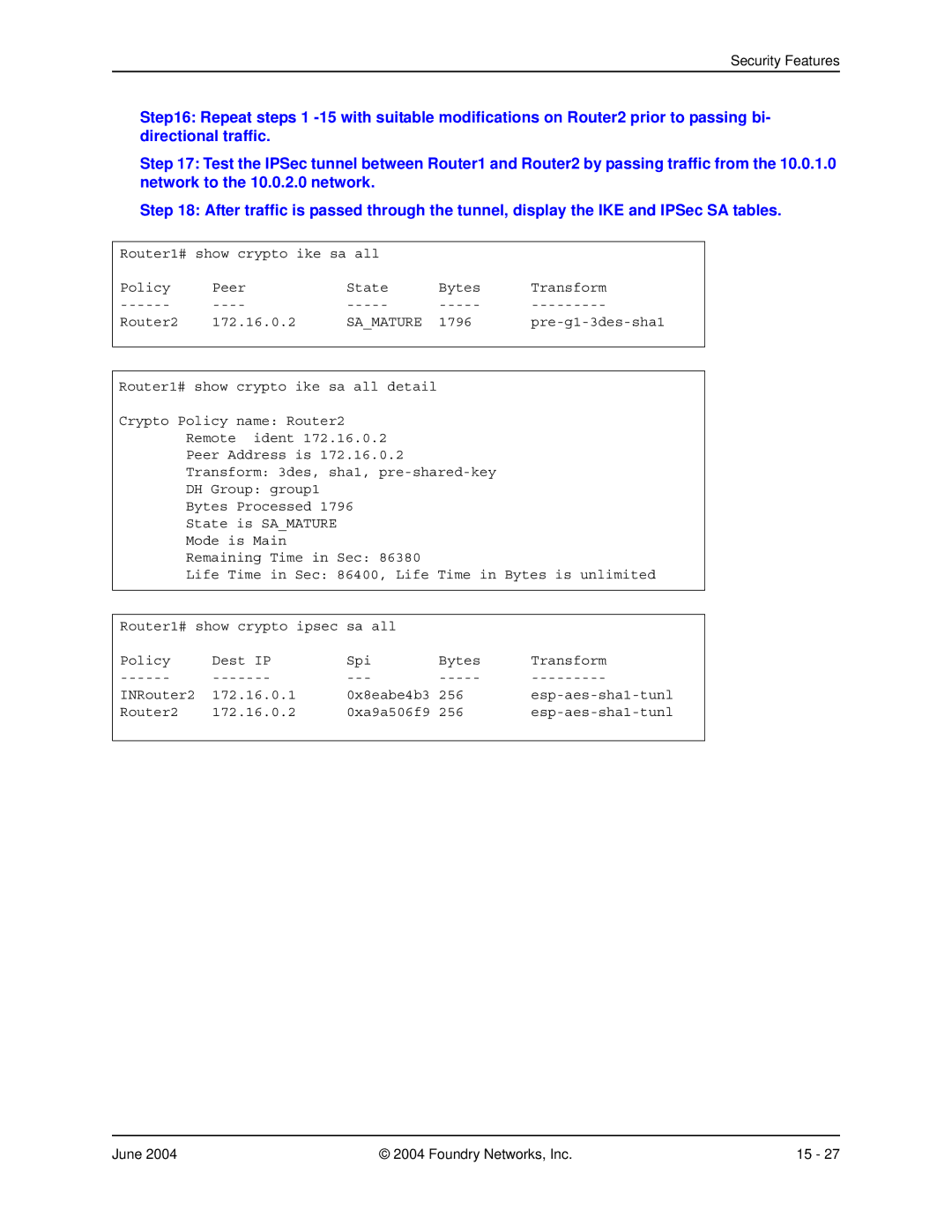Security Features
Step16: Repeat steps 1
Step 17: Test the IPSec tunnel between Router1 and Router2 by passing traffic from the 10.0.1.0 network to the 10.0.2.0 network.
Step 18: After traffic is passed through the tunnel, display the IKE and IPSec SA tables.
Router1# show crypto ike sa all |
|
| ||
Policy | Peer | State | Bytes | Transform |
Router2 | 172.16.0.2 | SA_MATURE | 1796 | |
|
|
|
|
|
Router1# show crypto ike sa all detail
Crypto Policy name: Router2
Remote ident 172.16.0.2
Peer Address is 172.16.0.2
Transform: 3des, sha1,
DH Group: group1
Bytes Processed 1796
State is SA_MATURE
Mode is Main
Remaining Time in Sec: 86380
Life Time in Sec: 86400, Life Time in Bytes is unlimited
Router1# show crypto ipsec sa all |
|
| ||
Policy | Dest IP | Spi | Bytes | Transform |
INRouter2 | 172.16.0.1 | 0x8eabe4b3 | 256 | |
Router2 | 172.16.0.2 | 0xa9a506f9 | 256 | |
|
|
|
|
|
June 2004 | © 2004 Foundry Networks, Inc. | 15 - 27 |