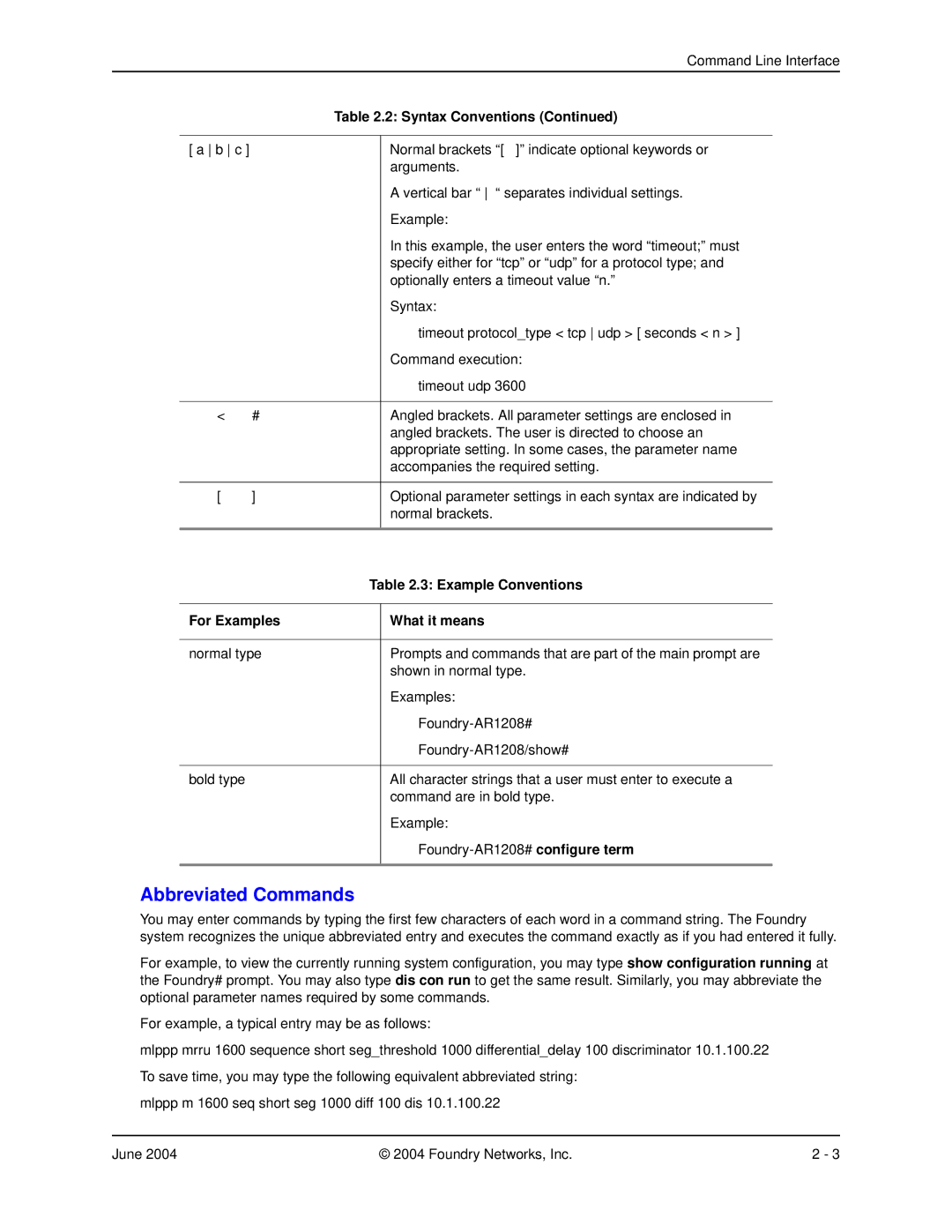|
|
|
| Command Line Interface | |
|
|
| Table 2.2: Syntax Conventions (Continued) | ||
|
|
|
|
|
|
| [ a b c ] |
|
| Normal brackets “[ ]” indicate optional keywords or | |
|
|
|
| arguments. | |
|
|
|
| A vertical bar “ “ separates individual settings. | |
|
|
|
| Example: | |
|
|
|
| In this example, the user enters the word “timeout;” must | |
|
|
|
| specify either for “tcp” or “udp” for a protocol type; and | |
|
|
|
| optionally enters a timeout value “n.” | |
|
|
|
| Syntax: | |
|
|
|
| timeout protocol_type < tcp udp > [ seconds < n > ] | |
|
|
|
| Command execution: | |
|
|
|
| timeout udp 3600 | |
|
|
|
|
|
|
< | # |
| Angled brackets. All parameter settings are enclosed in | ||
|
|
|
| angled brackets. The user is directed to choose an | |
|
|
|
| appropriate setting. In some cases, the parameter name | |
|
|
|
| accompanies the required setting. | |
|
|
|
|
|
|
[ | ] |
| Optional parameter settings in each syntax are indicated by | ||
|
|
|
| normal brackets. | |
|
|
|
|
|
|
|
|
| Table 2.3: Example Conventions | ||
|
|
|
|
| |
| For Examples |
| What it means | ||
|
|
|
|
| |
| normal type |
| Prompts and commands that are part of the main prompt are | ||
|
|
|
| shown in normal type. | |
|
|
|
| Examples: | |
|
|
|
| ||
|
|
|
| ||
|
|
|
|
|
|
| bold type |
|
| All character strings that a user must enter to execute a | |
|
|
|
| command are in bold type. | |
|
|
|
| Example: | |
|
|
|
| ||
|
|
|
|
|
|
Abbreviated Commands
You may enter commands by typing the first few characters of each word in a command string. The Foundry system recognizes the unique abbreviated entry and executes the command exactly as if you had entered it fully.
For example, to view the currently running system configuration, you may type show configuration running at the Foundry# prompt. You may also type dis con run to get the same result. Similarly, you may abbreviate the optional parameter names required by some commands.
For example, a typical entry may be as follows:
mlppp mrru 1600 sequence short seg_threshold 1000 differential_delay 100 discriminator 10.1.100.22
To save time, you may type the following equivalent abbreviated string:
mlppp m 1600 seq short seg 1000 diff 100 dis 10.1.100.22
June 2004 | © 2004 Foundry Networks, Inc. | 2 - 3 |