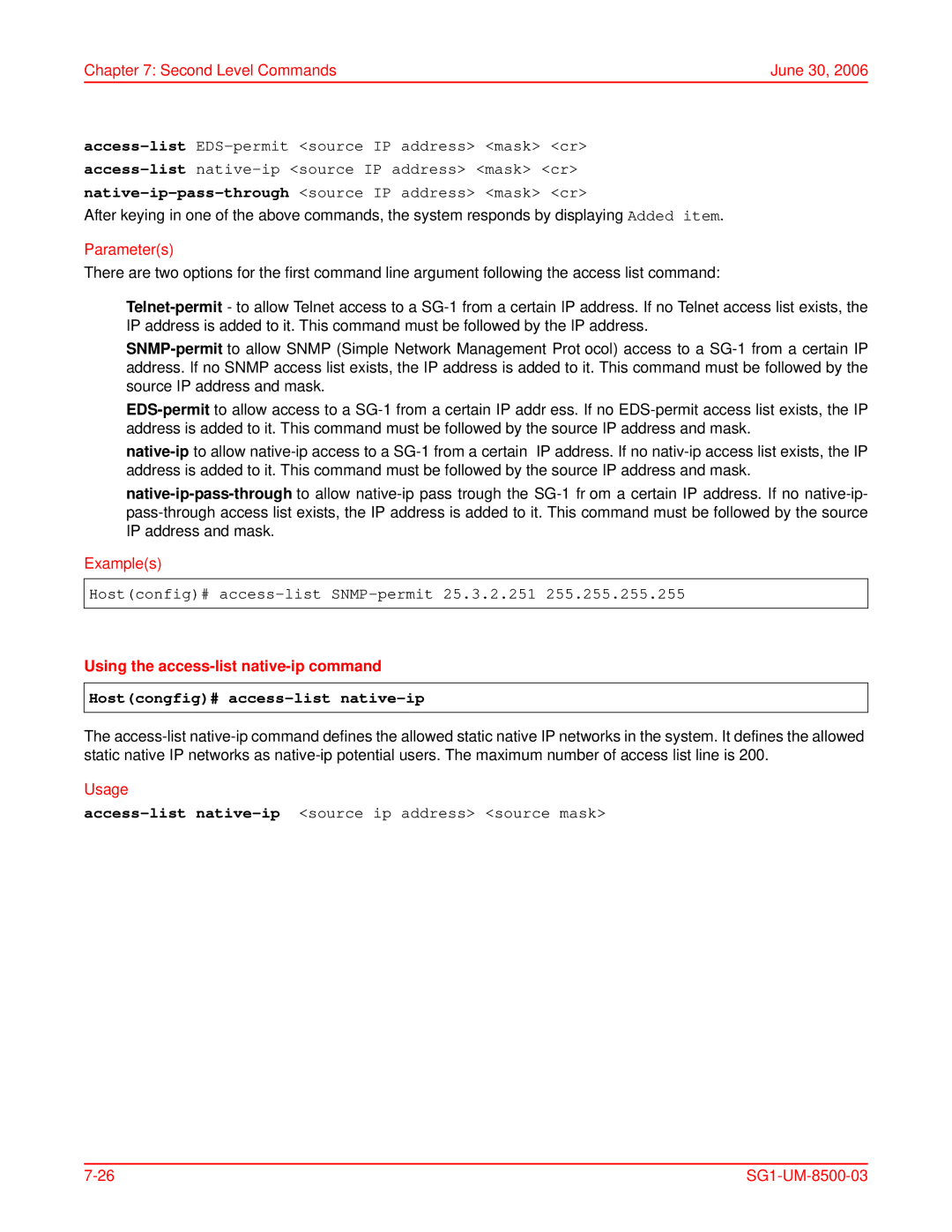Chapter 7: Second Level Commands | June 30, 2006 |
After keying in one of the above commands, the system responds by displaying Added item.
Parameter(s)
There are two options for the first command line argument following the access list command:
•
•
•
•
•
Example(s)
Host(config)# access-list SNMP-permit 25.3.2.251 255.255.255.255
Using the access-list native-ip command
Host(congfig)# access-list native-ip
The
Usage
access-list native-ip <source ip address> <source mask>
|