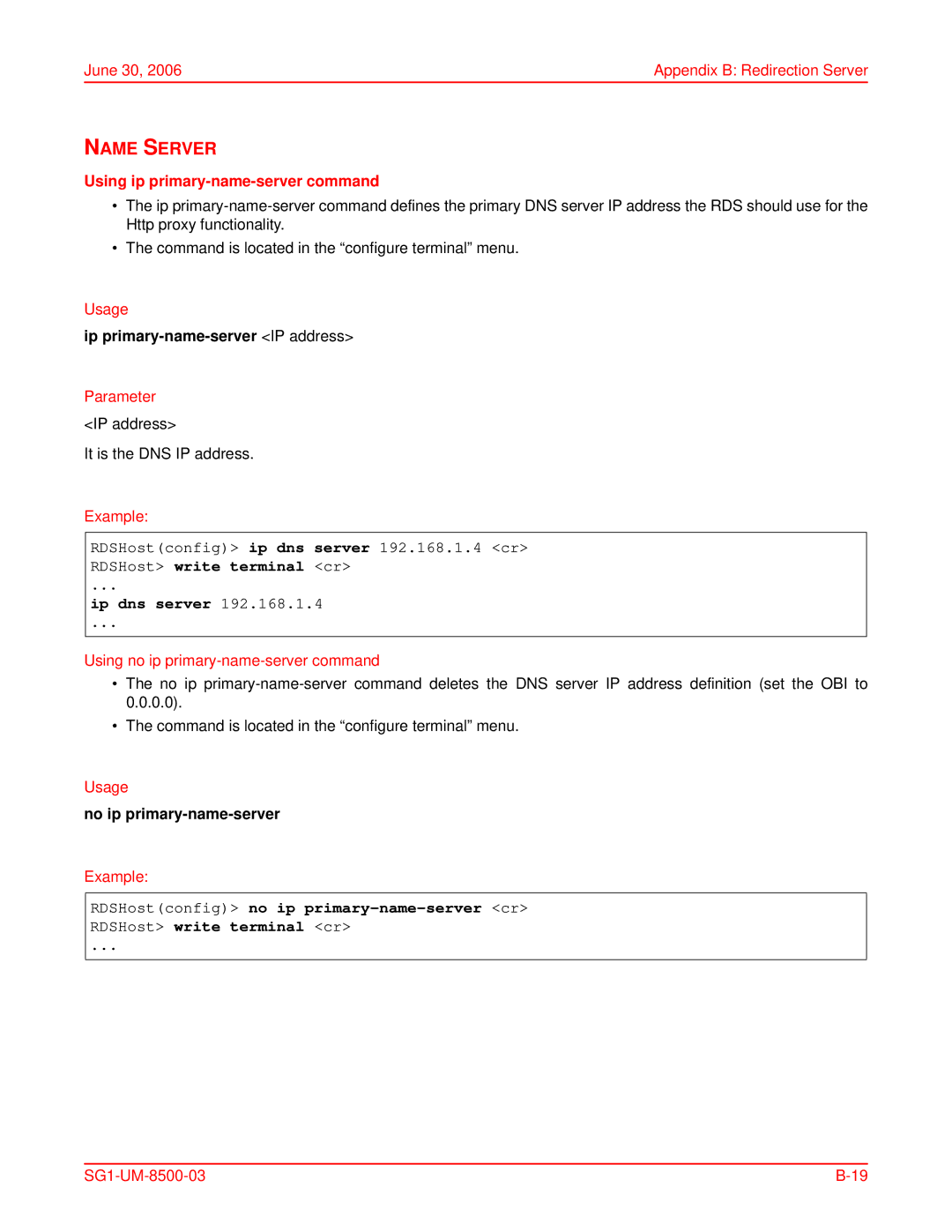June 30, 2006 | Appendix B: Redirection Server |
NAME SERVER
Using ip primary-name-server command
•The ip
•The command is located in the “configure terminal” menu.
Usage
ip primary-name-server <IP address>
Parameter <IP address>
It is the DNS IP address.
Example:
RDSHost(config)> ip dns server 192.168.1.4 <cr>
RDSHost> write terminal <cr>
...
ip dns server 192.168.1.4
...
Using no ip primary-name-server command
•The no ip
•The command is located in the “configure terminal” menu.
Usage
no ip primary-name-server
Example:
RDSHost(config)> no ip
RDSHost> write terminal <cr>
...
|