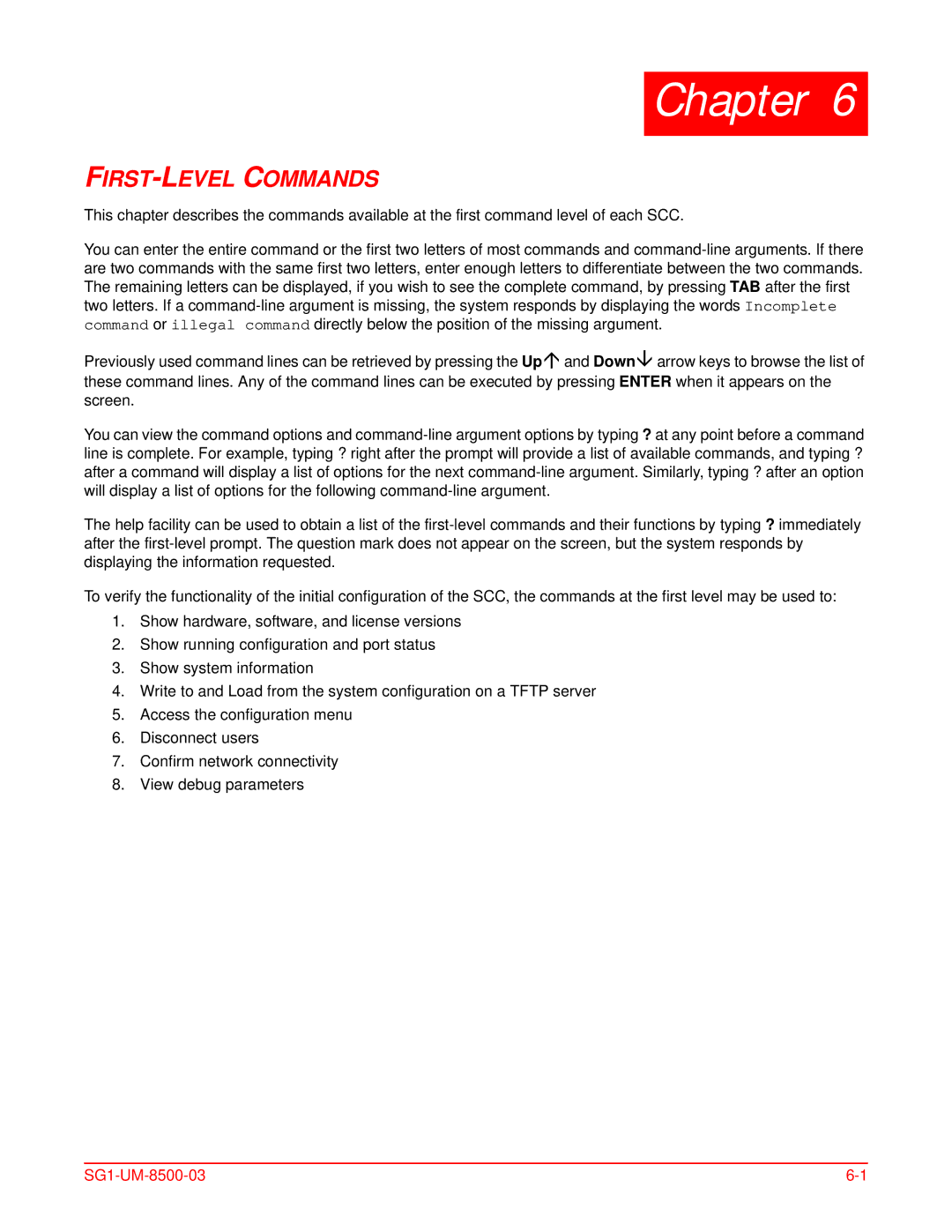Chapter 6
FIRST-LEVEL COMMANDS
This chapter describes the commands available at the first command level of each SCC.
You can enter the entire command or the first two letters of most commands and
Previously used command lines can be retrieved by pressing the UpÇ and DownÈ arrow keys to browse the list of these command lines. Any of the command lines can be executed by pressing ENTER when it appears on the screen.
You can view the command options and
The help facility can be used to obtain a list of the
To verify the functionality of the initial configuration of the SCC, the commands at the first level may be used to:
1.Show hardware, software, and license versions
2.Show running configuration and port status
3.Show system information
4.Write to and Load from the system configuration on a TFTP server
5.Access the configuration menu
6.Disconnect users
7.Confirm network connectivity
8.View debug parameters