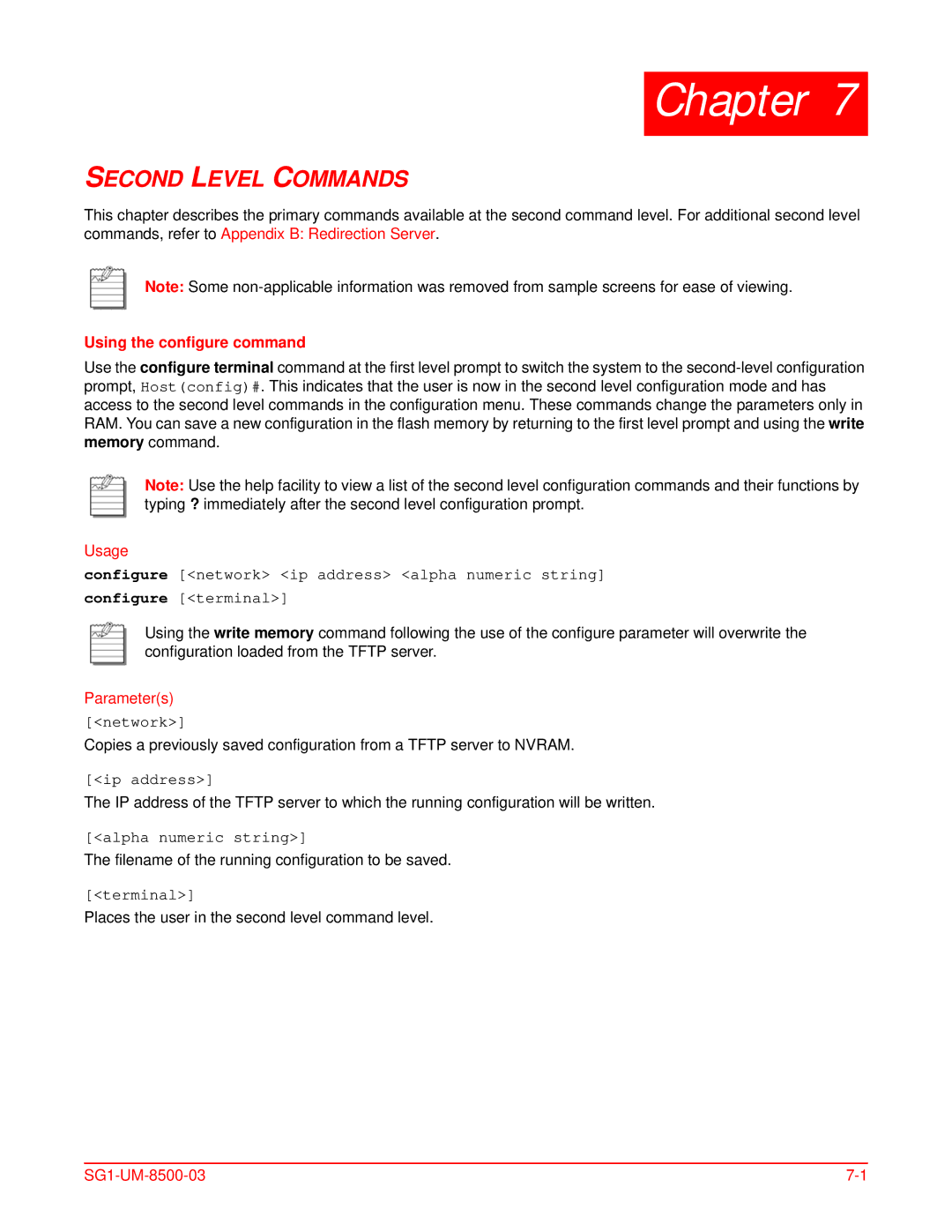Chapter 7
SECOND LEVEL COMMANDS
This chapter describes the primary commands available at the second command level. For additional second level commands, refer to Appendix B: Redirection Server.
Note: Some
Using the configure command
Use the configure terminal command at the first level prompt to switch the system to the
Note: Use the help facility to view a list of the second level configuration commands and their functions by typing ? immediately after the second level configuration prompt.
Usage
configure [<network> <ip address> <alpha numeric string] configure [<terminal>]
Using the write memory command following the use of the configure parameter will overwrite the configuration loaded from the TFTP server.
Parameter(s)
[<network>]
Copies a previously saved configuration from a TFTP server to NVRAM.
[<ip address>]
The IP address of the TFTP server to which the running configuration will be written.
[<alpha numeric string>]
The filename of the running configuration to be saved.
[<terminal>]
Places the user in the second level command level.