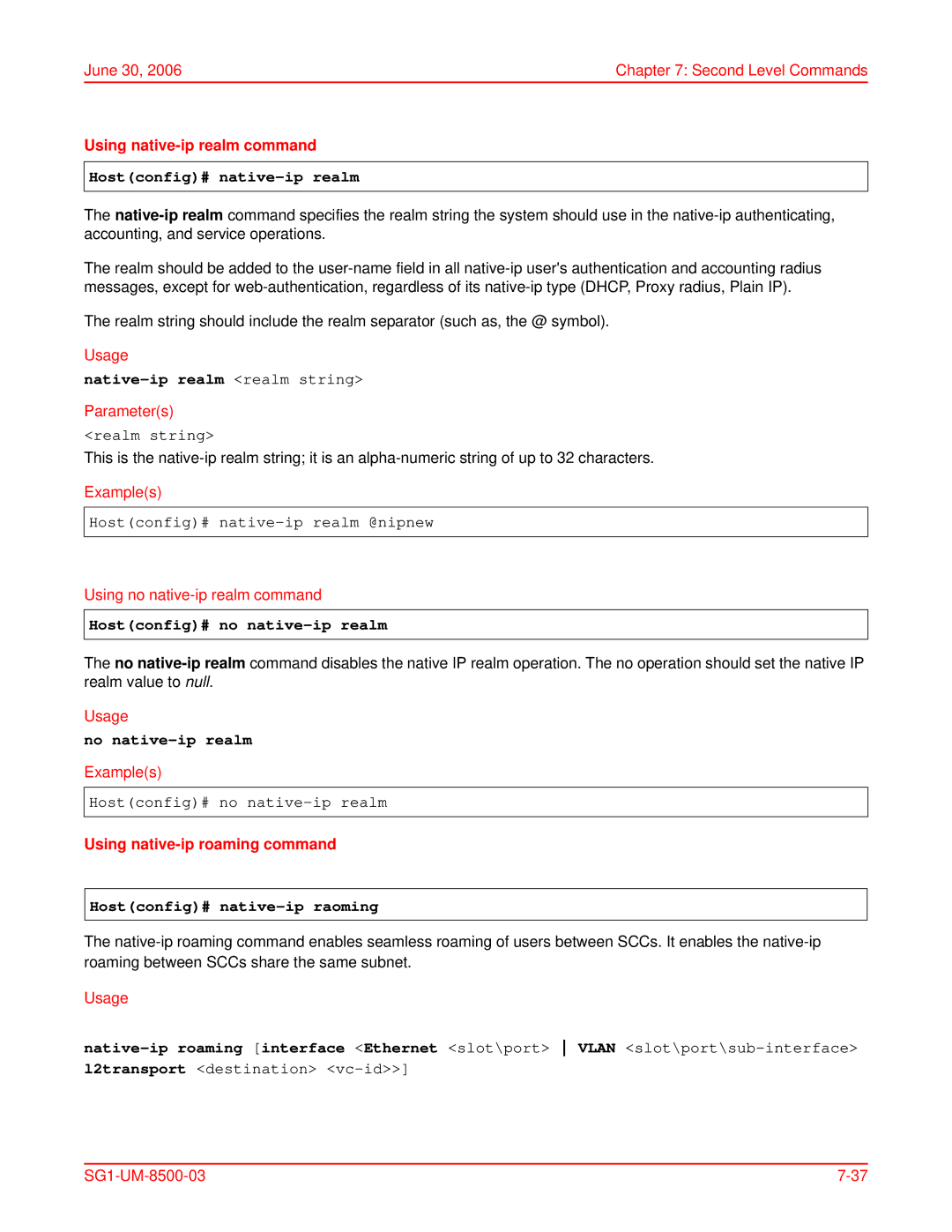June 30, 2006 | Chapter 7: Second Level Commands |
Using
Host(config)# native-ip realm
The
The realm should be added to the
The realm string should include the realm separator (such as, the @ symbol).
Usage
native-ip realm <realm string>
Parameter(s)
<realm string>
This is the
Example(s)
Host(config)#
Using no
Host(config)# no native-ip realm
The no
Usage
no native-ip realm
Example(s)
Host(config)# no
Using
Host(config)# native-ip raoming
The
Usage
l2transport <destination>
|