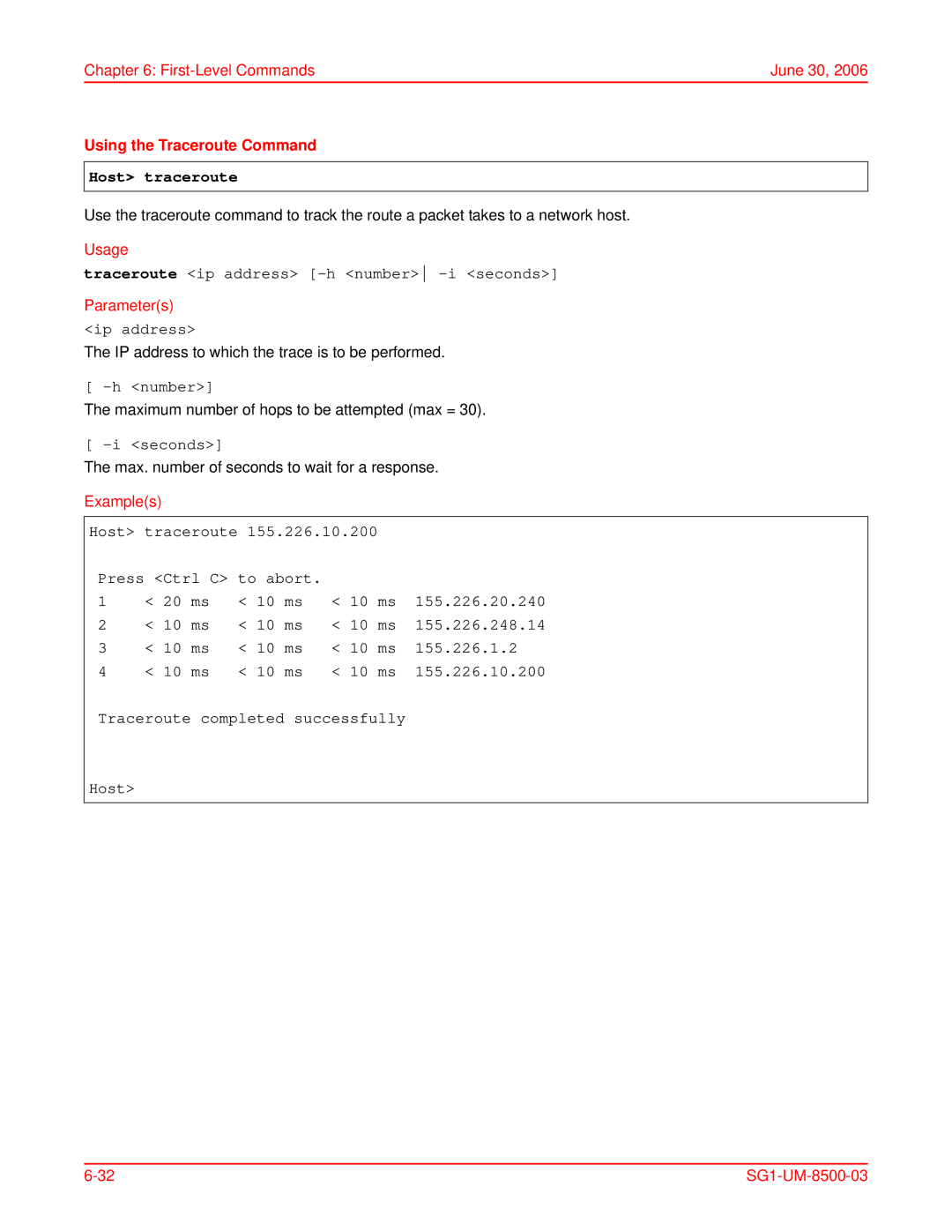Chapter 6: | June 30, 2006 |
Using the Traceroute Command
Host> traceroute
Use the traceroute command to track the route a packet takes to a network host.
Usage
traceroute <ip address> [-h <number> -i <seconds>]
Parameter(s)
<ip address>
The IP address to which the trace is to be performed.
[ -h <number>]
The maximum number of hops to be attempted (max = 30).
[ -i <seconds>]
The max. number of seconds to wait for a response.
Example(s)
Host> | traceroute 155.226.10.200 |
| |||||
Press <Ctrl C> | to abort. |
|
|
| |||
1 | < 20 | ms | < 10 | ms | < 10 | ms | 155.226.20.240 |
2 | < 10 | ms | < 10 | ms | < 10 | ms | 155.226.248.14 |
3 | < 10 | ms | < 10 | ms | < 10 | ms | 155.226.1.2 |
4 | < 10 | ms | < 10 | ms | < 10 | ms | 155.226.10.200 |
Traceroute completed successfully
Host>
|