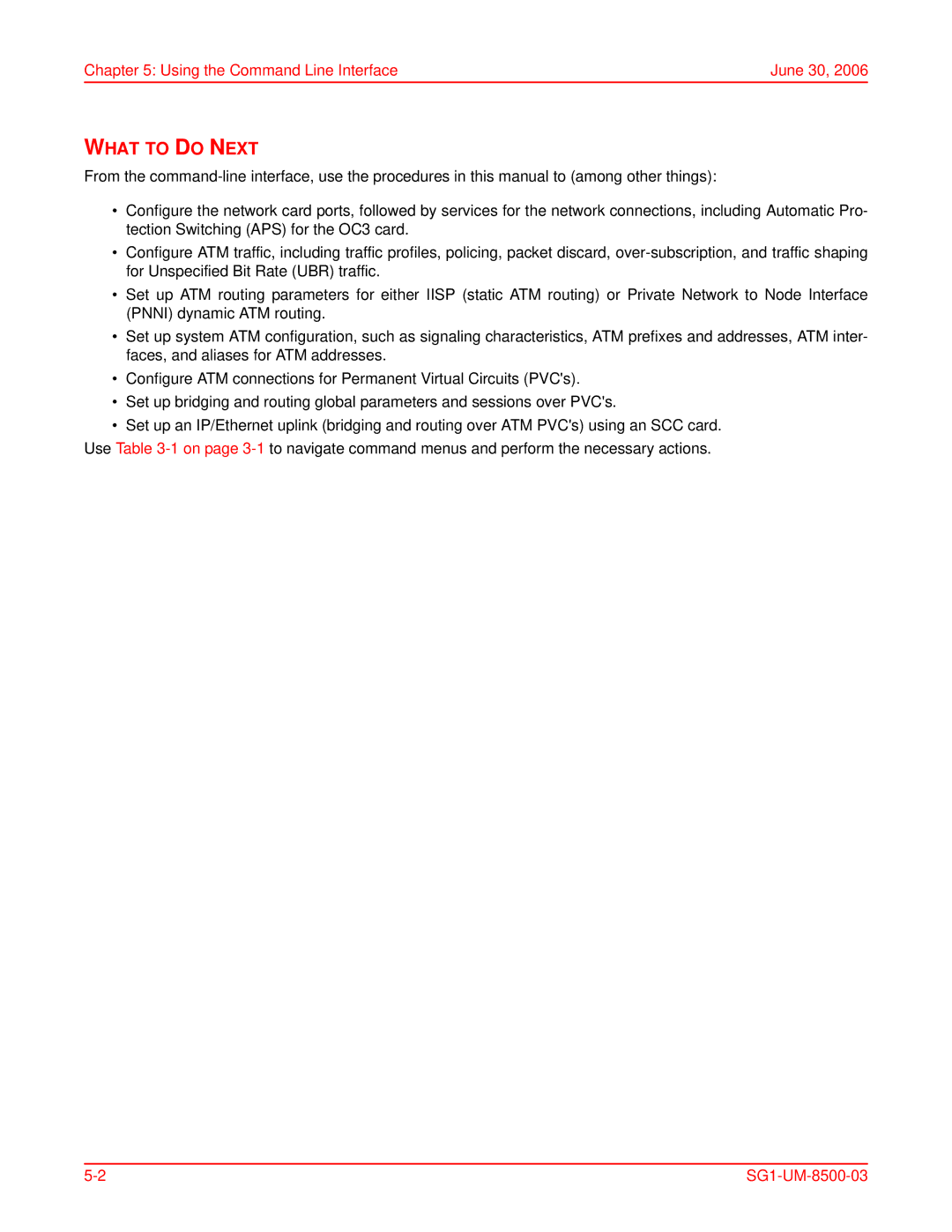Chapter 5: Using the Command Line Interface | June 30, 2006 |
WHAT TO DO NEXT
From the
•Configure the network card ports, followed by services for the network connections, including Automatic Pro- tection Switching (APS) for the OC3 card.
•Configure ATM traffic, including traffic profiles, policing, packet discard,
•Set up ATM routing parameters for either IISP (static ATM routing) or Private Network to Node Interface (PNNI) dynamic ATM routing.
•Set up system ATM configuration, such as signaling characteristics, ATM prefixes and addresses, ATM inter- faces, and aliases for ATM addresses.
•Configure ATM connections for Permanent Virtual Circuits (PVC's).
•Set up bridging and routing global parameters and sessions over PVC's.
•Set up an IP/Ethernet uplink (bridging and routing over ATM PVC's) using an SCC card.
Use Table