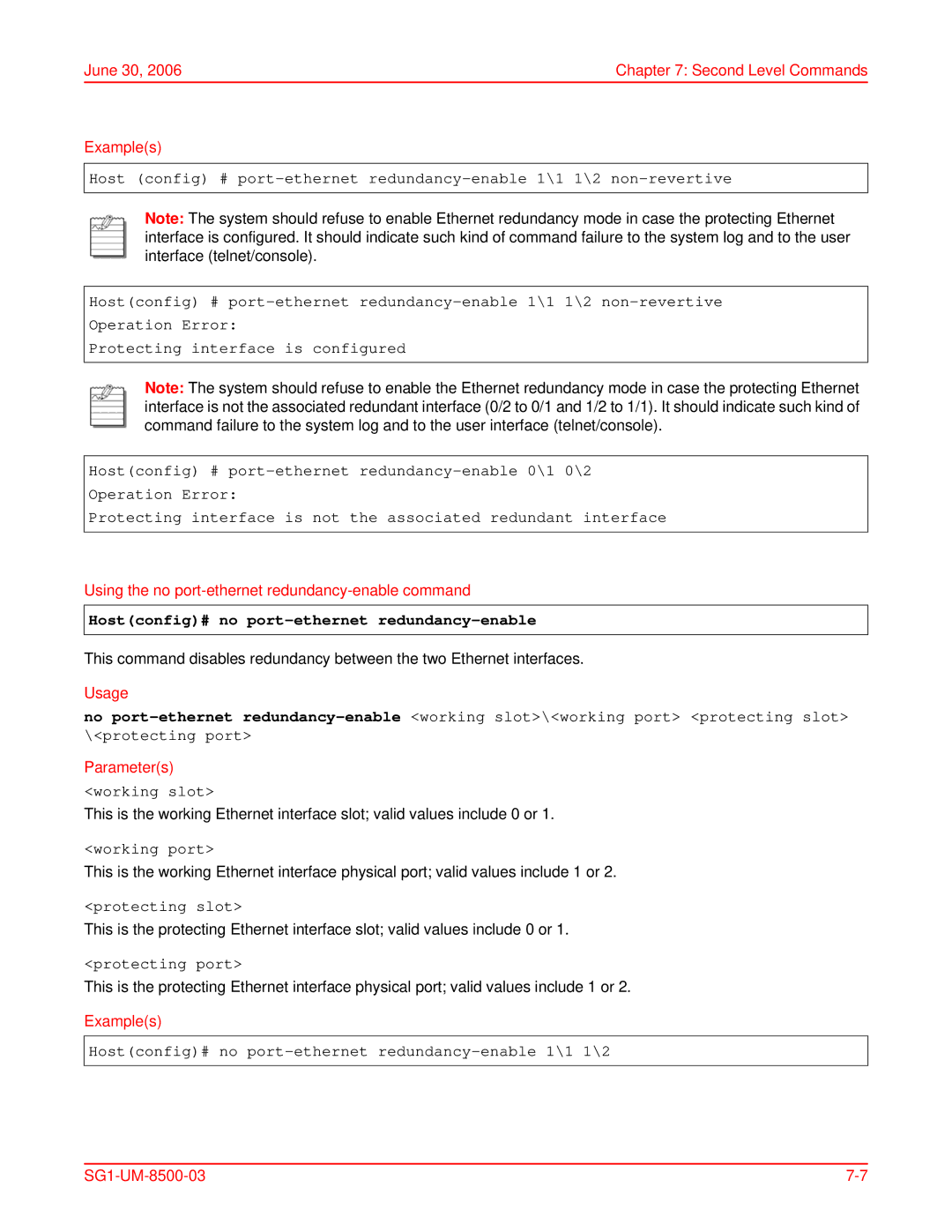June 30, 2006 | Chapter 7: Second Level Commands |
Example(s)
Host (config) #
Note: The system should refuse to enable Ethernet redundancy mode in case the protecting Ethernet interface is configured. It should indicate such kind of command failure to the system log and to the user interface (telnet/console).
Host(config) #
Protecting interface is configured
Note: The system should refuse to enable the Ethernet redundancy mode in case the protecting Ethernet interface is not the associated redundant interface (0/2 to 0/1 and 1/2 to 1/1). It should indicate such kind of command failure to the system log and to the user interface (telnet/console).
Host(config) #
Operation Error:
Protecting interface is not the associated redundant interface
Using the no port-ethernet redundancy-enable command
Host(config)# no port-ethernet redundancy-enable
This command disables redundancy between the two Ethernet interfaces.
Usage
no
Parameter(s)
<working slot>
This is the working Ethernet interface slot; valid values include 0 or 1.
<working port>
This is the working Ethernet interface physical port; valid values include 1 or 2.
<protecting slot>
This is the protecting Ethernet interface slot; valid values include 0 or 1.
<protecting port>
This is the protecting Ethernet interface physical port; valid values include 1 or 2.
Example(s)