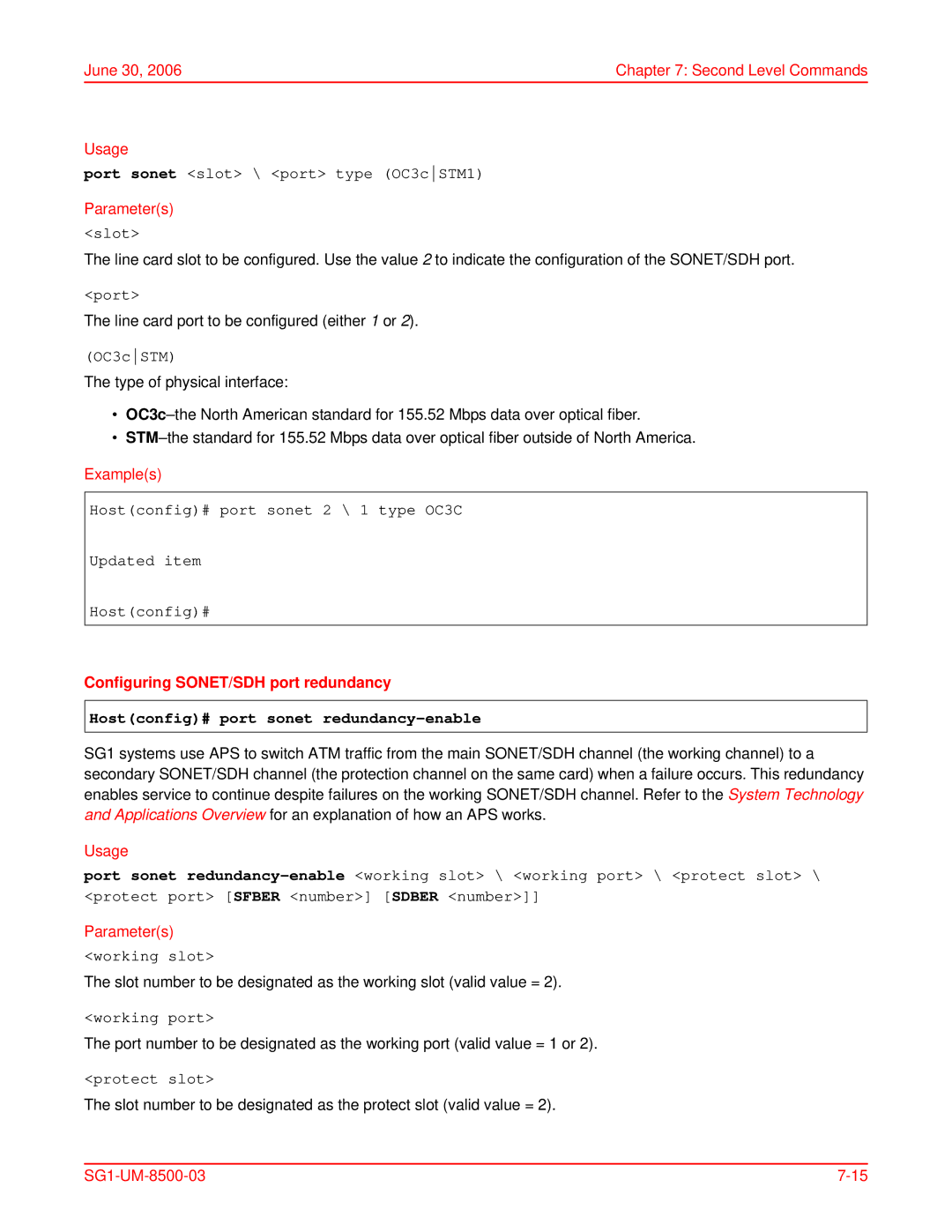June 30, 2006 | Chapter 7: Second Level Commands |
Usage
port sonet <slot> \ <port> type (OC3cSTM1)
Parameter(s)
<slot>
The line card slot to be configured. Use the value 2 to indicate the configuration of the SONET/SDH port.
<port>
The line card port to be configured (either 1 or 2).
(OC3cSTM)
The type of physical interface:
•
•
Example(s)
Host(config)# port sonet 2 \ 1 type OC3C
Updated item
Host(config)#
Configuring SONET/SDH port redundancy
Host(config)# port sonet redundancy-enable
SG1 systems use APS to switch ATM traffic from the main SONET/SDH channel (the working channel) to a secondary SONET/SDH channel (the protection channel on the same card) when a failure occurs. This redundancy enables service to continue despite failures on the working SONET/SDH channel. Refer to the System Technology and Applications Overview for an explanation of how an APS works.
Usage
port sonet
Parameter(s)
<working slot>
The slot number to be designated as the working slot (valid value = 2).
<working port>
The port number to be designated as the working port (valid value = 1 or 2).
<protect slot>
The slot number to be designated as the protect slot (valid value = 2).
|