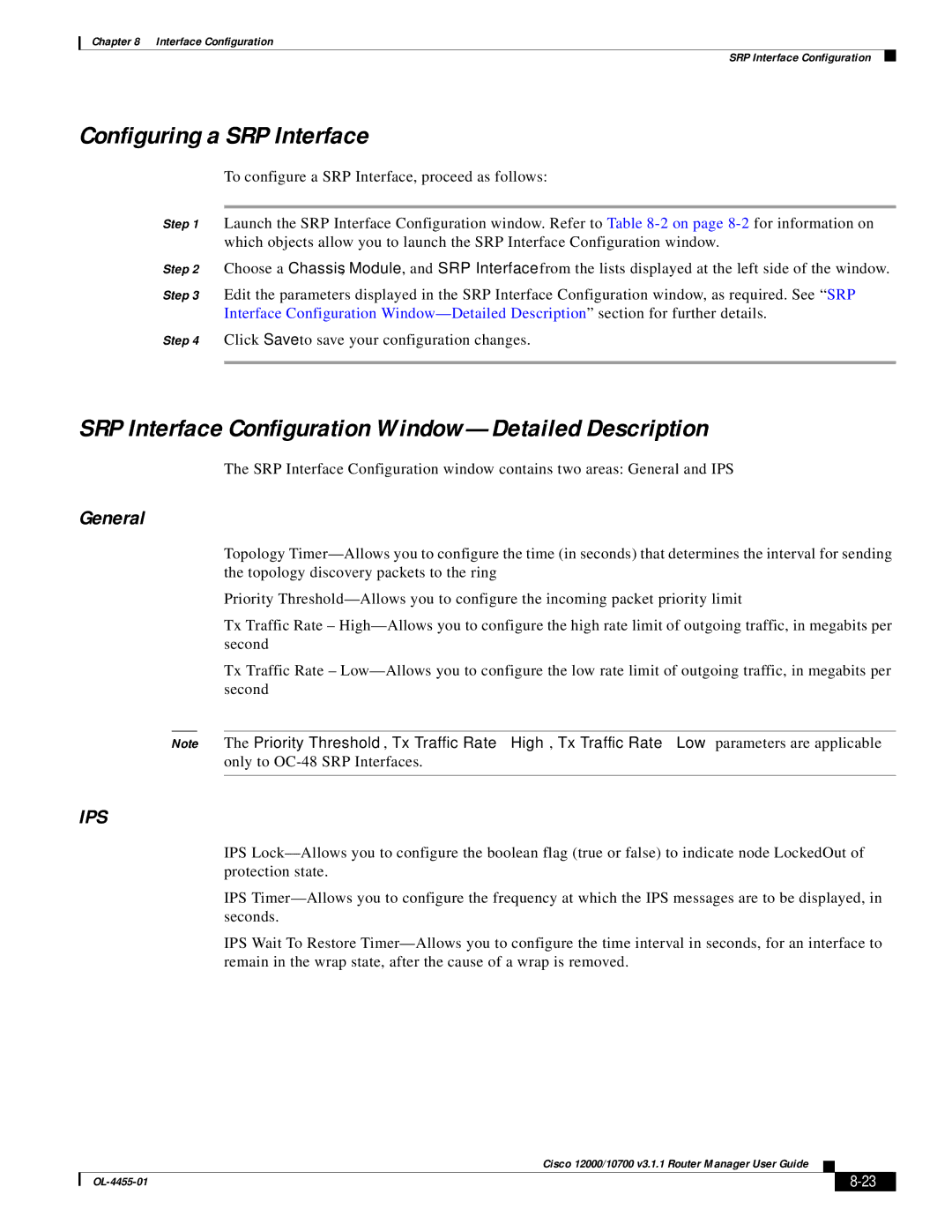Chapter 8 Interface Configuration
SRP Interface Configuration
Configuring a SRP Interface
To configure a SRP Interface, proceed as follows:
Step 1 Launch the SRP Interface Configuration window. Refer to Table
Step 2 Choose a Chassis, Module, and SRP Interface from the lists displayed at the left side of the window.
Step 3 Edit the parameters displayed in the SRP Interface Configuration window, as required. See “SRP Interface Configuration
Step 4 Click Save to save your configuration changes.
SRP Interface Configuration Window—Detailed Description
The SRP Interface Configuration window contains two areas: General and IPS
General
Topology
Priority
Tx Traffic Rate –
Tx Traffic Rate –
Note The Priority Threshold, Tx Traffic Rate – High, Tx Traffic Rate – Low parameters are applicable only to
IPS
IPS
IPS
IPS Wait To Restore
Cisco 12000/10700 v3.1.1 Router Manager User Guide
|
| ||
|
|