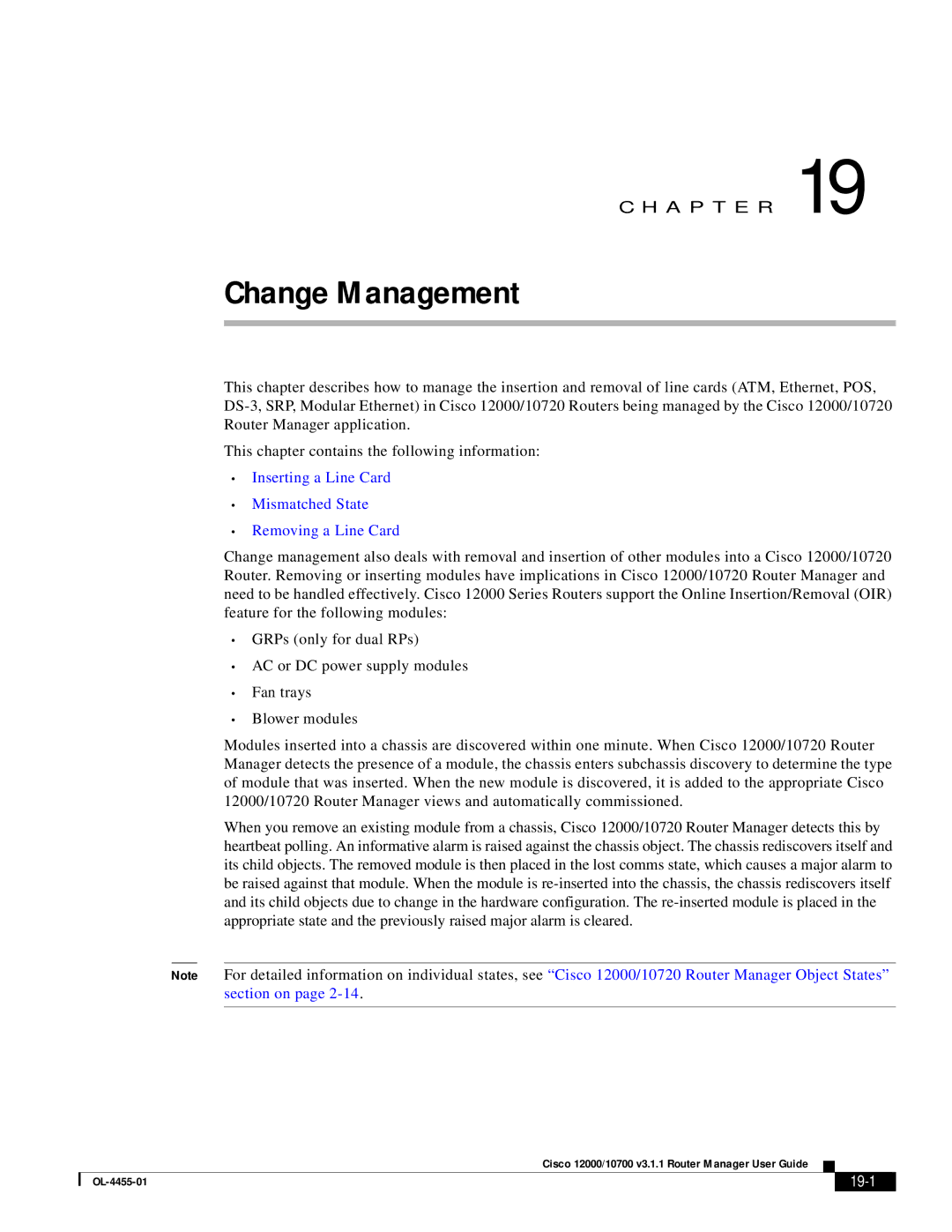C H A P T E R 19
Change Management
This chapter describes how to manage the insertion and removal of line cards (ATM, Ethernet, POS,
This chapter contains the following information:
•Inserting a Line Card
•Mismatched State
•Removing a Line Card
Change management also deals with removal and insertion of other modules into a Cisco 12000/10720 Router. Removing or inserting modules have implications in Cisco 12000/10720 Router Manager and need to be handled effectively. Cisco 12000 Series Routers support the Online Insertion/Removal (OIR) feature for the following modules:
•GRPs (only for dual RPs)
•AC or DC power supply modules
•Fan trays
•Blower modules
Modules inserted into a chassis are discovered within one minute. When Cisco 12000/10720 Router Manager detects the presence of a module, the chassis enters subchassis discovery to determine the type of module that was inserted. When the new module is discovered, it is added to the appropriate Cisco 12000/10720 Router Manager views and automatically commissioned.
When you remove an existing module from a chassis, Cisco 12000/10720 Router Manager detects this by heartbeat polling. An informative alarm is raised against the chassis object. The chassis rediscovers itself and its child objects. The removed module is then placed in the lost comms state, which causes a major alarm to be raised against that module. When the module is
Note For detailed information on individual states, see “Cisco 12000/10720 Router Manager Object States” section on page
Cisco 12000/10700 v3.1.1 Router Manager User Guide
|
|
| |
|
|