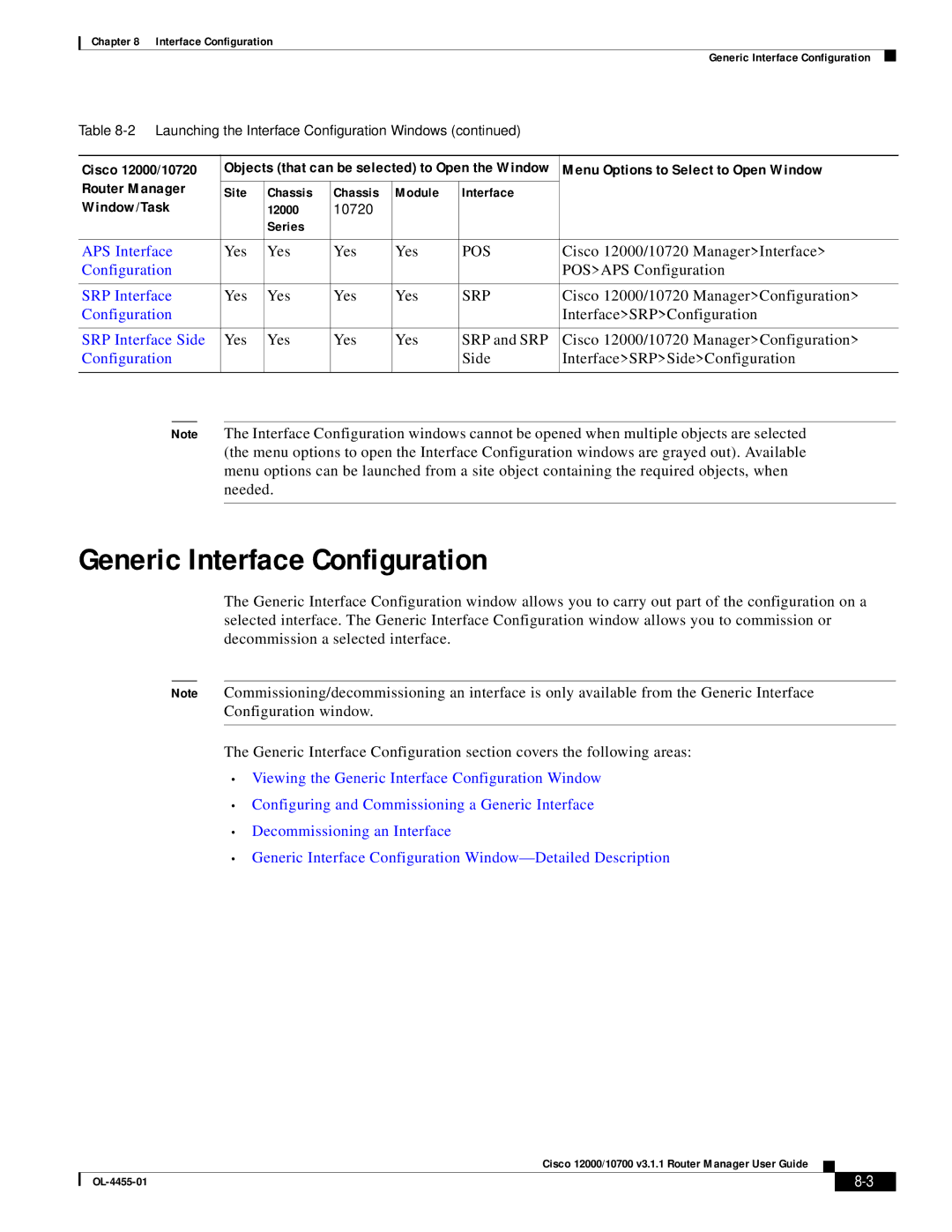Chapter 8 Interface Configuration
Generic Interface Configuration
Table
Cisco 12000/10720 | Objects (that can be selected) to Open the Window | Menu Options to Select to Open Window | ||||
Router Manager |
|
|
|
|
|
|
Site | Chassis | Chassis | Module | Interface |
| |
Window/Task |
| 12000 | 10720 |
|
|
|
|
| Series |
|
|
|
|
|
|
|
|
|
|
|
APS Interface | Yes | Yes | Yes | Yes | POS | Cisco 12000/10720 Manager>Interface> |
Configuration |
|
|
|
|
| POS>APS Configuration |
|
|
|
|
|
|
|
SRP Interface | Yes | Yes | Yes | Yes | SRP | Cisco 12000/10720 Manager>Configuration> |
Configuration |
|
|
|
|
| Interface>SRP>Configuration |
|
|
|
|
|
|
|
SRP Interface Side | Yes | Yes | Yes | Yes | SRP and SRP | Cisco 12000/10720 Manager>Configuration> |
Configuration |
|
|
|
| Side | Interface>SRP>Side>Configuration |
|
|
|
|
|
|
|
Note The Interface Configuration windows cannot be opened when multiple objects are selected (the menu options to open the Interface Configuration windows are grayed out). Available menu options can be launched from a site object containing the required objects, when needed.
Generic Interface Configuration
The Generic Interface Configuration window allows you to carry out part of the configuration on a selected interface. The Generic Interface Configuration window allows you to commission or decommission a selected interface.
Note Commissioning/decommissioning an interface is only available from the Generic Interface Configuration window.
The Generic Interface Configuration section covers the following areas:
•Viewing the Generic Interface Configuration Window
•Configuring and Commissioning a Generic Interface
•Decommissioning an Interface
•Generic Interface Configuration
Cisco 12000/10700 v3.1.1 Router Manager User Guide
|
| ||
|
|