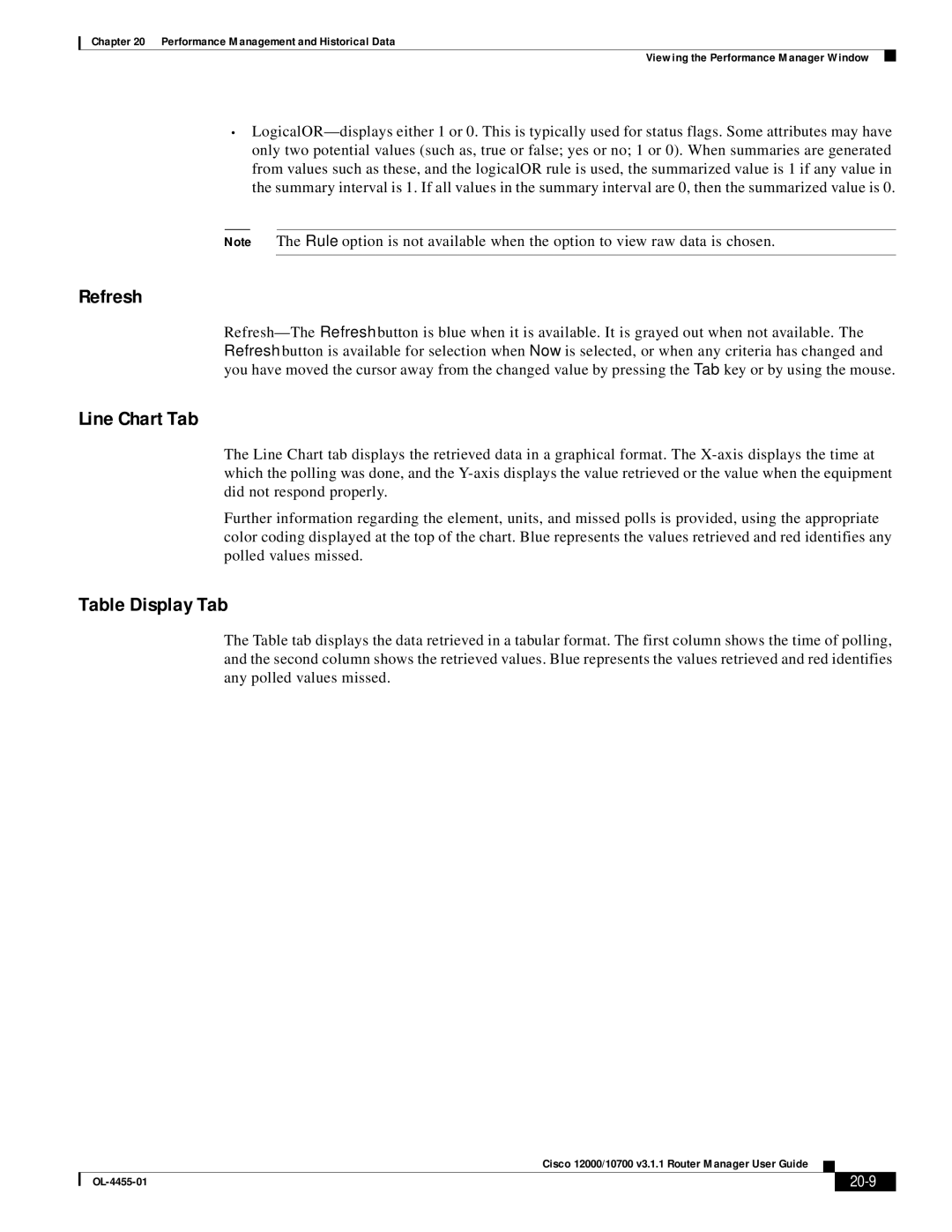Chapter 20 Performance Management and Historical Data
Viewing the Performance Manager Window
•
Note The Rule option is not available when the option to view raw data is chosen.
Refresh
Line Chart Tab
The Line Chart tab displays the retrieved data in a graphical format. The
Further information regarding the element, units, and missed polls is provided, using the appropriate color coding displayed at the top of the chart. Blue represents the values retrieved and red identifies any polled values missed.
Table Display Tab
The Table tab displays the data retrieved in a tabular format. The first column shows the time of polling, and the second column shows the retrieved values. Blue represents the values retrieved and red identifies any polled values missed.
Cisco 12000/10700 v3.1.1 Router Manager User Guide
|
|
| |
|
|