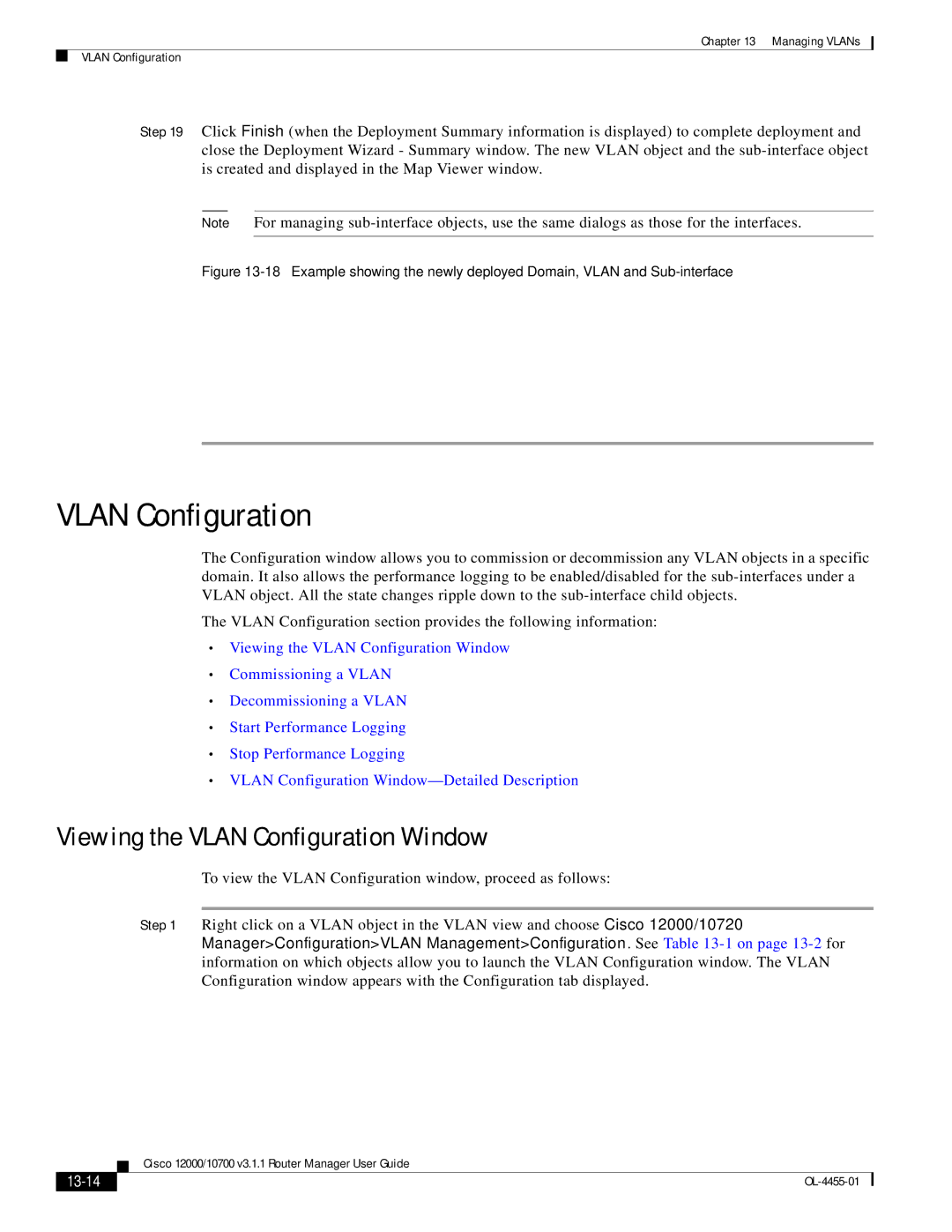Chapter 13 Managing VLANs
VLAN Configuration
Step 19 Click Finish (when the Deployment Summary information is displayed) to complete deployment and close the Deployment Wizard - Summary window. The new VLAN object and the
Note For managing
Figure 13-18 Example showing the newly deployed Domain, VLAN and Sub-interface
VLAN Configuration
The Configuration window allows you to commission or decommission any VLAN objects in a specific domain. It also allows the performance logging to be enabled/disabled for the
The VLAN Configuration section provides the following information:
•Viewing the VLAN Configuration Window
•Commissioning a VLAN
•Decommissioning a VLAN
•Start Performance Logging
•Stop Performance Logging
•VLAN Configuration
Viewing the VLAN Configuration Window
To view the VLAN Configuration window, proceed as follows:
Step 1 Right click on a VLAN object in the VLAN view and choose Cisco 12000/10720 Manager>Configuration>VLAN Management>Configuration. See Table
| Cisco 12000/10700 v3.1.1 Router Manager User Guide |
|