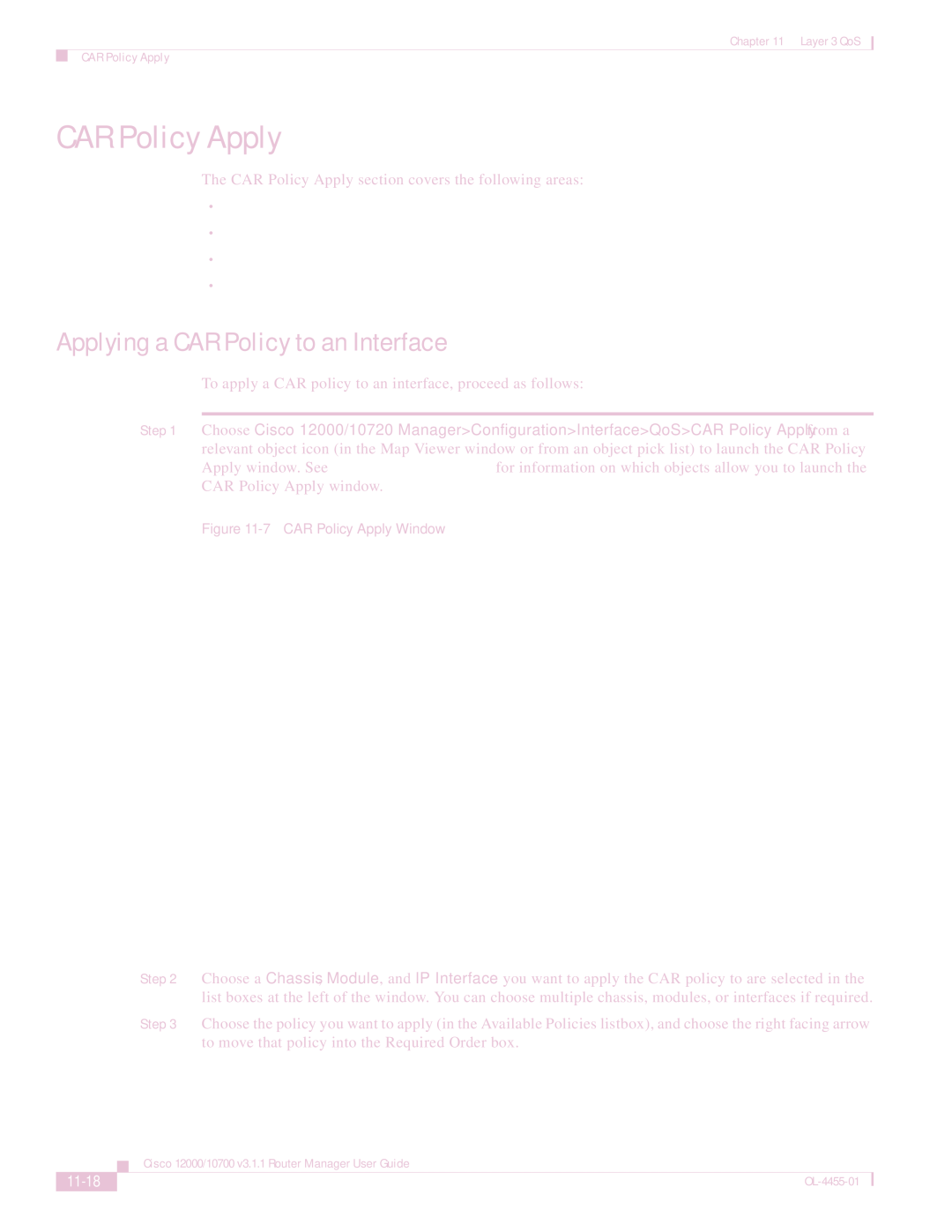Chapter 11 Layer 3 QoS
CAR Policy Apply
CAR Policy Apply
The CAR Policy Apply section covers the following areas:
•Applying a CAR Policy to an Interface
•Removing a CAR Policy from an Interface
•Editing or Deleting a CAR Policy
•CAR Policy Apply
Applying a CAR Policy to an Interface
To apply a CAR policy to an interface, proceed as follows:
Step 1 Choose Cisco 12000/10720 Manager>Configuration>Interface>QoS>CAR Policy Apply from a relevant object icon (in the Map Viewer window or from an object pick list) to launch the CAR Policy Apply window. See Table
Figure 11-7 CAR Policy Apply Window
Step 2 Choose a Chassis, Module, and IP Interface you want to apply the CAR policy to are selected in the list boxes at the left of the window. You can choose multiple chassis, modules, or interfaces if required.
Step 3 Choose the policy you want to apply (in the Available Policies listbox), and choose the right facing arrow to move that policy into the Required Order box.
| Cisco 12000/10700 v3.1.1 Router Manager User Guide |
|