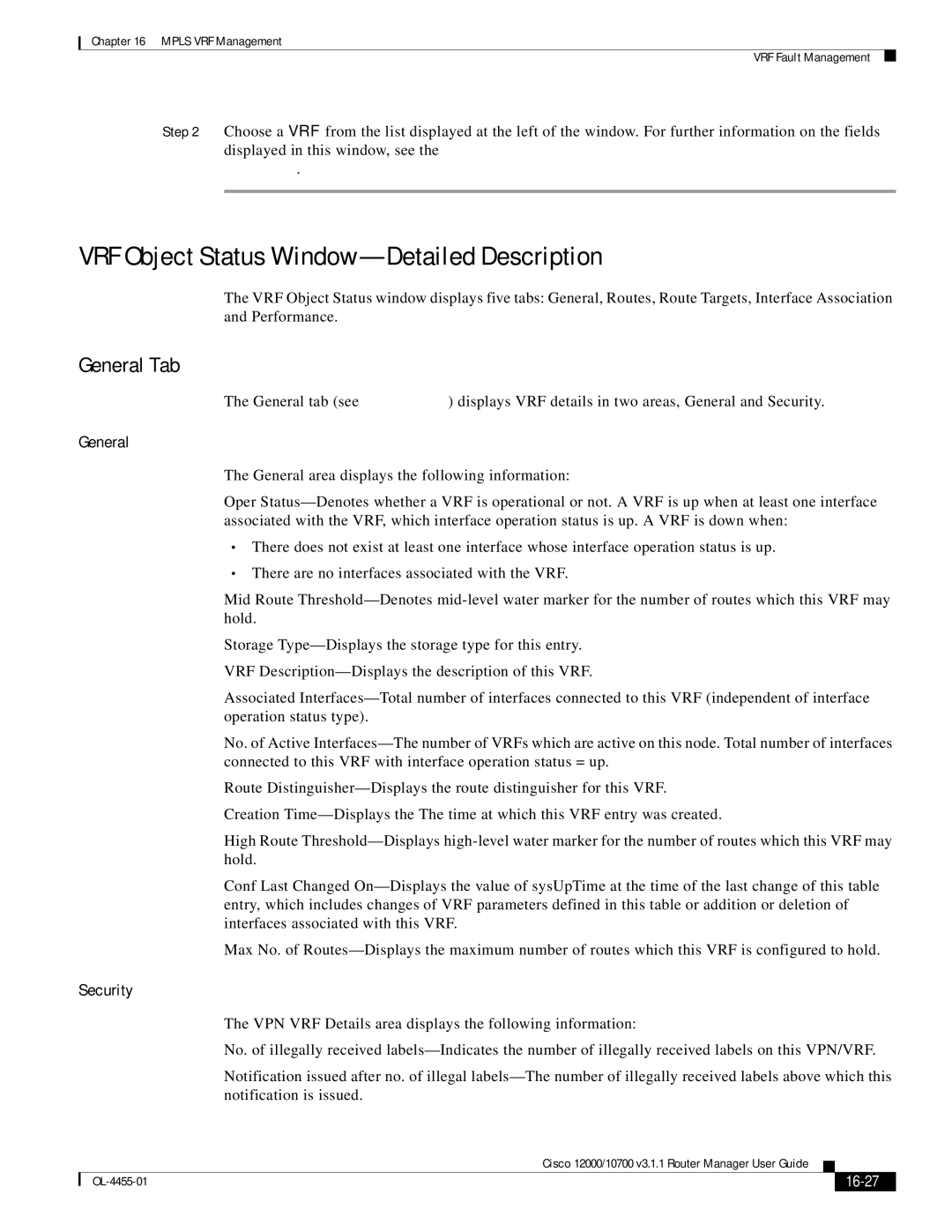Chapter 16 MPLS VRF Management
VRF Fault Management
Step 2 Choose a VRF from the list displayed at the left of the window. For further information on the fields displayed in this window, see the “VRF Object Status
VRF Object Status Window—Detailed Description
The VRF Object Status window displays five tabs: General, Routes, Route Targets, Interface Association and Performance.
General Tab
The General tab (see Figure
General
The General area displays the following information:
Oper
•There does not exist at least one interface whose interface operation status is up.
•There are no interfaces associated with the VRF.
Mid Route
Storage
VRF
Associated
No. of Active
Route
Creation
High Route
Conf Last Changed
Max No. of
Security
The VPN VRF Details area displays the following information:
No. of illegally received
Notification issued after no. of illegal
|
| Cisco 12000/10700 v3.1.1 Router Manager User Guide |
|
| |
|
|
| |||
|
|
|
|
| |
|
|
|
| ||