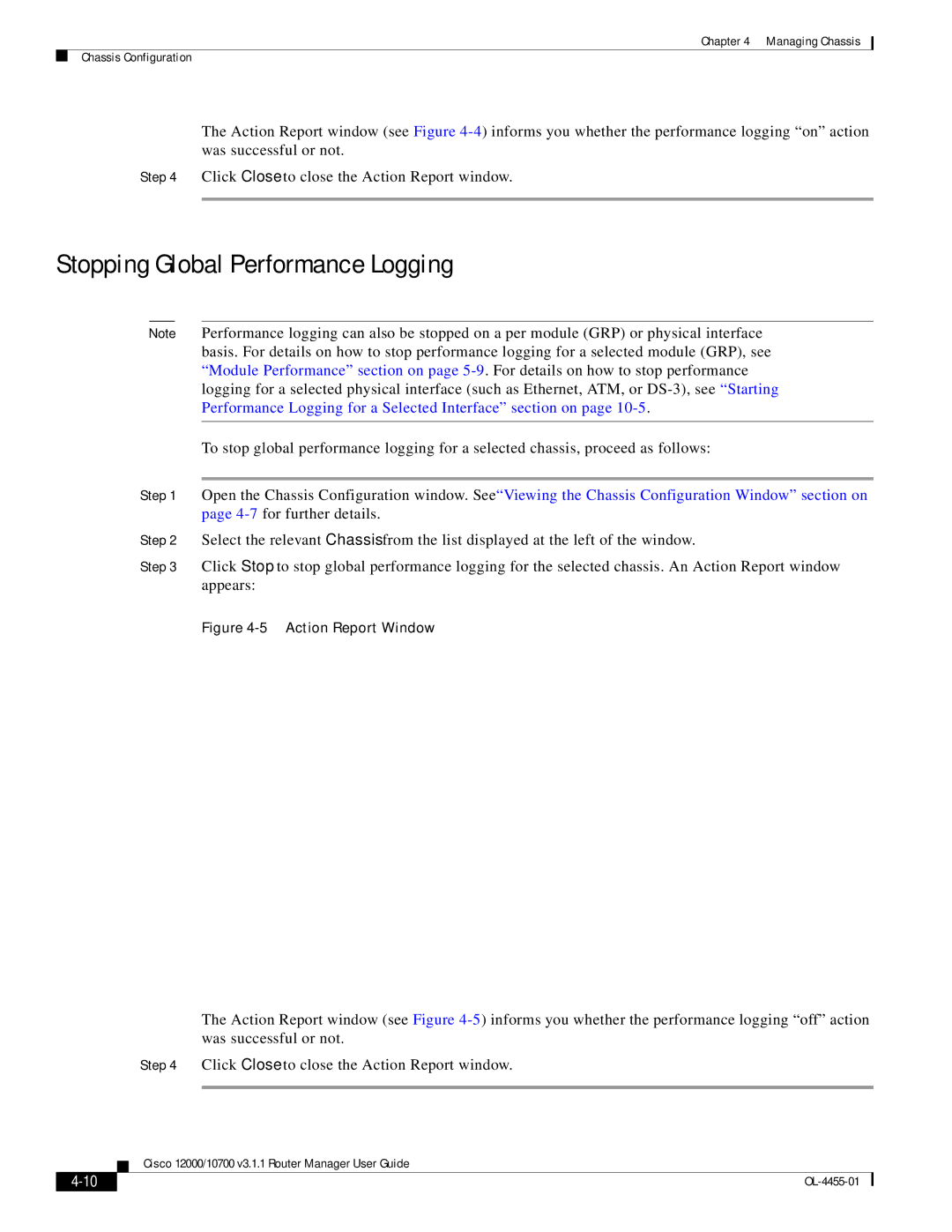Chapter 4 Managing Chassis
Chassis Configuration
The Action Report window (see Figure
Step 4 Click Close to close the Action Report window.
Stopping Global Performance Logging
Note Performance logging can also be stopped on a per module (GRP) or physical interface basis. For details on how to stop performance logging for a selected module (GRP), see “Module Performance” section on page
To stop global performance logging for a selected chassis, proceed as follows:
Step 1 Open the Chassis Configuration window. See“Viewing the Chassis Configuration Window” section on page
Step 2 Select the relevant Chassis from the list displayed at the left of the window.
Step 3 Click Stop to stop global performance logging for the selected chassis. An Action Report window appears:
Figure 4-5 Action Report Window
The Action Report window (see Figure
Step 4 Click Close to close the Action Report window.
Cisco 12000/10700 v3.1.1 Router Manager User Guide
|
| |
|