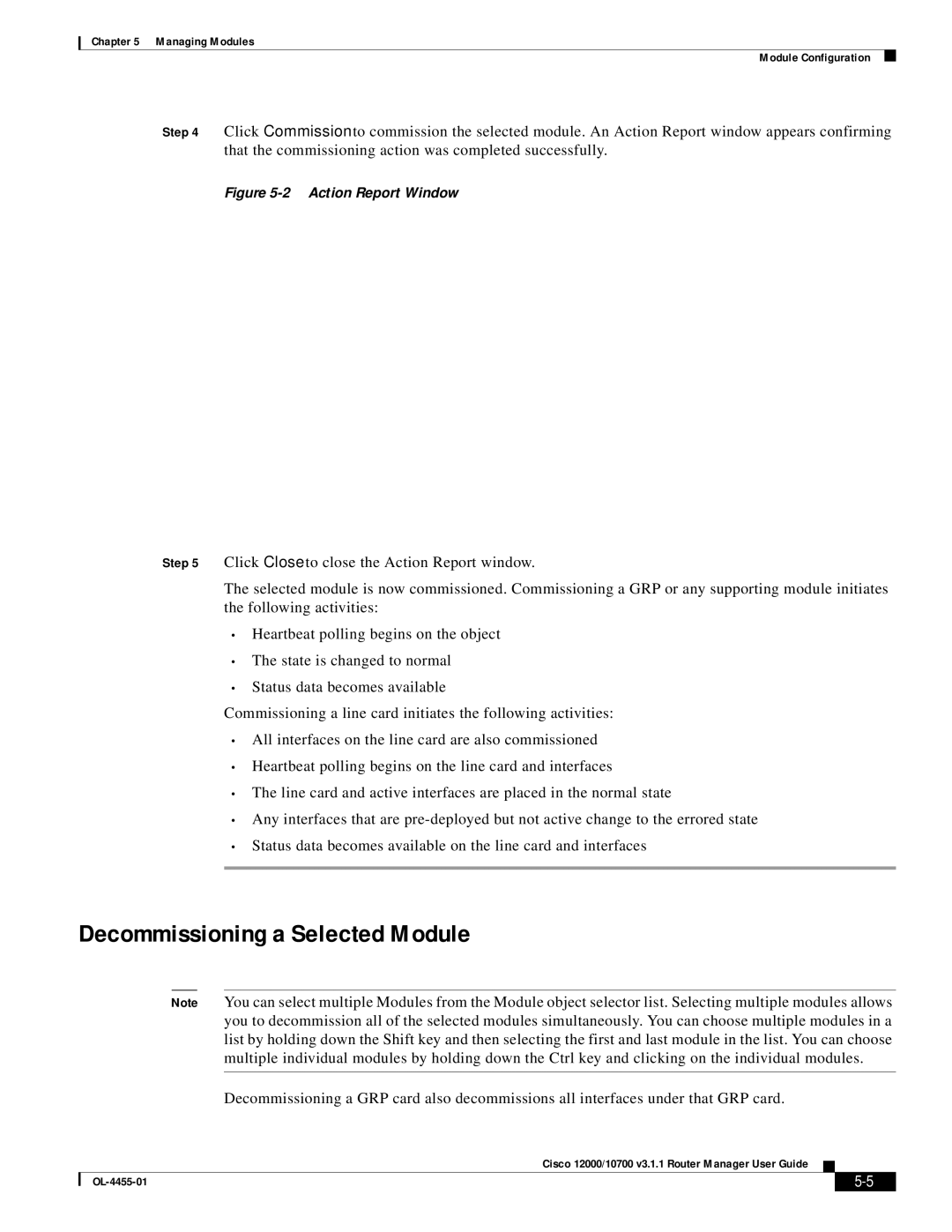Chapter 5 Managing Modules
Module Configuration
Step 4 Click Commission to commission the selected module. An Action Report window appears confirming that the commissioning action was completed successfully.
Figure 5-2 Action Report Window
Step 5 Click Close to close the Action Report window.
The selected module is now commissioned. Commissioning a GRP or any supporting module initiates the following activities:
•Heartbeat polling begins on the object
•The state is changed to normal
•Status data becomes available
Commissioning a line card initiates the following activities:
•All interfaces on the line card are also commissioned
•Heartbeat polling begins on the line card and interfaces
•The line card and active interfaces are placed in the normal state
•Any interfaces that are
•Status data becomes available on the line card and interfaces
Decommissioning a Selected Module
Note You can select multiple Modules from the Module object selector list. Selecting multiple modules allows you to decommission all of the selected modules simultaneously. You can choose multiple modules in a list by holding down the Shift key and then selecting the first and last module in the list. You can choose multiple individual modules by holding down the Ctrl key and clicking on the individual modules.
Decommissioning a GRP card also decommissions all interfaces under that GRP card.
Cisco 12000/10700 v3.1.1 Router Manager User Guide
|
| ||
|
|