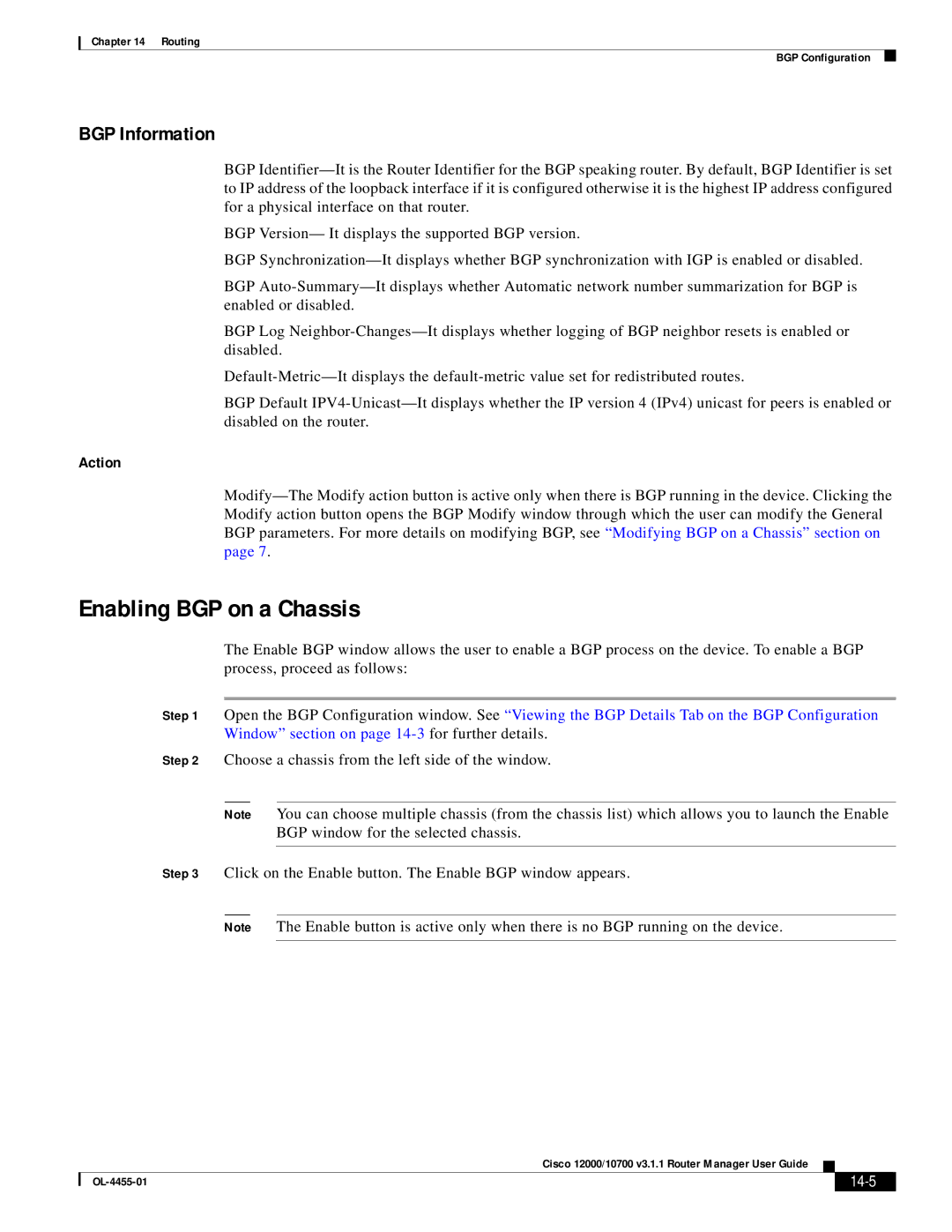Chapter 14 Routing
BGP Configuration
BGP Information
BGP
BGP Version— It displays the supported BGP version.
BGP
BGP
BGP Log
BGP Default
Action
Enabling BGP on a Chassis
The Enable BGP window allows the user to enable a BGP process on the device. To enable a BGP process, proceed as follows:
Step 1 Open the BGP Configuration window. See “Viewing the BGP Details Tab on the BGP Configuration Window” section on page
Step 2 Choose a chassis from the left side of the window.
Note You can choose multiple chassis (from the chassis list) which allows you to launch the Enable BGP window for the selected chassis.
Step 3 Click on the Enable button. The Enable BGP window appears.
Note The Enable button is active only when there is no BGP running on the device.
Cisco 12000/10700 v3.1.1 Router Manager User Guide
|
|
| |
|
|