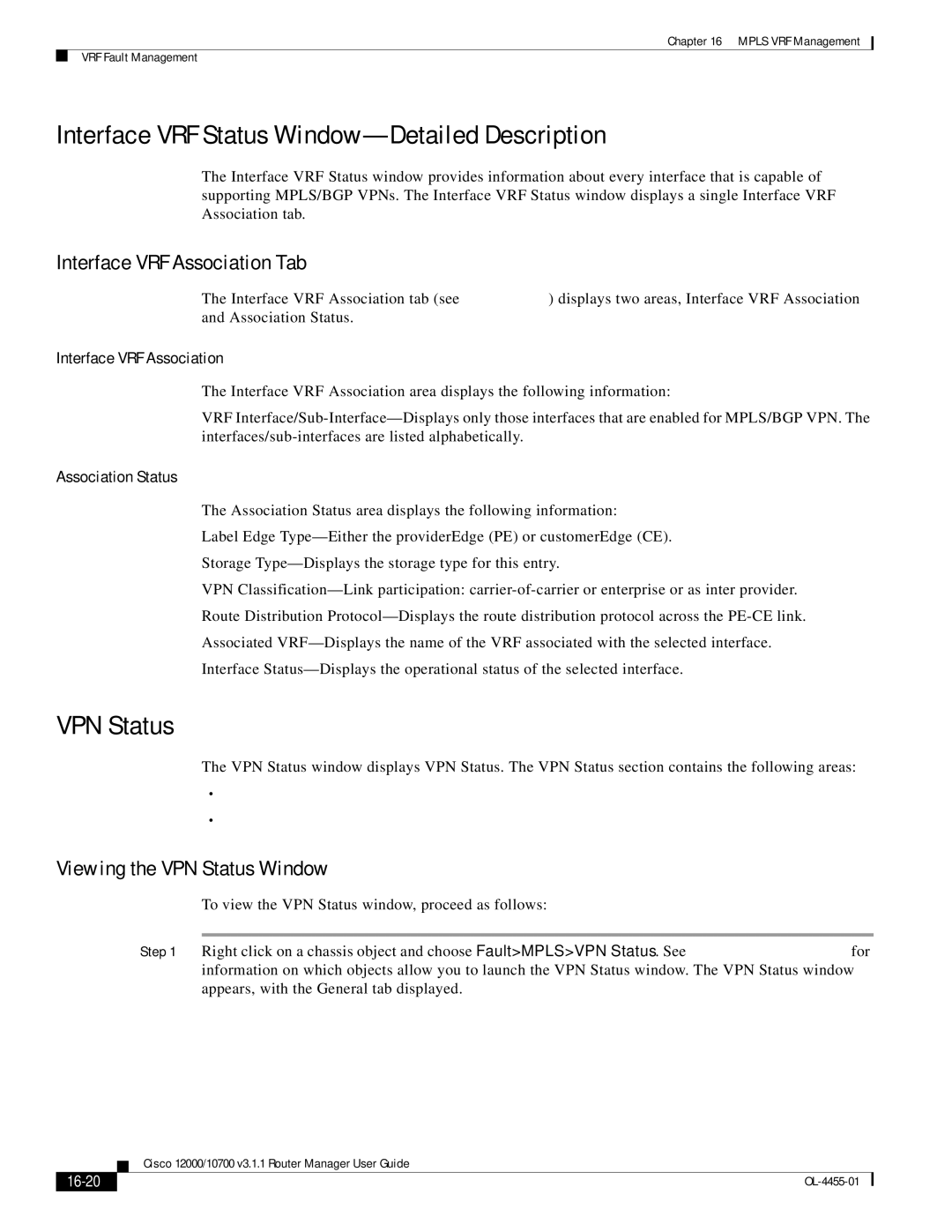Chapter 16 MPLS VRF Management
VRF Fault Management
Interface VRF Status Window—Detailed Description
The Interface VRF Status window provides information about every interface that is capable of supporting MPLS/BGP VPNs. The Interface VRF Status window displays a single Interface VRF Association tab.
Interface VRF Association Tab
The Interface VRF Association tab (see Figure
Interface VRF Association
The Interface VRF Association area displays the following information:
VRF
Association Status
The Association Status area displays the following information:
Label Edge
Storage
VPN
Route Distribution
Associated
Interface
VPN Status
The VPN Status window displays VPN Status. The VPN Status section contains the following areas:
•Viewing the VPN Status Window
•VPN Status
Viewing the VPN Status Window
To view the VPN Status window, proceed as follows:
Step 1 Right click on a chassis object and choose Fault>MPLS>VPN Status. See Table
| Cisco 12000/10700 v3.1.1 Router Manager User Guide |
|