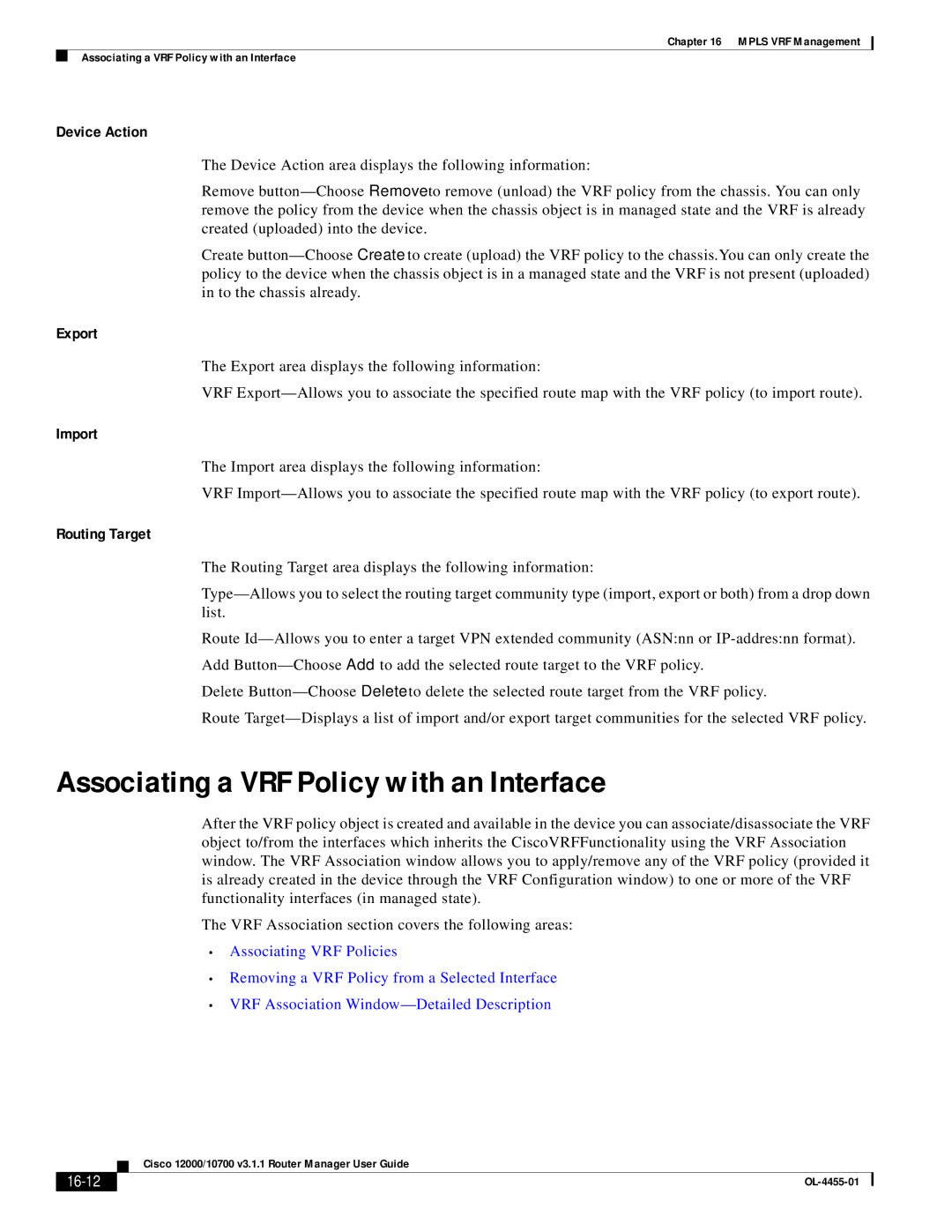Chapter 16 MPLS VRF Management
Associating a VRF Policy with an Interface
Device Action
The Device Action area displays the following information:
Remove
Create
Export
The Export area displays the following information:
VRF
Import
The Import area displays the following information:
VRF
Routing Target
The Routing Target area displays the following information:
Route
Add
Delete
Route
Associating a VRF Policy with an Interface
After the VRF policy object is created and available in the device you can associate/disassociate the VRF object to/from the interfaces which inherits the CiscoVRFFunctionality using the VRF Association window. The VRF Association window allows you to apply/remove any of the VRF policy (provided it is already created in the device through the VRF Configuration window) to one or more of the VRF functionality interfaces (in managed state).
The VRF Association section covers the following areas:
•Associating VRF Policies
•Removing a VRF Policy from a Selected Interface
•VRF Association
| Cisco 12000/10700 v3.1.1 Router Manager User Guide |