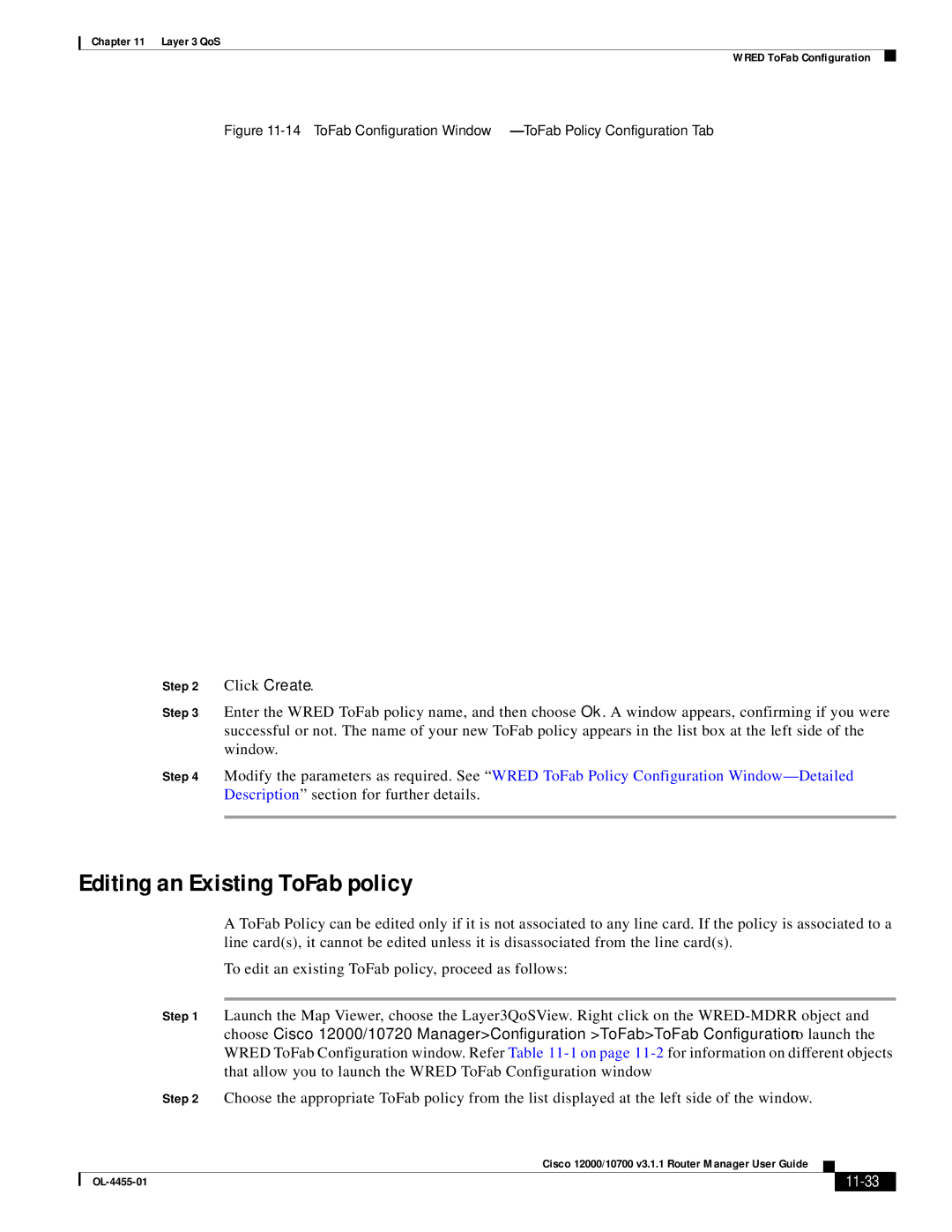Chapter 11 Layer 3 QoS
WRED ToFab Configuration
Figure 11-14 ToFab Configuration Window—ToFab Policy Configuration Tab
Step 2 Click Create.
Step 3 Enter the WRED ToFab policy name, and then choose Ok. A window appears, confirming if you were successful or not. The name of your new ToFab policy appears in the list box at the left side of the window.
Step 4 Modify the parameters as required. See “WRED ToFab Policy Configuration
Editing an Existing ToFab policy
A ToFab Policy can be edited only if it is not associated to any line card. If the policy is associated to a line card(s), it cannot be edited unless it is disassociated from the line card(s).
To edit an existing ToFab policy, proceed as follows:
Step 1 Launch the Map Viewer, choose the Layer3QoSView. Right click on the
Step 2 Choose the appropriate ToFab policy from the list displayed at the left side of the window.
|
| Cisco 12000/10700 v3.1.1 Router Manager User Guide |
|
| |
|
|
| |||
|
|
|
|
| |
|
|
|
| ||