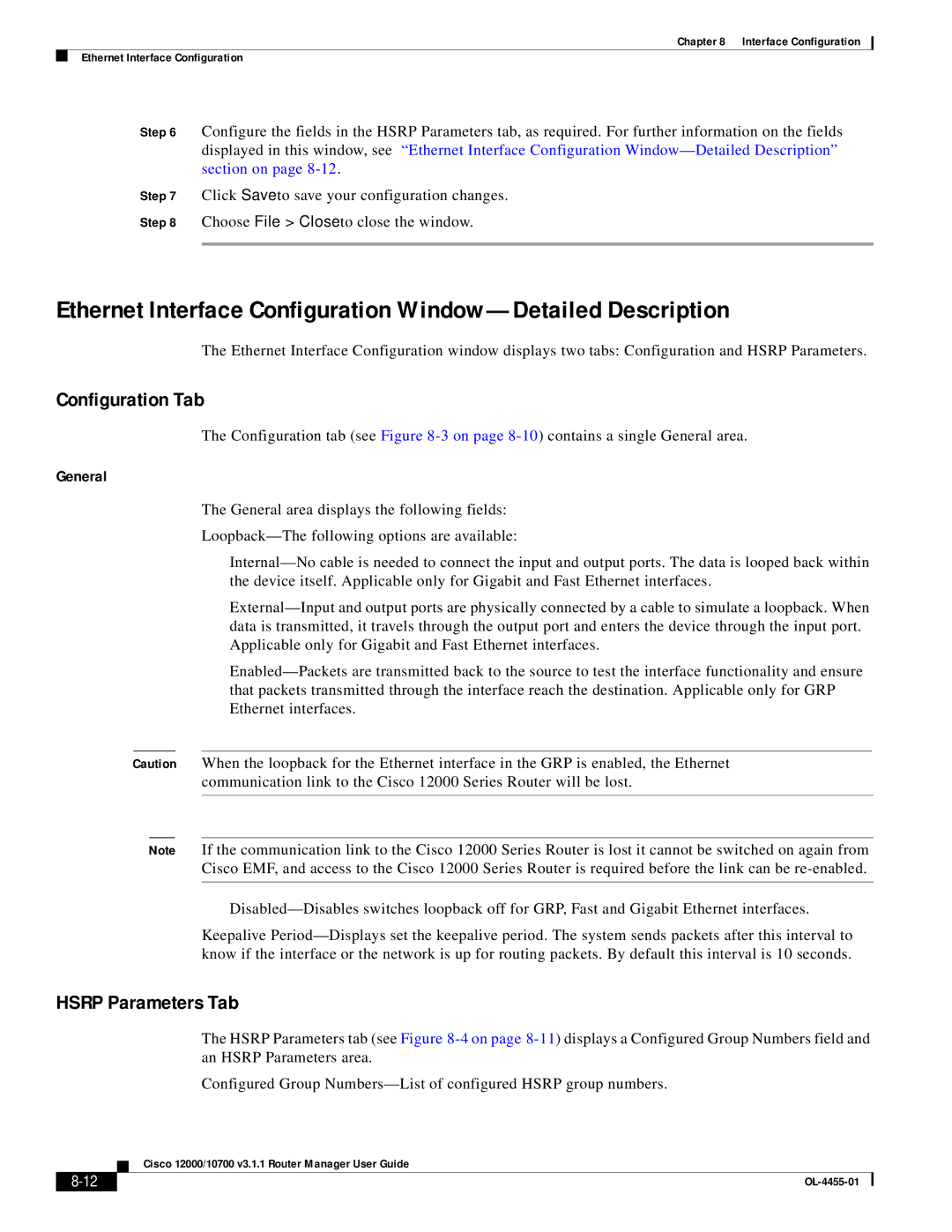Chapter 8 Interface Configuration
Ethernet Interface Configuration
Step 6 Configure the fields in the HSRP Parameters tab, as required. For further information on the fields displayed in this window, see “Ethernet Interface Configuration
Step 7 Click Save to save your configuration changes.
Step 8 Choose File > Close to close the window.
Ethernet Interface Configuration Window—Detailed Description
The Ethernet Interface Configuration window displays two tabs: Configuration and HSRP Parameters.
Configuration Tab
The Configuration tab (see Figure
General
The General area displays the following fields:
Caution When the loopback for the Ethernet interface in the GRP is enabled, the Ethernet communication link to the Cisco 12000 Series Router will be lost.
Note If the communication link to the Cisco 12000 Series Router is lost it cannot be switched on again from Cisco EMF, and access to the Cisco 12000 Series Router is required before the link can be
Keepalive
HSRP Parameters Tab
The HSRP Parameters tab (see Figure
Configured Group
Cisco 12000/10700 v3.1.1 Router Manager User Guide
|
| |
|