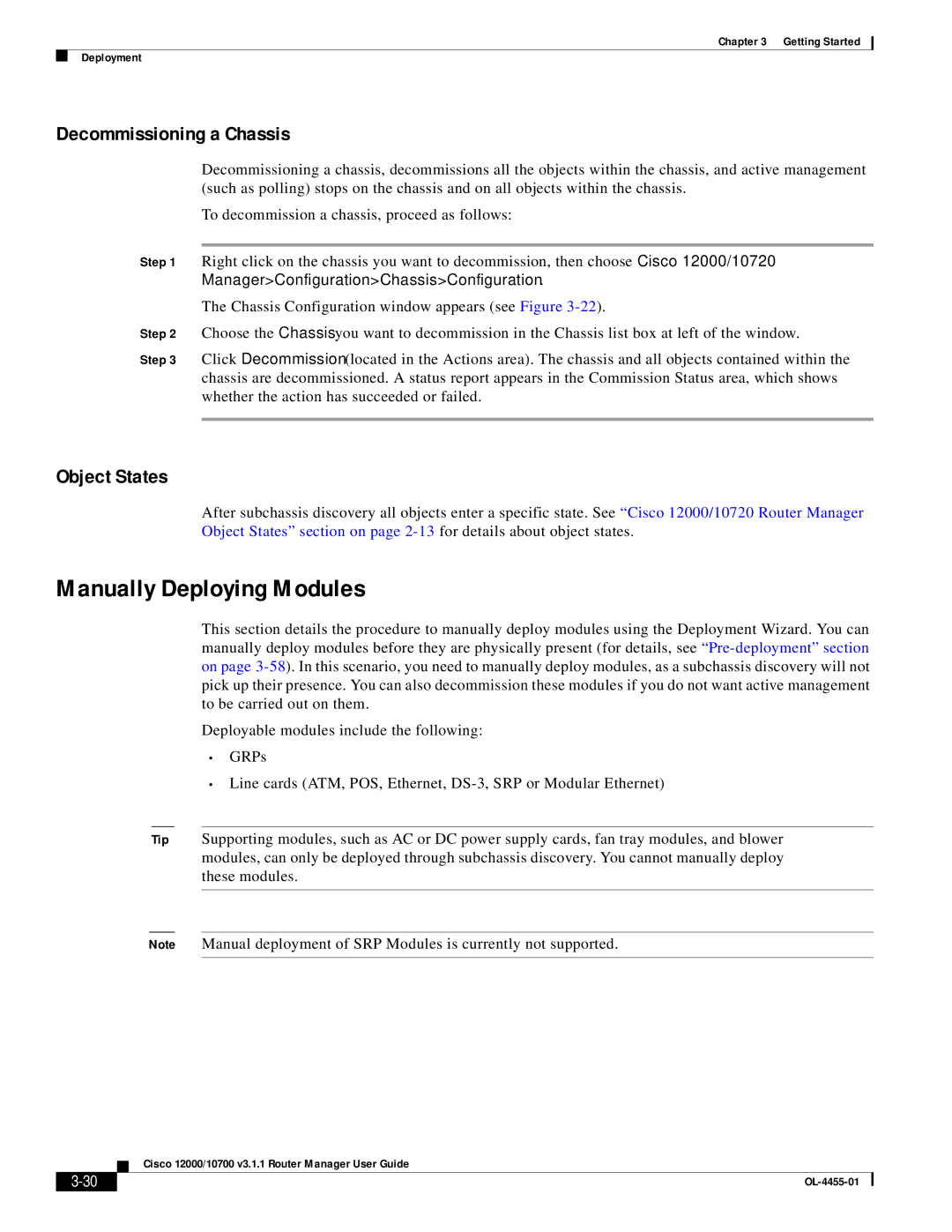Chapter 3 Getting Started
Deployment
Decommissioning a Chassis
Decommissioning a chassis, decommissions all the objects within the chassis, and active management (such as polling) stops on the chassis and on all objects within the chassis.
To decommission a chassis, proceed as follows:
Step 1 Right click on the chassis you want to decommission, then choose Cisco 12000/10720 Manager>Configuration>Chassis>Configuration.
The Chassis Configuration window appears (see Figure
Step 2 Choose the Chassis you want to decommission in the Chassis list box at left of the window.
Step 3 Click Decommission (located in the Actions area). The chassis and all objects contained within the chassis are decommissioned. A status report appears in the Commission Status area, which shows whether the action has succeeded or failed.
Object States
After subchassis discovery all objects enter a specific state. See “Cisco 12000/10720 Router Manager Object States” section on page
Manually Deploying Modules
This section details the procedure to manually deploy modules using the Deployment Wizard. You can manually deploy modules before they are physically present (for details, see
Deployable modules include the following:
•GRPs
•Line cards (ATM, POS, Ethernet,
Tip Supporting modules, such as AC or DC power supply cards, fan tray modules, and blower modules, can only be deployed through subchassis discovery. You cannot manually deploy these modules.
Note Manual deployment of SRP Modules is currently not supported.
Cisco 12000/10700 v3.1.1 Router Manager User Guide
|
| |
|