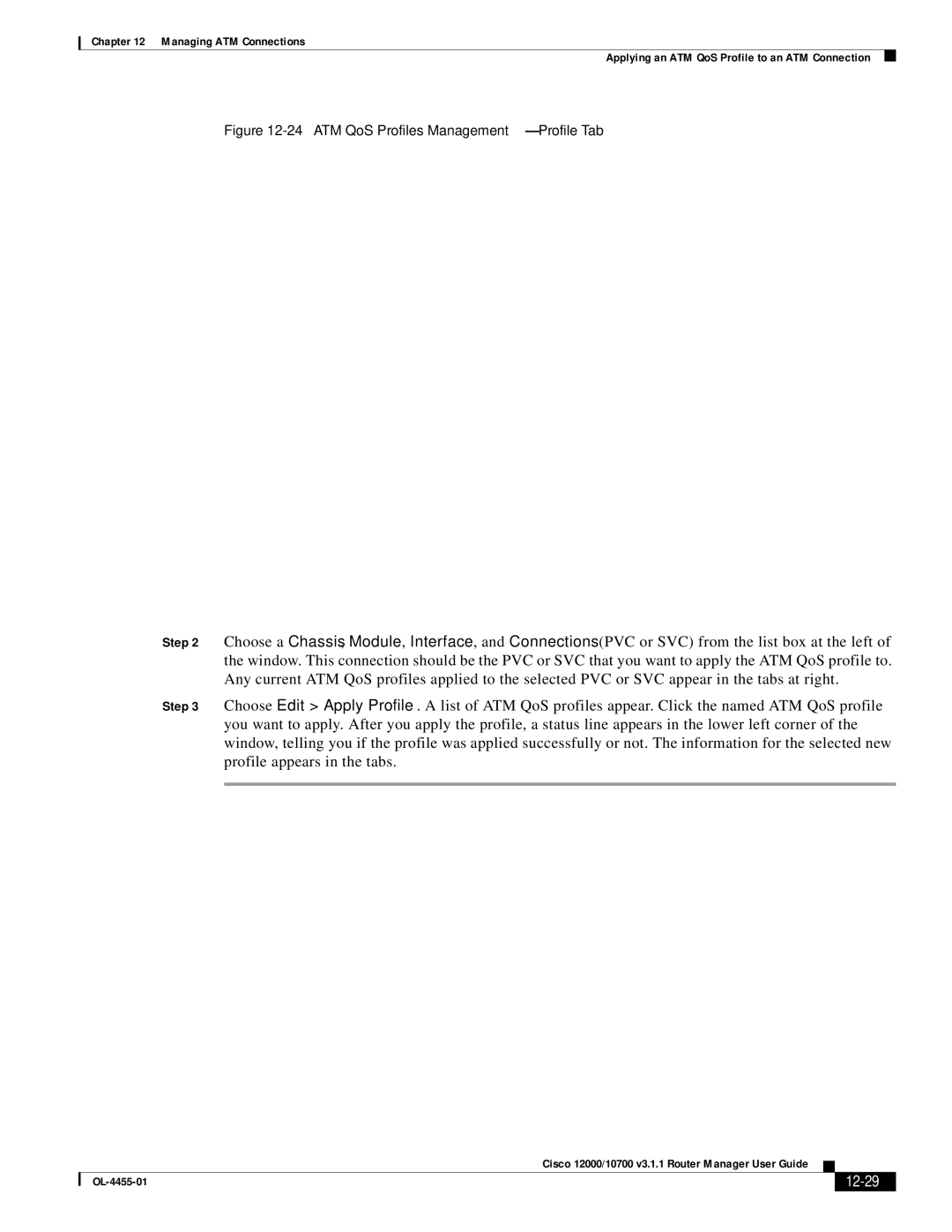Chapter 12 Managing ATM Connections
Applying an ATM QoS Profile to an ATM Connection
Figure 12-24 ATM QoS Profiles Management—Profile Tab
Step 2 Choose a Chassis, Module, Interface, and Connections (PVC or SVC) from the list box at the left of the window. This connection should be the PVC or SVC that you want to apply the ATM QoS profile to. Any current ATM QoS profiles applied to the selected PVC or SVC appear in the tabs at right.
Step 3 Choose Edit > Apply Profile. A list of ATM QoS profiles appear. Click the named ATM QoS profile you want to apply. After you apply the profile, a status line appears in the lower left corner of the window, telling you if the profile was applied successfully or not. The information for the selected new profile appears in the tabs.
|
| Cisco 12000/10700 v3.1.1 Router Manager User Guide |
|
| |
|
|
| |||
|
|
|
|
| |
|
|
|
| ||