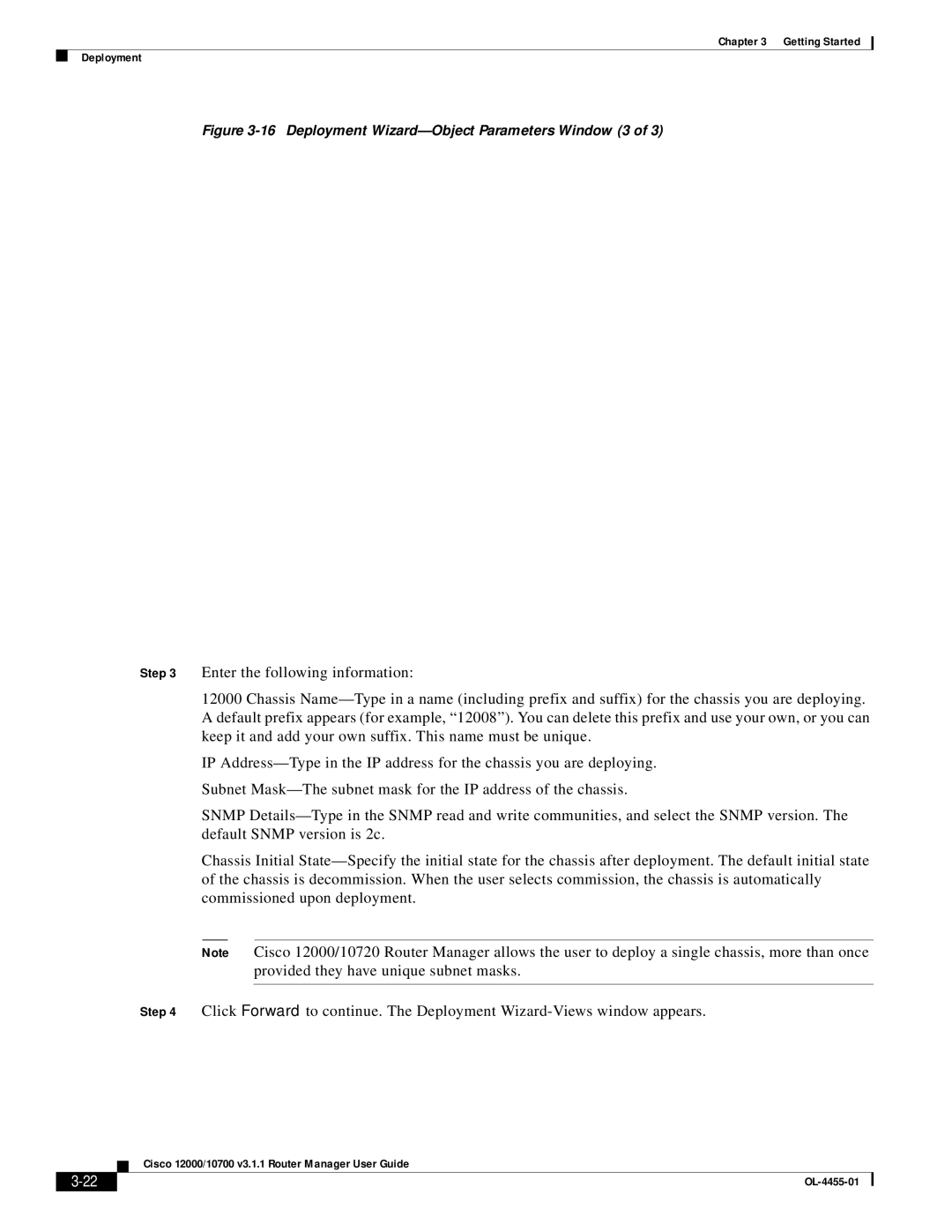Chapter 3 Getting Started
Deployment
Figure 3-16 Deployment Wizard—Object Parameters Window (3 of 3)
Step 3 Enter the following information:
12000 Chassis
IP
Subnet
SNMP
Chassis Initial
Note Cisco 12000/10720 Router Manager allows the user to deploy a single chassis, more than once provided they have unique subnet masks.
Step 4 Click Forward to continue. The Deployment
Cisco 12000/10700 v3.1.1 Router Manager User Guide
|
| |
|