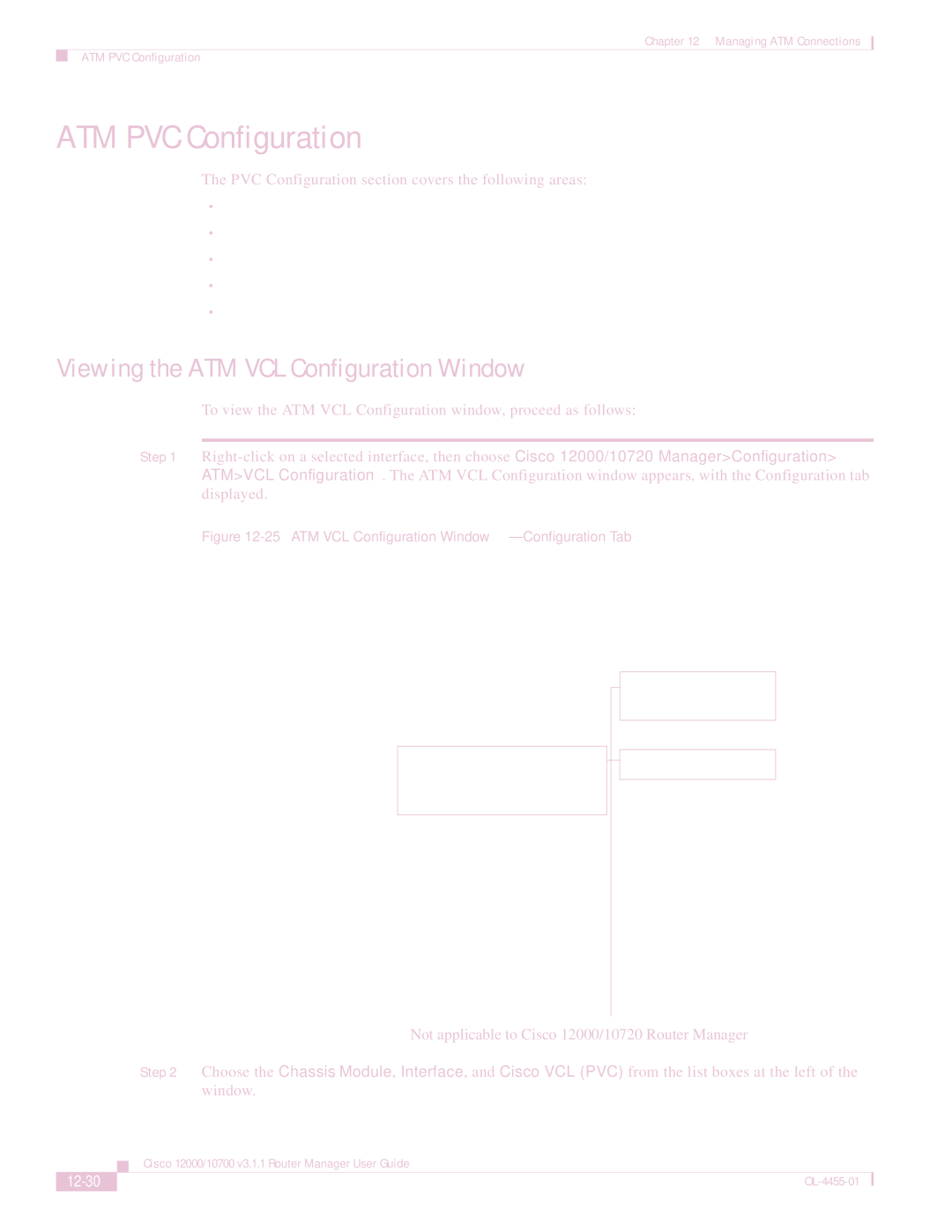Chapter 12 Managing ATM Connections
ATM PVC Configuration
ATM PVC Configuration
The PVC Configuration section covers the following areas:
•Viewing the ATM VCL Configuration Window
•Connecting or Disconnecting a PVC
•Decommissioning or
•ATM OAM Ping
•ATM VCL Configuration
Viewing the ATM VCL Configuration Window
To view the ATM VCL Configuration window, proceed as follows:
Step 1
Figure 12-25 ATM VCL Configuration Window—Configuration Tab
Not applicable to Cisco 12000/10720 Router Manager
Step 2 Choose the Chassis, Module, Interface, and Cisco VCL (PVC) from the list boxes at the left of the window.
| Cisco 12000/10700 v3.1.1 Router Manager User Guide |
|