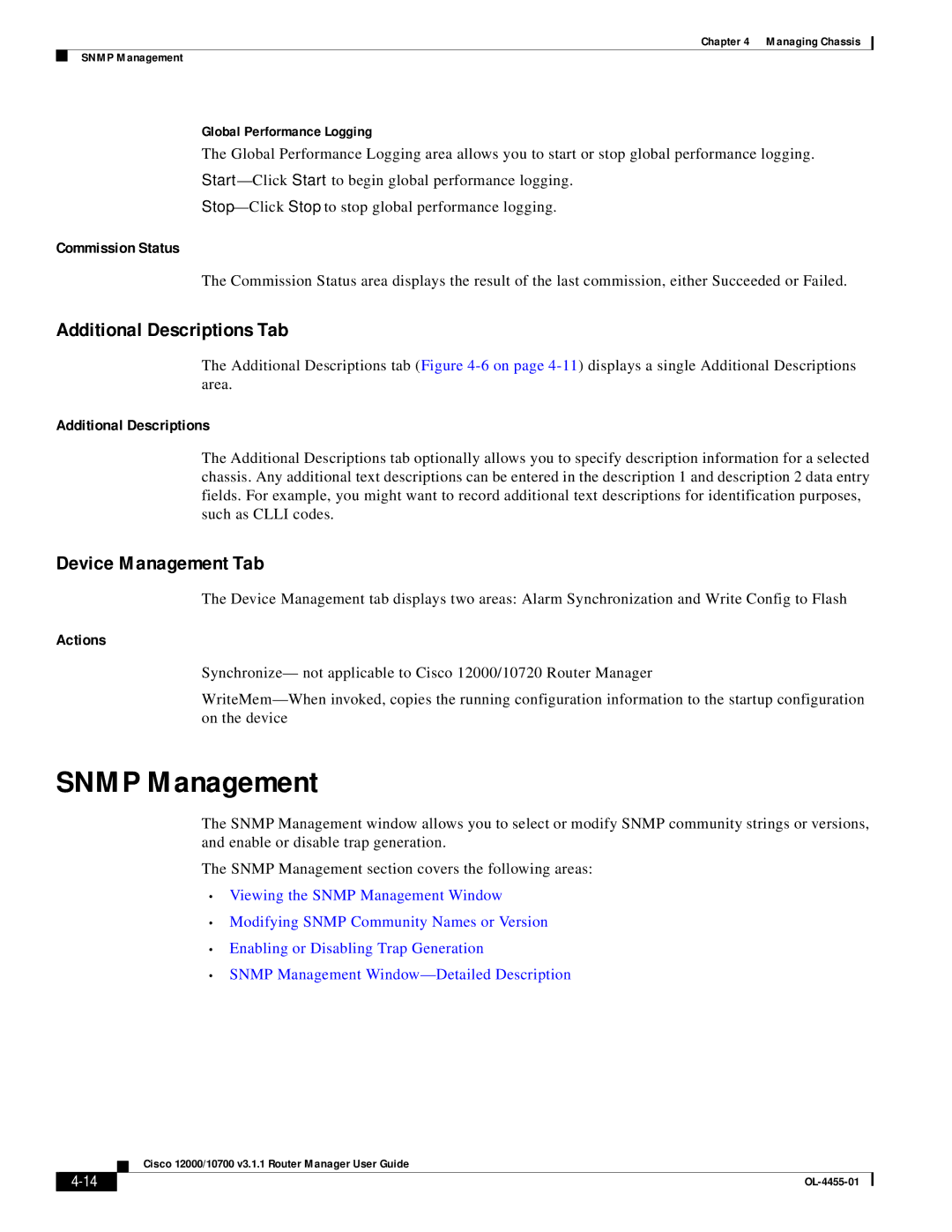Chapter 4 Managing Chassis
SNMP Management
Global Performance Logging
The Global Performance Logging area allows you to start or stop global performance logging.
Commission Status
The Commission Status area displays the result of the last commission, either Succeeded or Failed.
Additional Descriptions Tab
The Additional Descriptions tab (Figure
Additional Descriptions
The Additional Descriptions tab optionally allows you to specify description information for a selected chassis. Any additional text descriptions can be entered in the description 1 and description 2 data entry fields. For example, you might want to record additional text descriptions for identification purposes, such as CLLI codes.
Device Management Tab
The Device Management tab displays two areas: Alarm Synchronization and Write Config to Flash
Actions
Synchronize— not applicable to Cisco 12000/10720 Router Manager
SNMP Management
The SNMP Management window allows you to select or modify SNMP community strings or versions, and enable or disable trap generation.
The SNMP Management section covers the following areas:
•Viewing the SNMP Management Window
•Modifying SNMP Community Names or Version
•Enabling or Disabling Trap Generation
•SNMP Management
Cisco 12000/10700 v3.1.1 Router Manager User Guide
|
| |
|