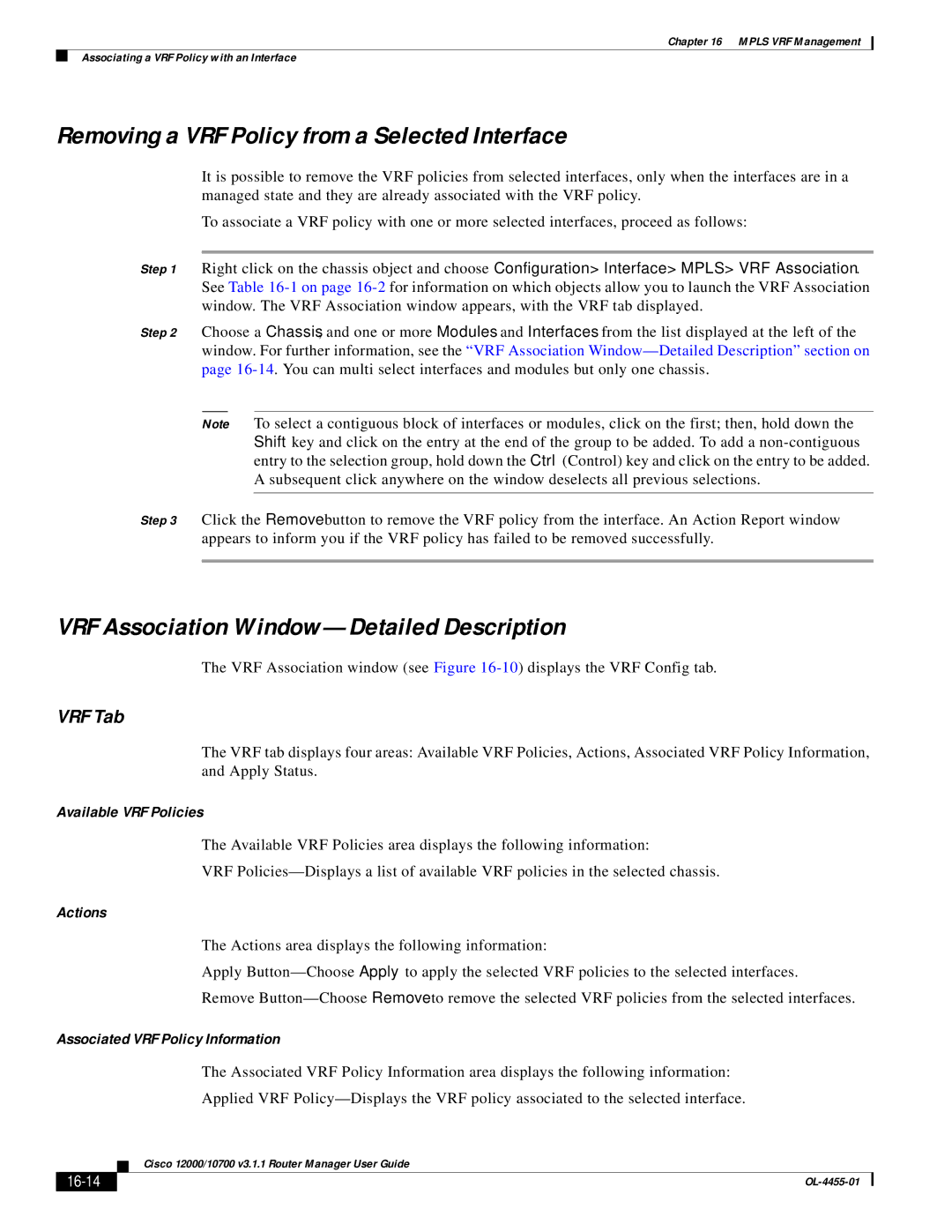Chapter 16 MPLS VRF Management
Associating a VRF Policy with an Interface
Removing a VRF Policy from a Selected Interface
It is possible to remove the VRF policies from selected interfaces, only when the interfaces are in a managed state and they are already associated with the VRF policy.
To associate a VRF policy with one or more selected interfaces, proceed as follows:
Step 1 Right click on the chassis object and choose Configuration> Interface> MPLS> VRF Association. See Table
Step 2 Choose a Chassis, and one or more Modules and Interfaces from the list displayed at the left of the window. For further information, see the “VRF Association
Note To select a contiguous block of interfaces or modules, click on the first; then, hold down the Shift key and click on the entry at the end of the group to be added. To add a
Step 3 Click the Remove button to remove the VRF policy from the interface. An Action Report window appears to inform you if the VRF policy has failed to be removed successfully.
VRF Association Window—Detailed Description
The VRF Association window (see Figure
VRF Tab
The VRF tab displays four areas: Available VRF Policies, Actions, Associated VRF Policy Information, and Apply Status.
Available VRF Policies
The Available VRF Policies area displays the following information:
VRF
Actions
The Actions area displays the following information:
Apply
Remove
Associated VRF Policy Information
The Associated VRF Policy Information area displays the following information:
Applied VRF
| Cisco 12000/10700 v3.1.1 Router Manager User Guide |