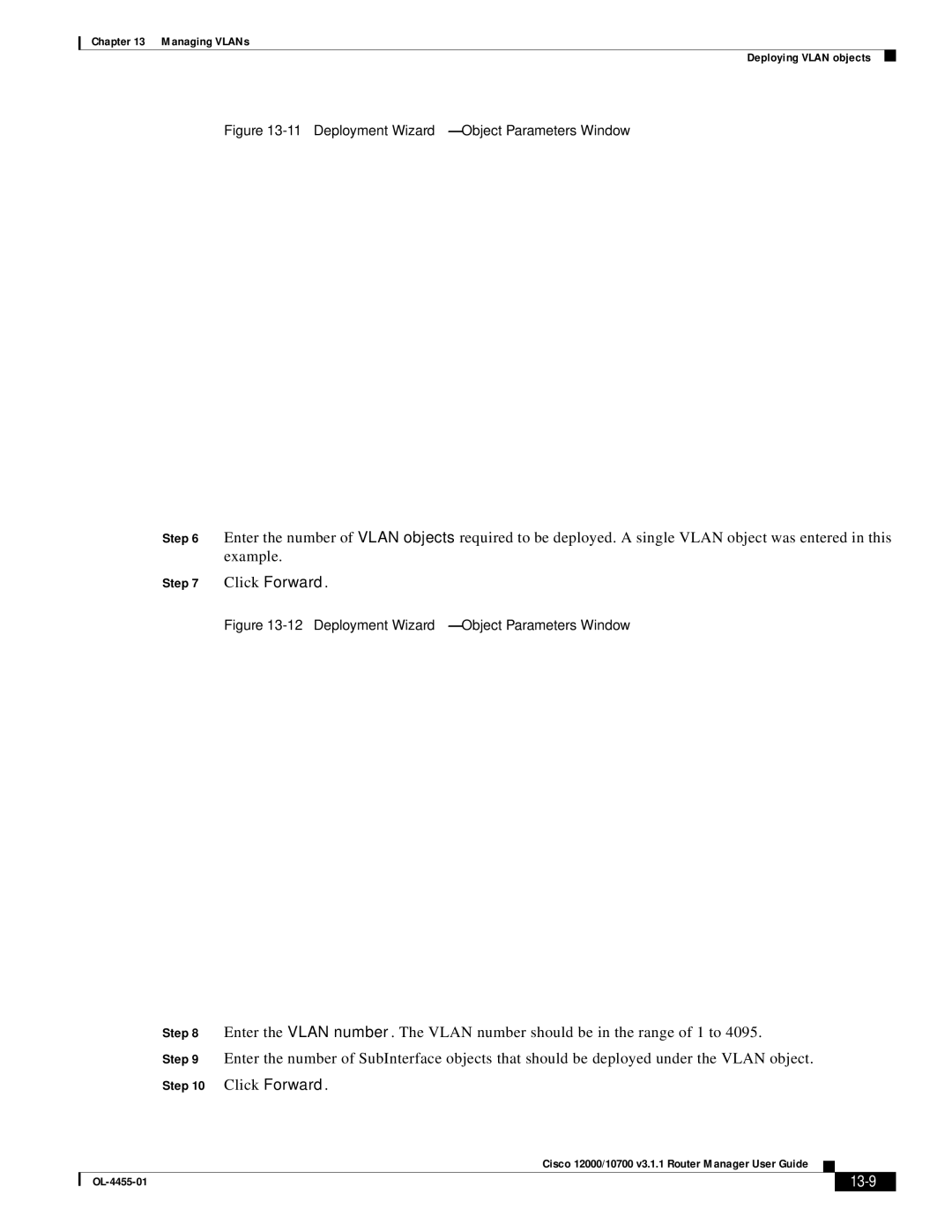Chapter 13 Managing VLANs
Deploying VLAN objects
Figure 13-11 Deployment Wizard—Object Parameters Window
Step 6 Enter the number of VLAN objects required to be deployed. A single VLAN object was entered in this example.
Step 7 Click Forward.
Figure 13-12 Deployment Wizard—Object Parameters Window
| Step 8 | Enter the VLAN number. The VLAN number should be in the range of 1 to 4095. | |||
| Step 9 | Enter the number of SubInterface objects that should be deployed under the VLAN object. | |||
| Step 10 | Click Forward. | |||
|
| Cisco 12000/10700 v3.1.1 Router Manager User Guide |
|
| |
|
|
| |||
|
|
|
|
| |
|
|
|
| ||