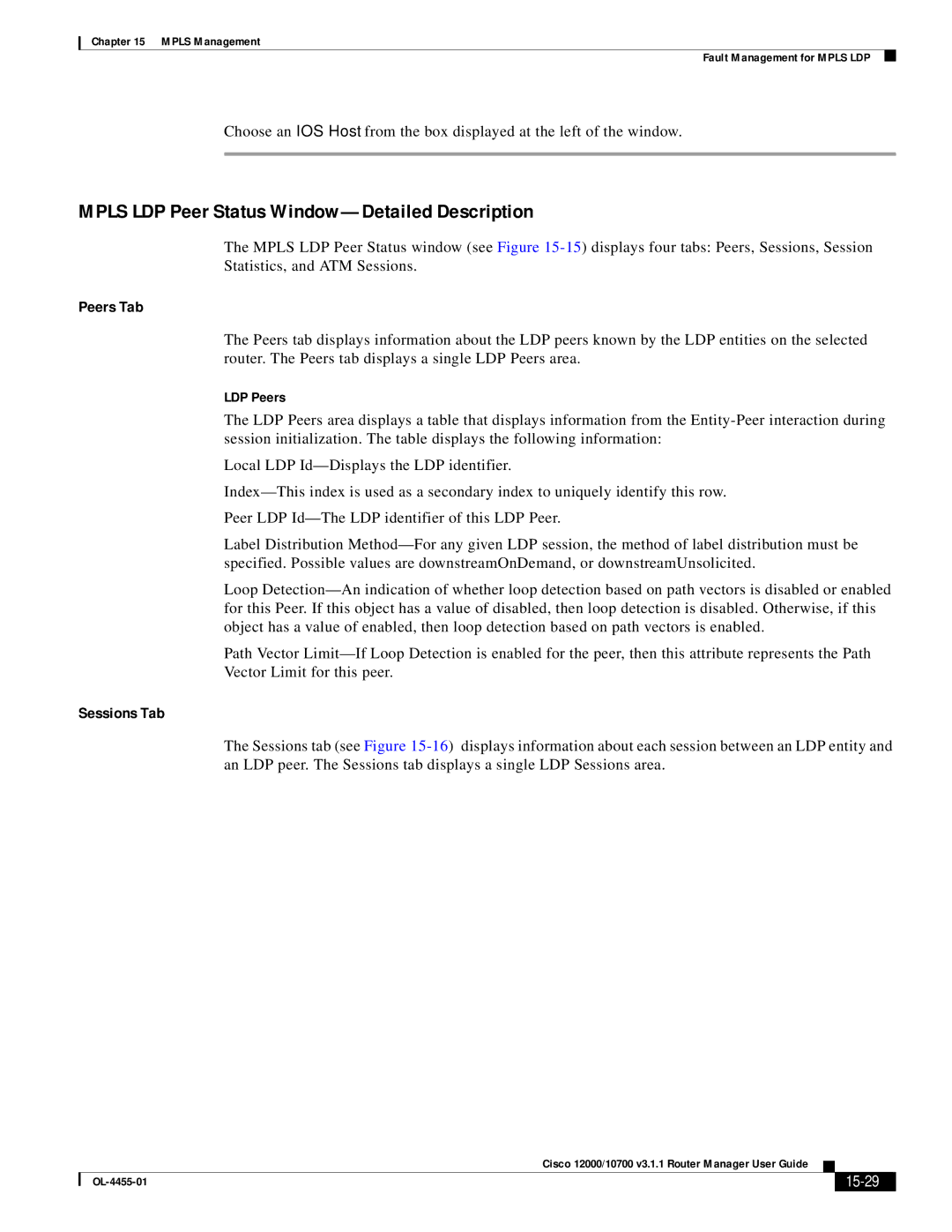Chapter 15 MPLS Management
Fault Management for MPLS LDP
Choose an IOS Host from the box displayed at the left of the window.
MPLS LDP Peer Status Window—Detailed Description
The MPLS LDP Peer Status window (see Figure
Peers Tab
The Peers tab displays information about the LDP peers known by the LDP entities on the selected router. The Peers tab displays a single LDP Peers area.
LDP Peers
The LDP Peers area displays a table that displays information from the
Local LDP
Peer LDP
Label Distribution
Loop
Path Vector
Sessions Tab
The Sessions tab (see Figure
|
| Cisco 12000/10700 v3.1.1 Router Manager User Guide |
|
| |
|
|
| |||
|
|
|
|
| |
|
|
|
| ||