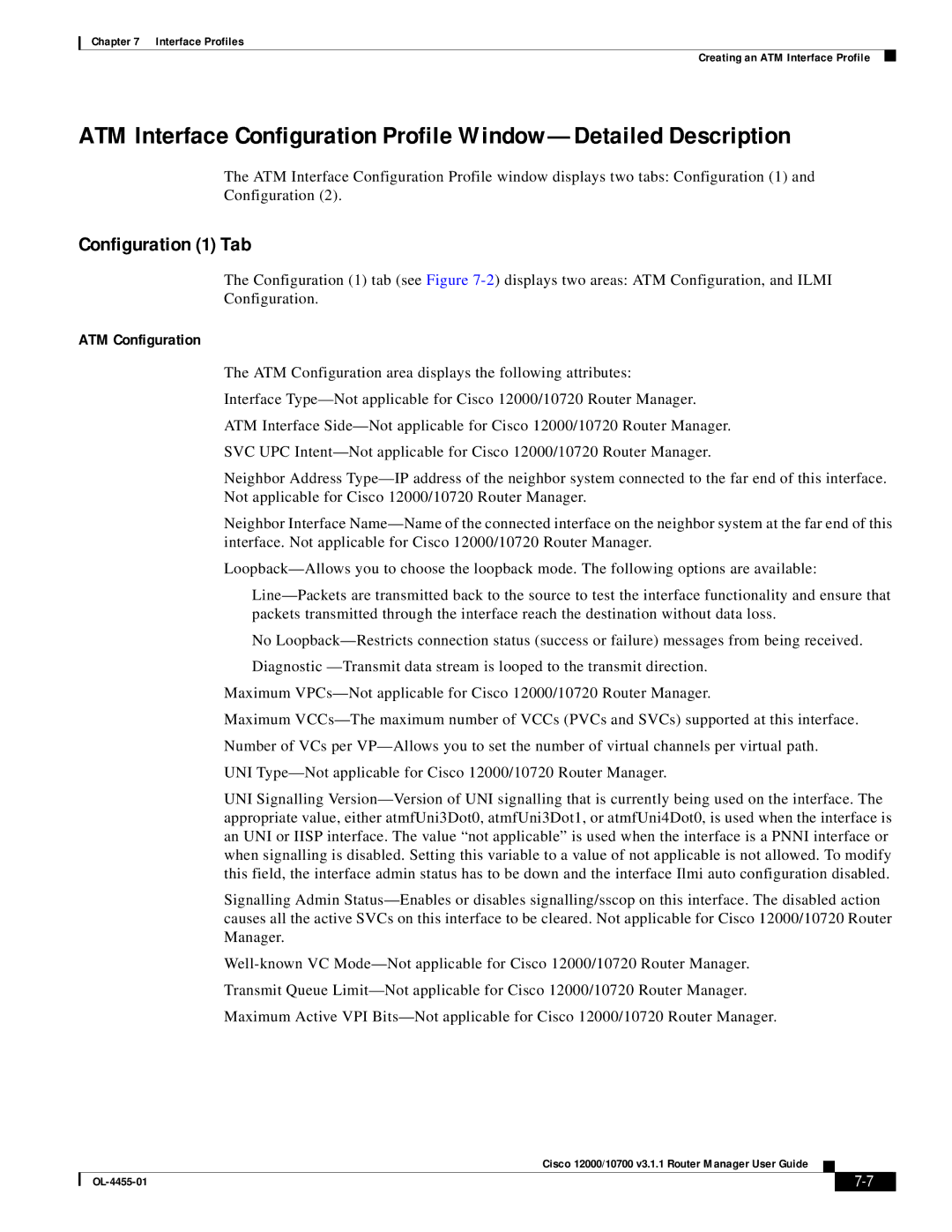Chapter 7 Interface Profiles
Creating an ATM Interface Profile
ATM Interface Configuration Profile
The ATM Interface Configuration Profile window displays two tabs: Configuration (1) and
Configuration (2).
Configuration (1) Tab
The Configuration (1) tab (see Figure
Configuration.
ATM Configuration
The ATM Configuration area displays the following attributes:
Interface
ATM Interface
SVC UPC
Neighbor Address
Neighbor Interface
No
Diagnostic
Maximum
Maximum
Number of VCs per
UNI
UNI Signalling
Signalling Admin
Transmit Queue
Maximum Active VPI
Cisco 12000/10700 v3.1.1 Router Manager User Guide
|
| ||
|
|