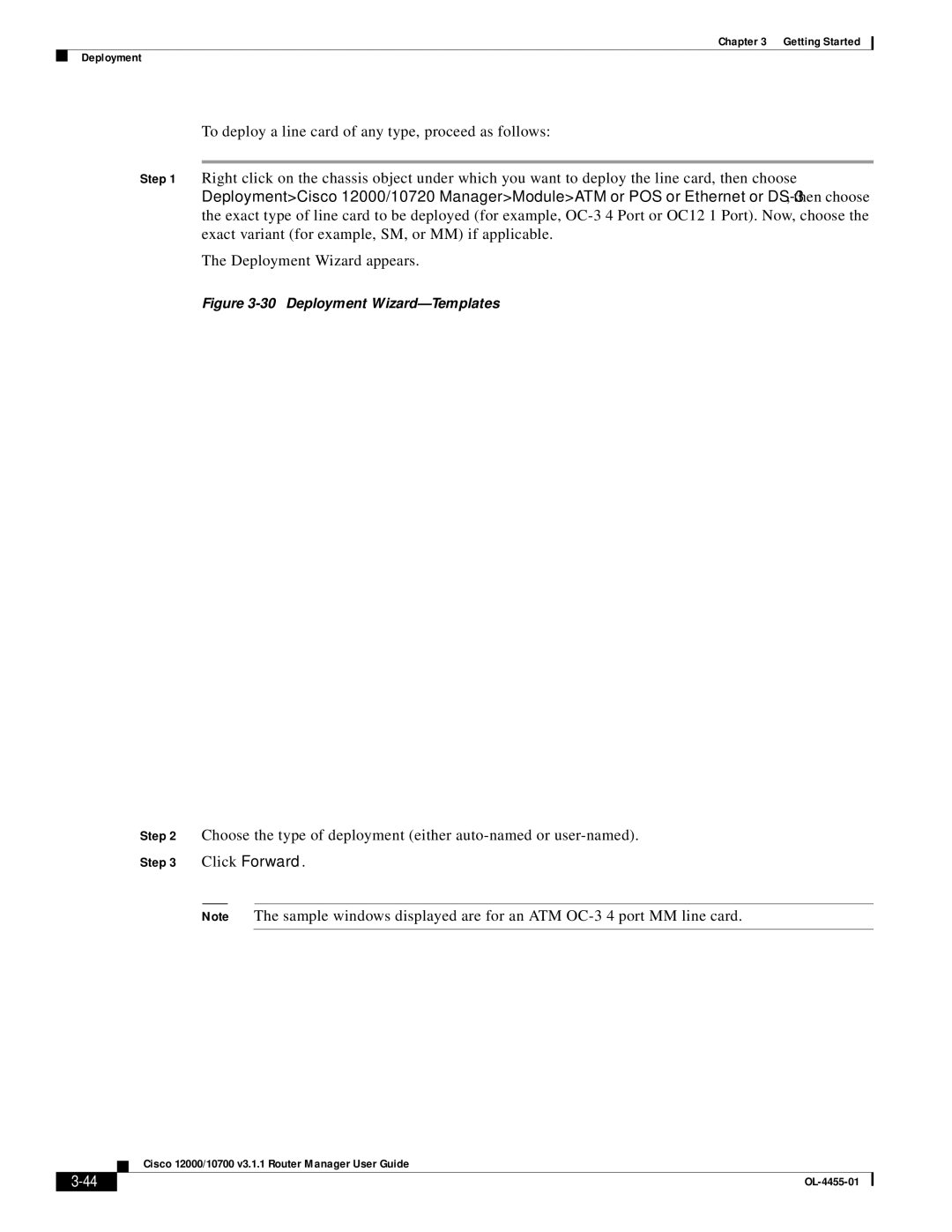Chapter 3 Getting Started
Deployment
To deploy a line card of any type, proceed as follows:
Step 1 Right click on the chassis object under which you want to deploy the line card, then choose Deployment>Cisco 12000/10720 Manager>Module>ATM or POS or Ethernet or
The Deployment Wizard appears.
Figure 3-30 Deployment Wizard—Templates
Step 2 Choose the type of deployment (either
Step 3 Click Forward.
Note The sample windows displayed are for an ATM
Cisco 12000/10700 v3.1.1 Router Manager User Guide
|
| |
|