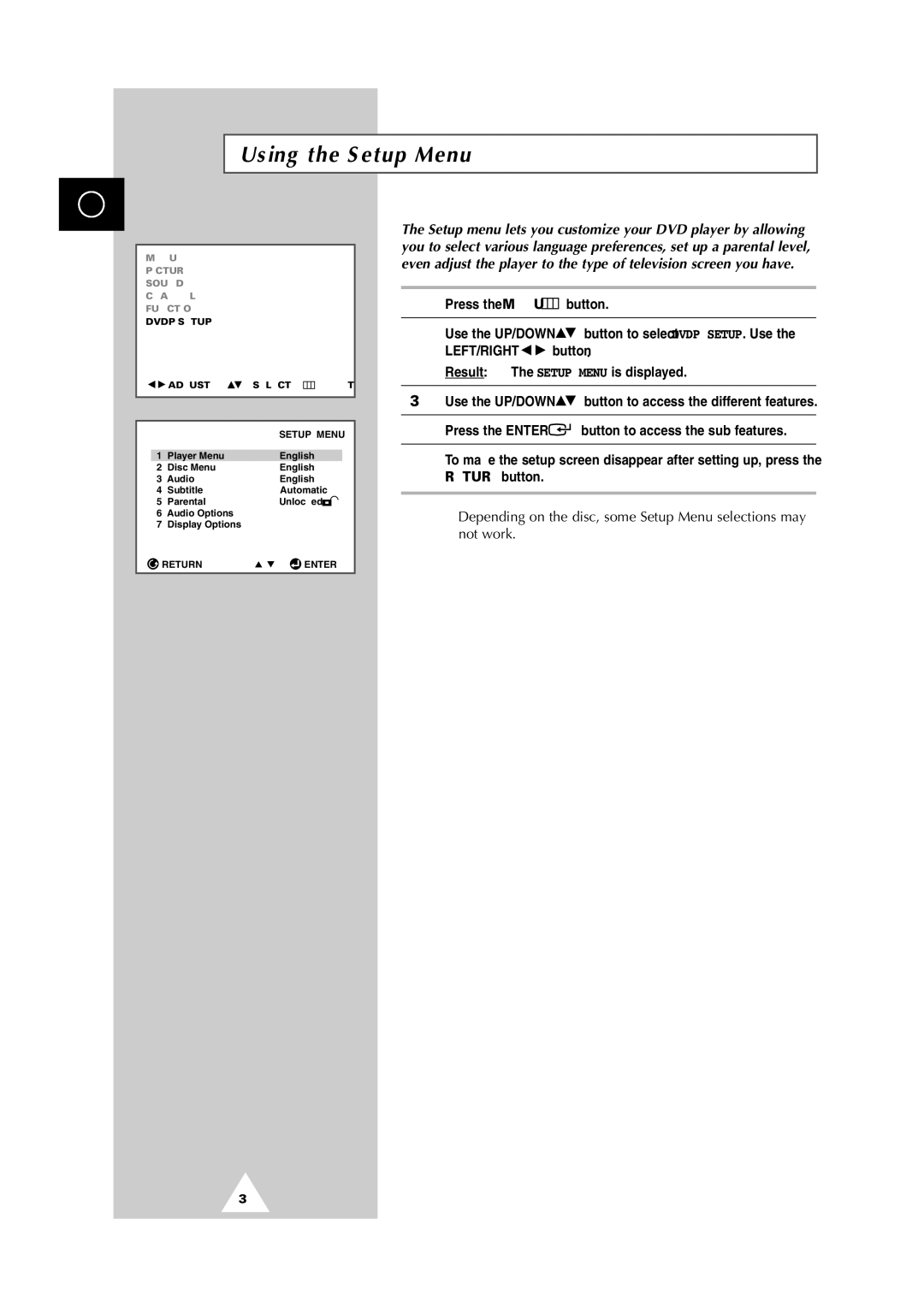Contents
DVD Television
Safety Instructions
Rear of the TV set
50 or 60Hz
Contents
Viewing of theTelevision
Rear of the TV
Infrared Remote Control depending on the model
Power
Connecting the Aerial or CableTelevision Network
Connecting a Decoder
Using a coaxial cable
Rear of the TV
Connecting to the Audio/Video Input/Outputs
Connecting to the RCA Input
Connecting to the Audio Output depending on the model
Game devices
Connecting Headphones
Inserting the Batteries in the Remote Control
SwitchingYourTelevision On and Off
PlacingYourTelevision in Standby Mode
Becoming Familiar with the Remote Control
Viewing Function
Button Menu Function
Displaying Information on the Screen
ChoosingYour Language
Français Arabic
Storing the Channels Automatically
Storing the Channels Manually depending on the model
If you Then
To start the search
Sorting the Stored Channels
If you wish to Then
Assigning Names to Channels depending on the model
Then press
NATURAL, SPORTS, Mild
CONTRAST, BRIGHT, SHARPNESS, Color
COOL1, COOL2
WIDE, PANORAMA, ZOOM1, ZOOM2
NORMAL, Zoom
Adjusting the Sound
Selecting the Sound Mode depending on the model
Audio I-II button displays/controls the processing
On the current transmission
Setting theTime and Switching theTV On/Off Automatically
Setting the SleepTimer
Which the television automatically switches to Standby mode
If the sleep timer is Screen displays
Locking the Front Panel
Using the Melody Function depending on the model
Viewing Pictures from External Sources
Playing a Disc
Playing a Disc MP3
Using the Search and Skip Functions
Searching through a Chapter or Track
Skipping Tracks
Using the Display Function
When Playing a DVD
When Playing a CD/VCD
Repeat Play
All of the disc VCD/CD only
Repeat
Program Play and Random Play
Random Playback
Using the Disc View Function
VCD
Using the Audio Button
Using the Menu Button When playing a DVD
Using the Subtitle button
Selecting the Subtitle Language
You can select a desired subtitle quickly and easily with
Changing the Camera Angle
Using the Zoom Function DVD/VCD
Using the Bookmark Function
Using the Bookmark Function DVD/VCD
Later time
Recalling a Marked Scene
Using the Setup Menu
Menu Picture Sound Channel Function
Setting Up the Language Features
Using the Disc Menu Language
Using the Audio Language
Using the Subtitle Language
Setting Up the Parental Control
About the Change Password
About the Rating Level
Setting Up the Audio Options
DTS
Setting Up the Display Options
TV Aspect
Ntsc
Teletext Feature
Part Contents
Selecting Display Options
Follow the instructions below
Options to suit your requirements
Press
Selecting aTeletext
StoringTeletext Pages
Up to four teletext pages can be stored
Specifications
Problemes and Solutions
Problemes Solutions
General
Play
After Sales Service

![]() button.
button.![]() button to select DVDP SETUP. Use the
button to select DVDP SETUP. Use the
 button.
button.![]() button to access the different features.
button to access the different features.![]() button to access the sub features.
button to access the sub features.