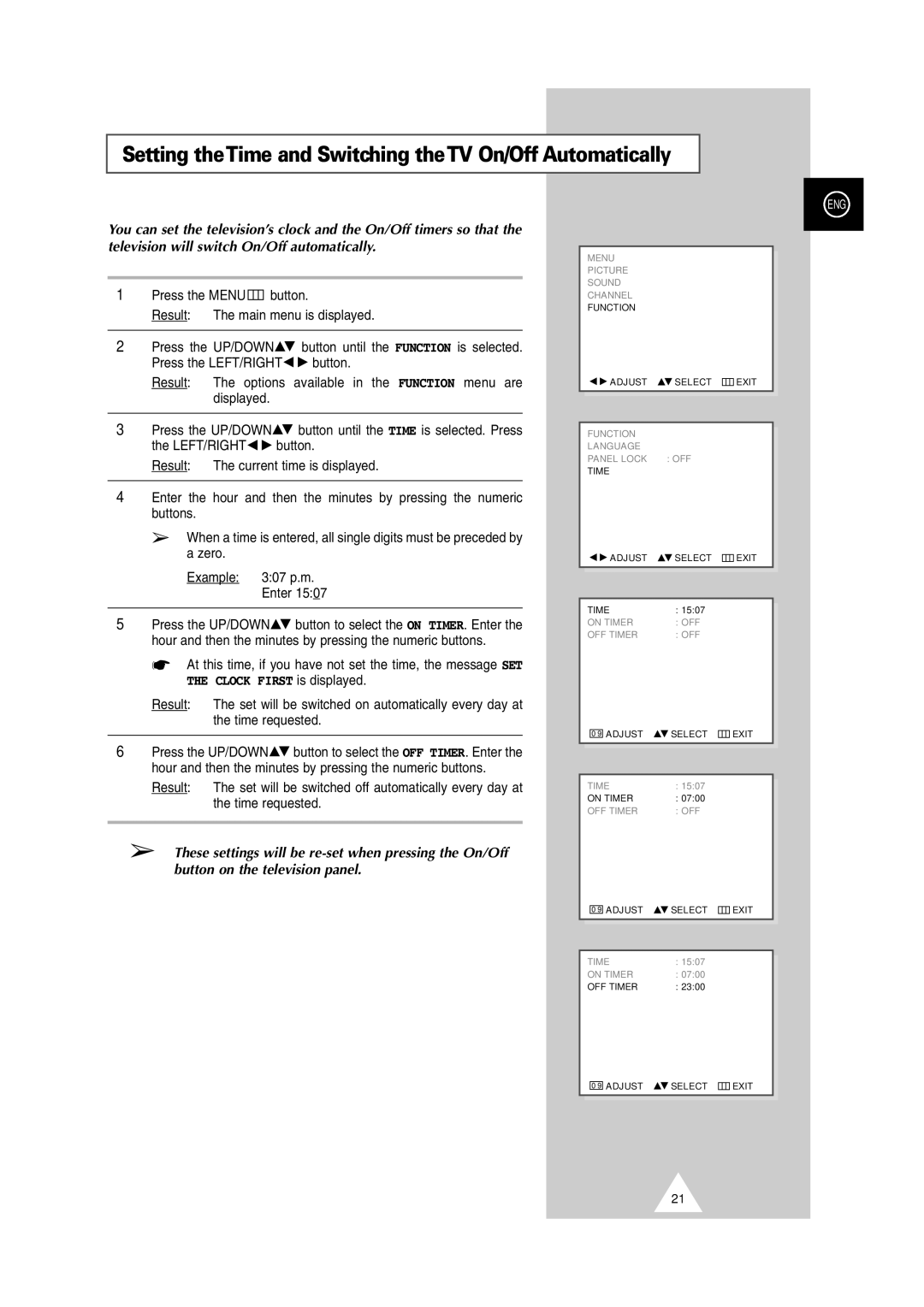Setting theTime and Switching theTV On/Off Automatically
You can set the television’s clock and the On/Off timers so that the television will switch On/Off automatically.
1Press the MENU ![]() button.
button.
Result: The main menu is displayed.
2Press the UP/DOWN![]() button until the FUNCTION is selected.
button until the FUNCTION is selected.
Press the LEFT/RIGHT ![]()
![]() button.
button.
Result: The options available in the FUNCTION menu are displayed.
3Press the UP/DOWN![]() button until the TIME is selected. Press
button until the TIME is selected. Press
the LEFT/RIGHT ![]()
![]() button.
button.
Result: The current time is displayed.
4Enter the hour and then the minutes by pressing the numeric buttons.
➢When a time is entered, all single digits must be preceded by a zero.
Example: 3:07 p.m. Enter 15:07
5Press the UP/DOWN![]() button to select the ON TIMER. Enter the hour and then the minutes by pressing the numeric buttons.
button to select the ON TIMER. Enter the hour and then the minutes by pressing the numeric buttons.
☛At this time, if you have not set the time, the message SET THE CLOCK FIRST is displayed.
Result: The set will be switched on automatically every day at the time requested.
6Press the UP/DOWN![]() button to select the OFF TIMER. Enter the hour and then the minutes by pressing the numeric buttons.
button to select the OFF TIMER. Enter the hour and then the minutes by pressing the numeric buttons.
Result: The set will be switched off automatically every day at the time requested.
➢These settings will be
ENG
MENU
PICTURE
SOUND
CHANNEL
FUNCTION
ADJUST | SELECT | EXIT |
FUNCTION
LANGUAGE
PANEL LOCK : OFF
TIME
ADJUST | SELECT | EXIT |
|
|
|
TIME | : 15:07 |
|
ON TIMER | : OFF |
|
OFF TIMER | : OFF |
|
0 9 ADJUST | SELECT | EXIT |
|
|
|
TIME | : 15:07 |
|
ON TIMER | : 07:00 |
|
OFF TIMER | : OFF |
|
0 9 ADJUST | SELECT | EXIT |
|
|
|
TIME | : 15:07 |
|
ON TIMER | : 07:00 |
|
OFF TIMER | : 23:00 |
|
0 9
ADJUST | SELECT | EXIT |
21