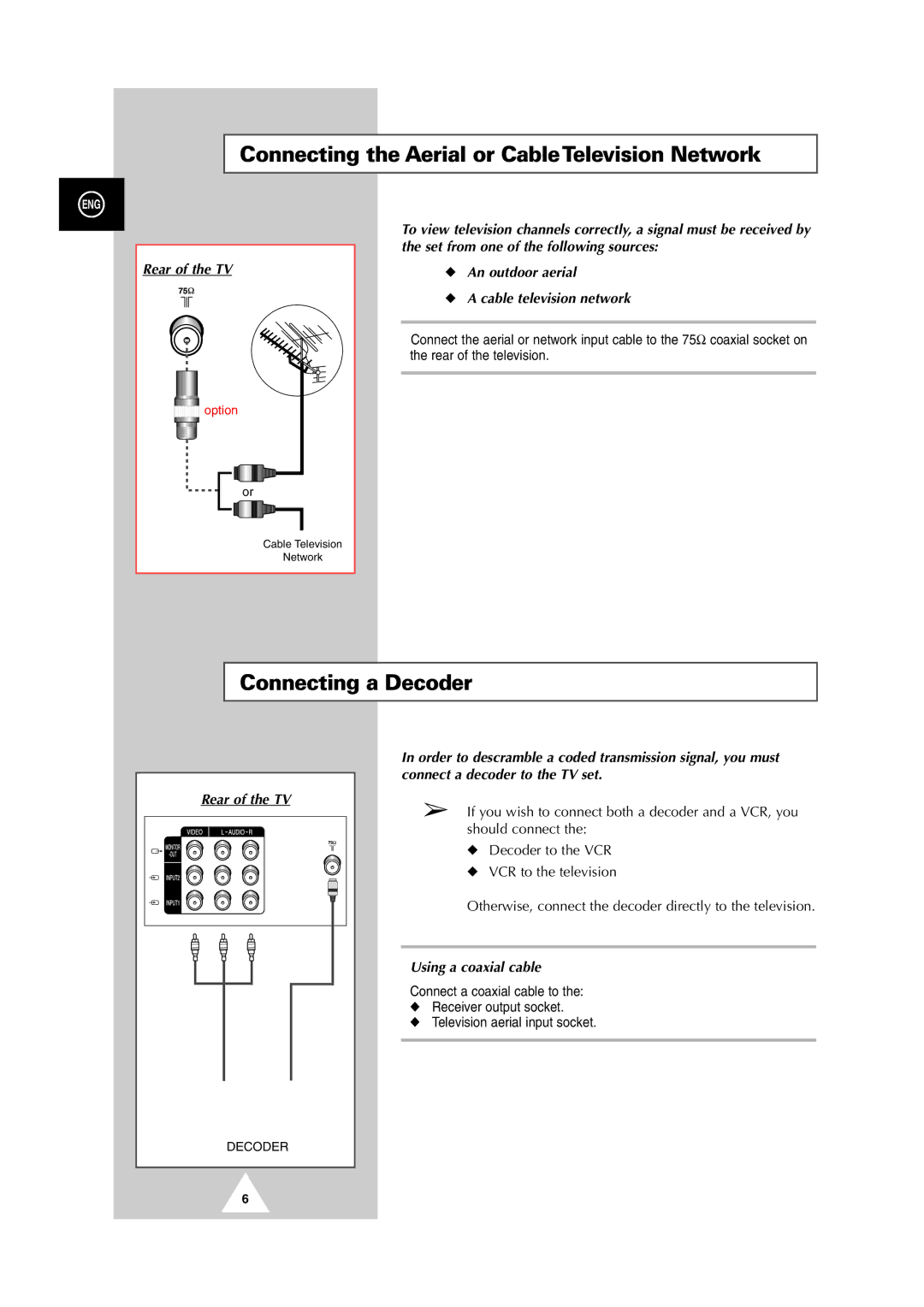Connecting the Aerial or CableTelevision Network
ENG
Rear of the TV
![]()
![]()
![]()
![]()
![]()
![]()
![]()
![]()
![]()
![]()
![]()
![]()
![]()
![]() option
option
or
Cable Television
Network
To view television channels correctly, a signal must be received by the set from one of the following sources:
◆An outdoor aerial
◆A cable television network
Connect the aerial or network input cable to the 75Ω coaxial socket on the rear of the television.
Connecting a Decoder
Rear of the TV
In order to descramble a coded transmission signal, you must connect a decoder to the TV set.
➢If you wish to connect both a decoder and a VCR, you should connect the:
◆Decoder to the VCR
◆VCR to the television
Otherwise, connect the decoder directly to the television.
Using a coaxial cable
Connect a coaxial cable to the:
◆Receiver output socket.
◆Television aerial input socket.
DECODER
6