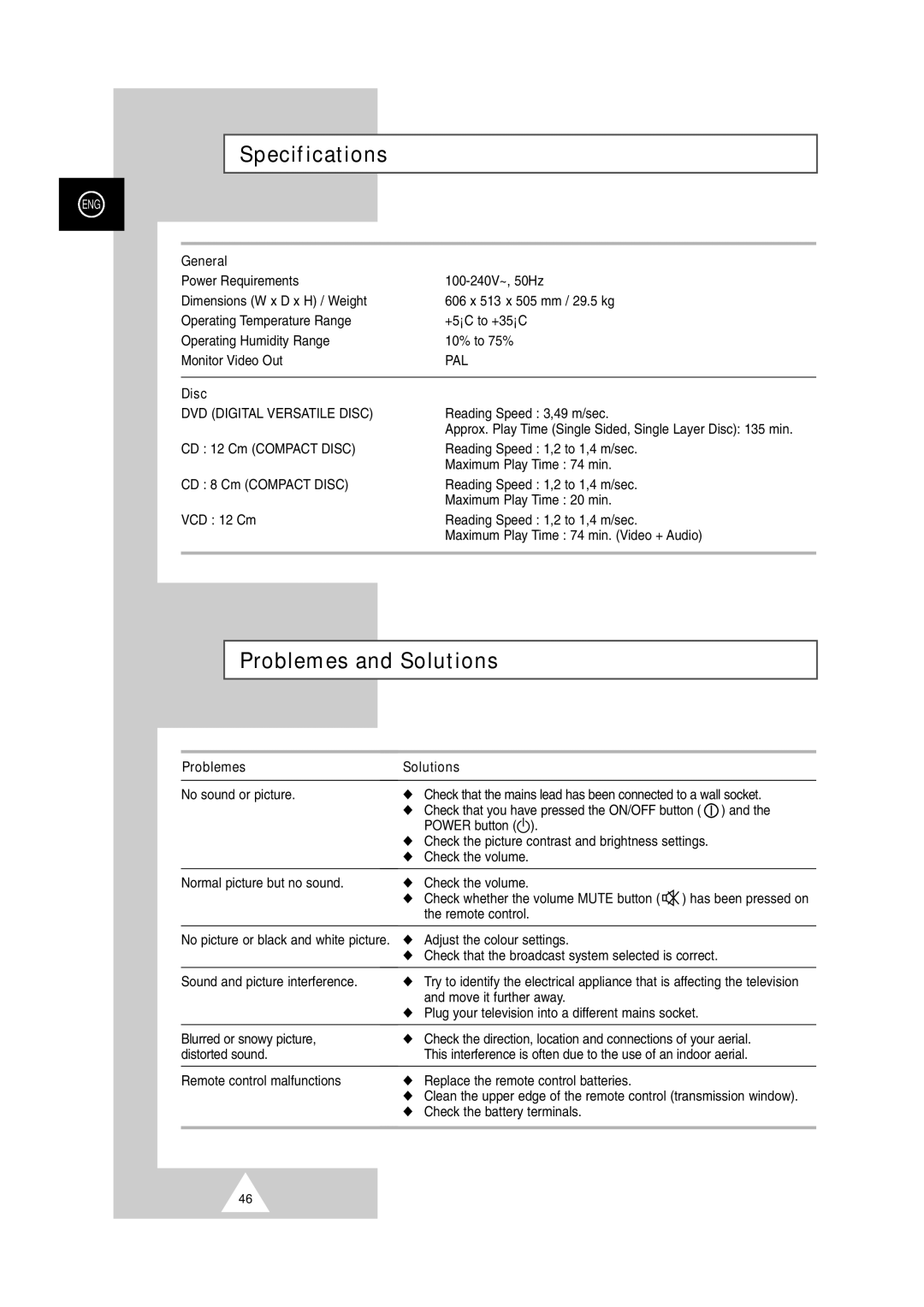Specifications
ENG
|
|
|
|
| General |
|
|
| Power Requirements | ||
| Dimensions (W x D x H) / Weight | 606 x 513 x 505 mm / 29.5 kg | |
| Operating Temperature Range | +5°C to +35°C | |
| Operating Humidity Range | 10% to 75% | |
| Monitor Video Out | PAL | |
|
|
|
|
| Disc |
|
|
| DVD (DIGITAL VERSATILE DISC) | Reading Speed : 3,49 m/sec. | |
|
| Approx. Play Time (Single Sided, Single Layer Disc): 135 min. | |
| CD : 12 Cm (COMPACT DISC) | Reading Speed : 1,2 to 1,4 m/sec. | |
|
| Maximum Play Time : 74 min. | |
| CD : 8 Cm (COMPACT DISC) | Reading Speed : 1,2 to 1,4 m/sec. | |
|
| Maximum Play Time : 20 min. | |
| VCD : 12 Cm | Reading Speed : 1,2 to 1,4 m/sec. | |
|
| Maximum Play Time : 74 min. (Video + Audio) | |
|
|
|
|
|
|
|
|
Problemes and Solutions
|
|
|
|
|
| Problemes | Solutions |
| |
|
|
|
| |
| No sound or picture. | ◆ | Check that the mains lead has been connected to a wall socket. | |
|
| ◆ | Check that you have pressed the ON/OFF button ( ) and the | |
|
|
| POWER button ( ). |
|
|
| ◆ Check the picture contrast and brightness settings. | ||
|
| ◆ | Check the volume. |
|
|
|
|
|
|
| Normal picture but no sound. | ◆ | Check the volume. |
|
|
| ◆ | Check whether the volume MUTE button ( | ) has been pressed on |
|
|
| the remote control. |
|
|
|
|
|
|
| No picture or black and white picture. | ◆ | Adjust the colour settings. |
|
|
| ◆ Check that the broadcast system selected is correct. | ||
|
|
|
| |
| Sound and picture interference. | ◆ | Try to identify the electrical appliance that is affecting the television | |
|
|
| and move it further away. |
|
|
| ◆ Plug your television into a different mains socket. | ||
|
|
|
| |
| Blurred or snowy picture, | ◆ | Check the direction, location and connections of your aerial. | |
| distorted sound. |
| This interference is often due to the use of an indoor aerial. | |
|
|
|
|
|
| Remote control malfunctions | ◆ | Replace the remote control batteries. |
|
|
| ◆ Clean the upper edge of the remote control (transmission window). | ||
|
| ◆ Check the battery terminals. |
| |
|
|
|
|
|
|
|
|
|
|
46