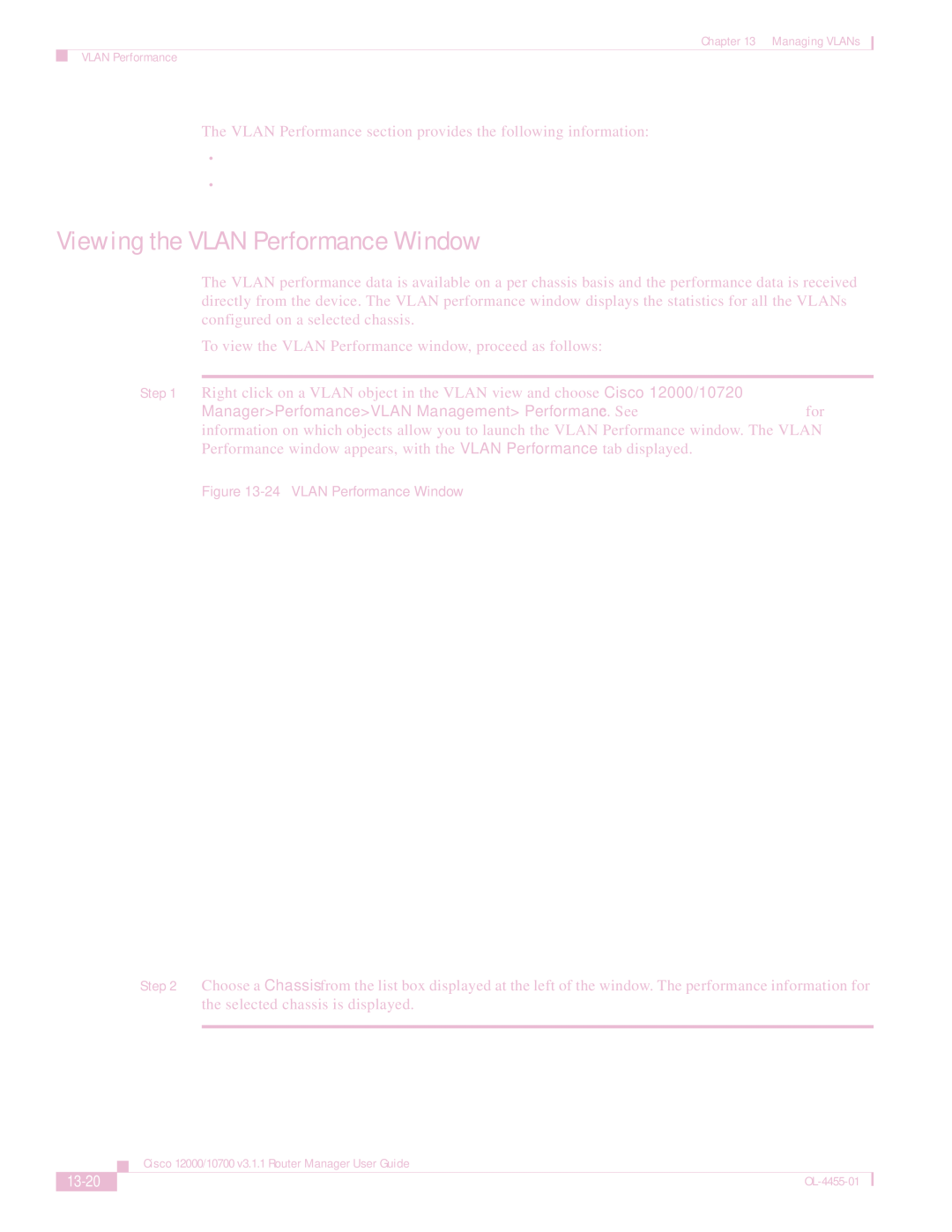Chapter 13 Managing VLANs
VLAN Performance
The VLAN Performance section provides the following information:
•Viewing the VLAN Performance Window
•VLAN Performance
Viewing the VLAN Performance Window
The VLAN performance data is available on a per chassis basis and the performance data is received directly from the device. The VLAN performance window displays the statistics for all the VLANs configured on a selected chassis.
To view the VLAN Performance window, proceed as follows:
Step 1 Right click on a VLAN object in the VLAN view and choose Cisco 12000/10720 Manager>Perfomance>VLAN Management> Performance. See Table
Figure 13-24 VLAN Performance Window
Step 2 Choose a Chassis from the list box displayed at the left of the window. The performance information for the selected chassis is displayed.
| Cisco 12000/10700 v3.1.1 Router Manager User Guide |
|